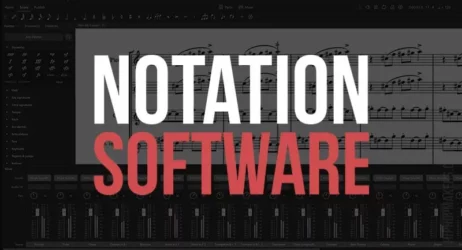These are the best free acapella extractor websites to separate song vocals from background music. Create an acapella in minutes from any song!
I have tested all these tools and have included screenshots and lists of features.
Best Acapella Extractor Websites
- Lalal AI
- Acapella Extractor
- Melody.ml
- Vocal Remover & Isolation
- Acapella Generator
- Voice Separator
- Splitter
- Moises
- AI Vocal Extractor
- MazMazika Vocal Separator
- Vocali.Se
- FAQs
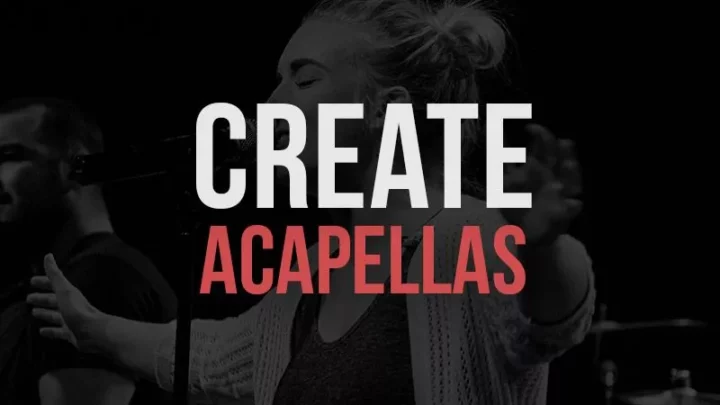
Related: 9 Best Websites for Free Acapellas
1. Lalal.AI Online Acapella Extractor
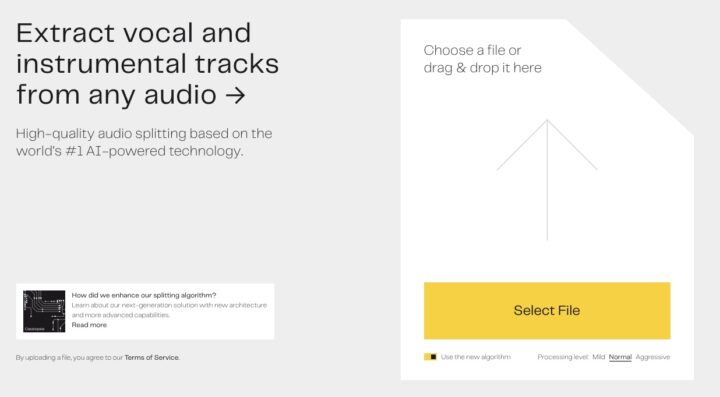
LALAL.AI is a powerful artificial intelligence tool that allows you to extract vocals, musical instruments, drums, bass, and more from audio recordings.
This can be useful for creating karaoke tracks or isolating vocals for remixes.
The software is based on cutting-edge machine learning techniques, meaning it can learn to recognize and isolate vocals even in complex recordings.
They have created a simple guide on how to create an acapella from a song.
Upload your audio files, and you can download high-quality extracted audio tracks.
Features
- AI-powered Technology
- High-Quality Stem Separation
- Create a Karaoke Version of Songs
- Vocal Remover & Extract Instruments
- Audio Formats: MP3, OGG, WAV, AVI, MP4, FLAC, AIFF, AAC
- Limited to 10 Minutes
- 50MB Maximum File Size
- Online Vocal Remover
- Starter Plan Is Absolutely Free
- Free Karaoke Maker Tool
- Remove Instrumentals From Your Favorite Song
2. Acapella Extractor
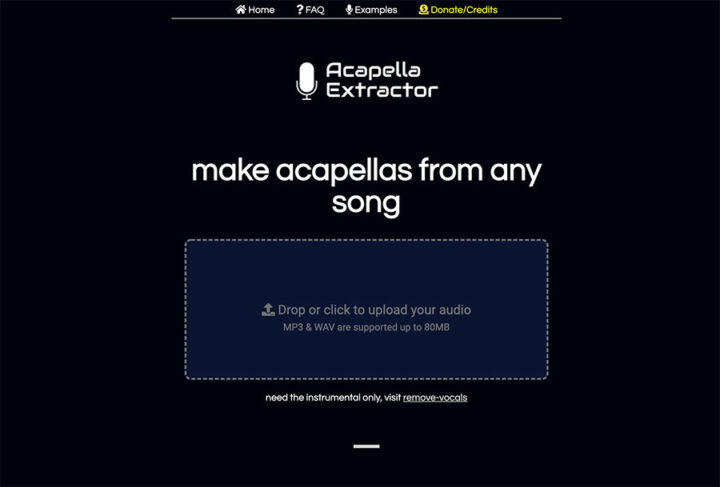
This acapella extractor website will let you isolate vocals from any MP3 or WAV file. This site uses Artificial Intelligence to separate the vocals from the background music.
Features
- Processes two acapellas daily
- Maximum song length 10 minutes
- 80 MB maximum file size
- Supports MP3, WAV formats
- No registration, drag & drop
- This Free Service Allows You to Process Two Acapellas per Day.
Pros
- Free acapella processing service
- AI for vocal isolation
- Simple to use interface
- No software installation is needed
- Quick processing and download
- No Registration Required
- Drag & Drop Interface
Cons
- Limited to two songs daily
- 10-minute song length maximum
- 80 MB file size limit
- Only MP3, WAV formats supported
- No instrumental isolation option
3. Melody.ml
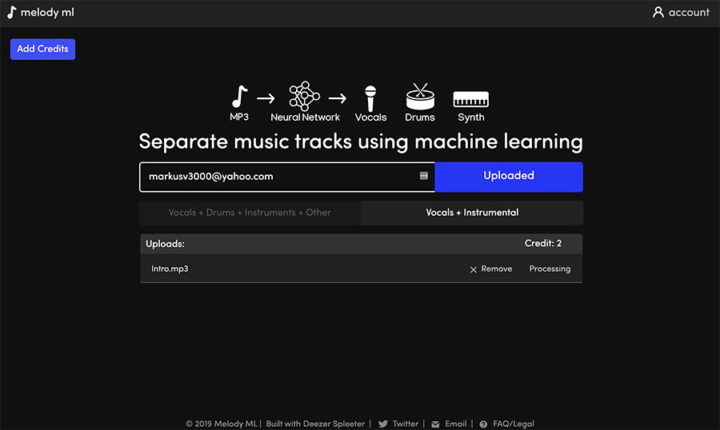
Melody allows you to separate music tracks using machine learning. The downloaded zip file includes 2 isolated files: vocals and instrumentals
This service requires an email address to use it. Limited to 2 free credits. Extra credits are 50 cents each.
Features
- Audio Formats: MP3, Flac, WAV, Ogg
- 100 MB Maximum File Size
- Separate Your Favorite Songs
- Online Instrumental Maker
- Email Address Required
4. Vocal Remover & Isolation
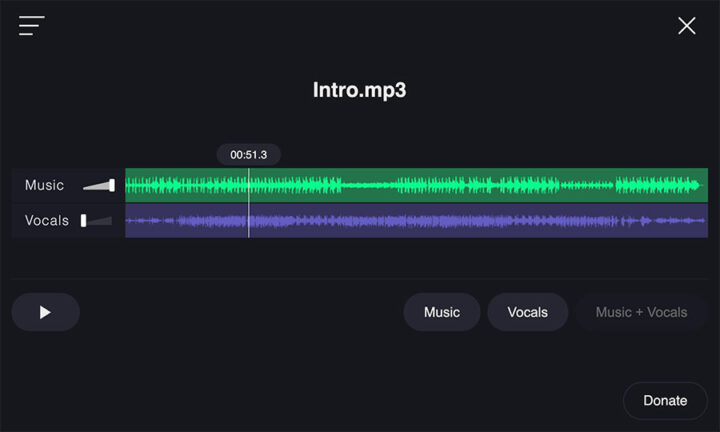
This vocal remover app uses Artificial intelligence algorithms to separate the vocals and instrumentals.
You can export the vocals or background instrumental tracks individually. This tool is great for making karaoke background tracks.
Features
- Separate Voice from Music
- Uses AI Algorithm
- Isolated Vocals
- Fast Audio Processing
- Create an Acapella from A Song in 10 Seconds
5. Acapella Generator
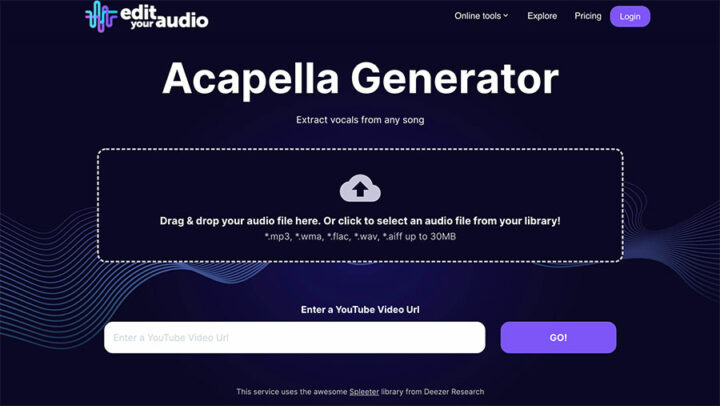
This website will remove instrumentals from your song and generate the vocal audio file to download for free. This site accepts .mp3, .wma, .flac, .wav, .aiff, and files up to 30MB file size.
Drag & drop your audio file to start the process of the audio. It is one of the easiest online tools to generate acapellas online.
- Supports: MP3, WAV, WMA, Flac, Aiff
- Remove Instrumentals from Songs
- 30MB Maximum File Size
- Make Acapellas from Any Song
- Drag & Drop Your Music File
- Export As MP3
6. Voice Separator
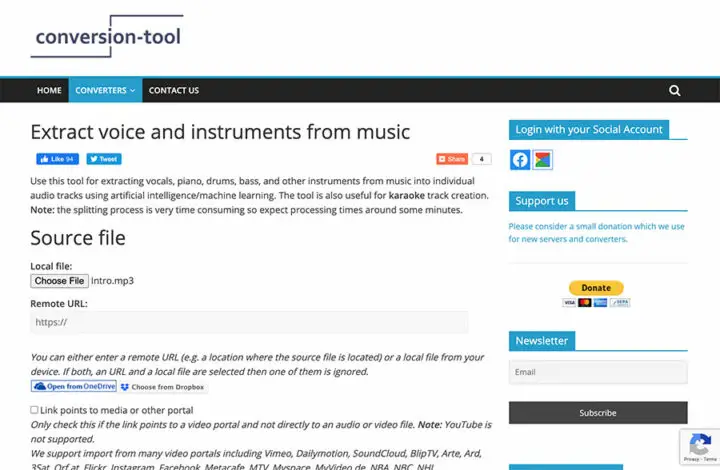
Free tool to extract voice and instruments from music.
Use this tool to extract vocals, drums, piano, bass, and other instruments from music into individual audio tracks using artificial intelligence and machine learning.
- Powered by Artificial Intelligence
- Great for Karaoke Track Creation
- Remove Vocals from A Song
- Supports MP3, FLAV, WAV
- 3 Available Processing Methods
7. Splitter AI Acapella Extractor
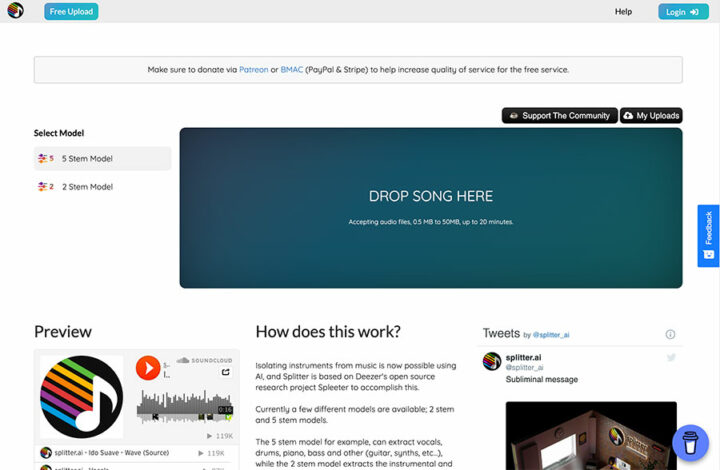
Splitter is a free AI audio processing tool that can separate vocals, drums, bass, piano, and other instruments. No registration or email is required.
Exports can be separated into 2 or 5 stems of isolated vocals and instruments. Once you tap Upload and upload a file, click the “My Uploads” button. This website makes separating vocals and instrumentals easy.
- Drag & Drop Your Music File
- Isolate Instruments from Music
- Split Vocals and Instrumentals
- Make an Acapella
8. Moises | Separate Vocals
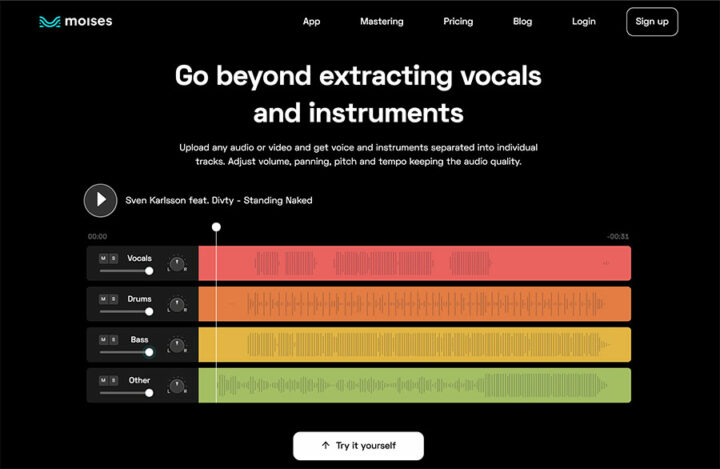
Moises uses A.I. to split vocals, drums, bass, and other instruments. This site requires you to create a free account. You can export 1 to 4 stems.
Offers a simple process. Upload an MP3, separate tracks, and download audio files.
- Stem Separation
- Online Software For Extracting Vocals
- Quickly Separate Instruments & Vocals
9. AI Vocal Extractor | AI-Powered
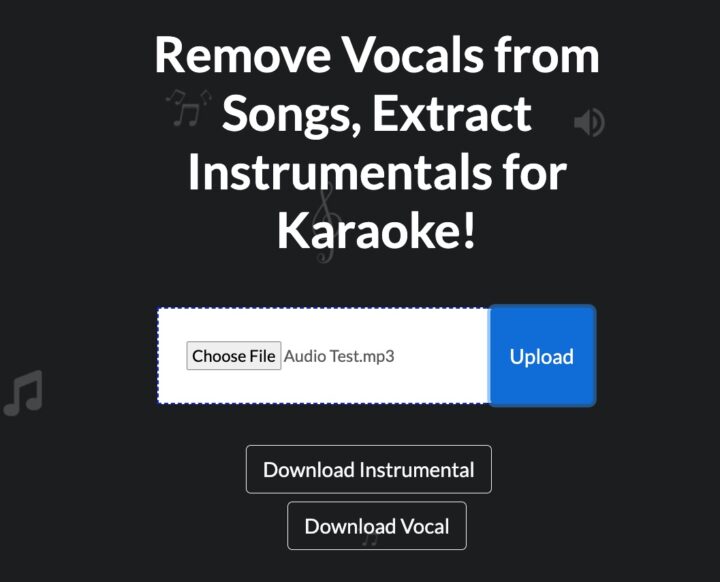
This AI Vocal Remover software uses Artificial Intelligence to split vocals and background instrumentals. Please note: This site has pop-up ads. Close the pop-ups when uploading and downloading the audio files.
Processing takes 15 seconds. Then, you can download a clean vocal audio file.
- Fast & Easy to Use
- Supports: MP3, WAV
10. MazMazika Vocal Separator
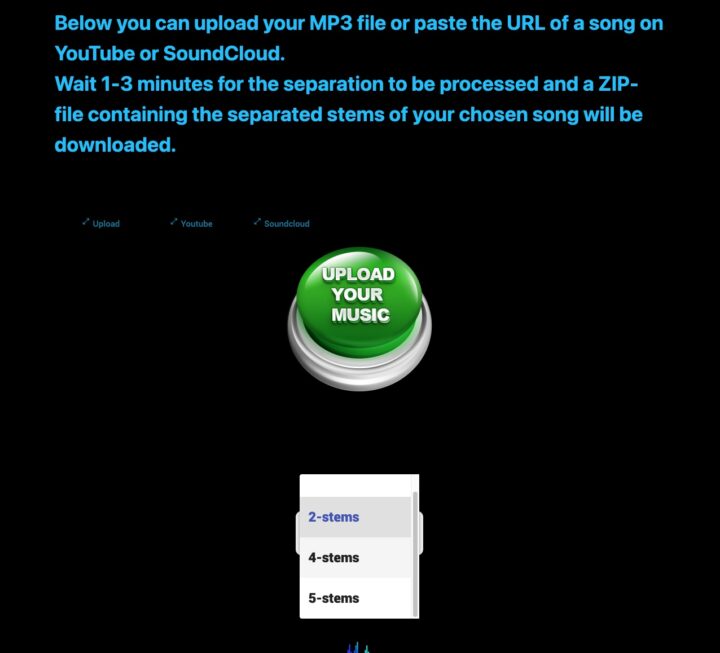
Mazmazika is a free vocal isolator using modern artificial intelligence. It can separate instruments/vocals and music fast.
Upload an MP3 file or paste the URL of a song on YouTube or SoundCloud. Audio processing can take between 1 to 3 minutes.
11. Vocali.Se | Extract Vocals
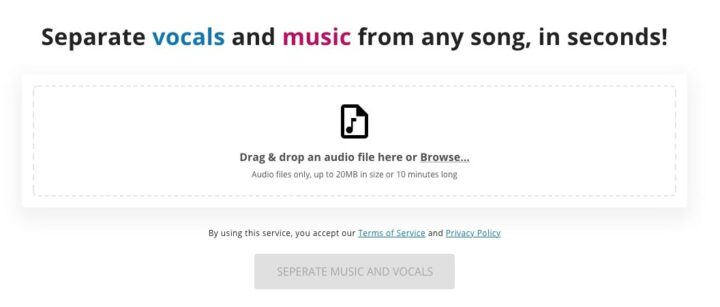
Vocali.se lets you separate vocals from music. No software installation is necessary. This service is available for free—no need to create an account.
- Process Audio in Under 2 Minutes
- Easy-to-use Service
- Drag and Drop
- Maximum Upload 20MB
- Separate Vocals from Instrumentals
- Supports: MP3, WAV, M4A, OGG, FLAC, M4R
- Acapella Maker Tool
Bonus – Phonic Mind
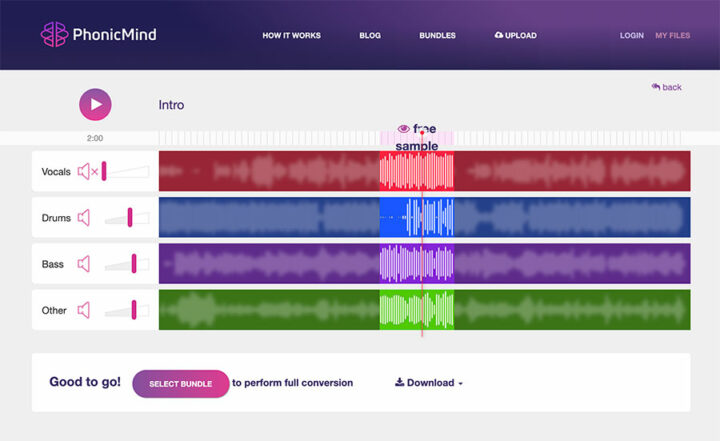
Phonic Mind is an online tool that allows you to separate drums, vocals, bass, and other musical instruments from songs using Artificial Intelligence.
With the help of this service, you can isolate and extract the various elements of a song and have them as separate tracks.
This allows you to analyze, edit, and manipulate individual parts of a song to create new, unique soundscapes and mixes.
Phonic Mind uses advanced machine learning algorithms to accurately identify and separate the various elements in a song, making it a highly effective and precise tool for producers, sound engineers, and anyone looking to create new and innovative music.
Phonic Mind is not free, but it may be worth checking out if you need a program with more controls and options.
The service offers a convenient and easy-to-use interface that makes it simple to separate the vocals from any song in just a few clicks.
In short, Phonic Mind is a powerful and effective tool for anyone looking to separate drums, vocals, bass, and other instruments from songs and create new, unique music.
Benefits of Using Online Acapella Extractors
- Easy to use: These tools are accessible through web browsers and don’t require special software or skills.
- Convenient: Users can extract acapella from a song without purchasing expensive software or using complicated audio editing tools.
- High-quality Output: Advanced extractors use machine learning algorithms to produce high-quality acapella tracks that retain the vocals’ original pitch, tempo, and volume.
- Save Time: Extracting acapella tracks manually is a time-consuming process. Online extractors automate the process and save users time.
There are ways to split vocals from background music in music software, but it can require many steps. You can use these online vocal extractors by uploading an MP3 file, and the vocals will be separated in minutes.
Frequently Asked Questions
What Is A Acapella Extractor?
An Acapella Extractor is a tool that allows users to extract the vocal track of a song from its instrumental background. These extractors use machine learning algorithms to separate the vocals from other elements of the music and produce an acapella version of the song.
This gives music creators the ability to adjust vocals without altering or affecting other instruments or sound elements that may be present in the track. Acapella Extractors are commonly used by music producers, DJs, and music lovers to separate vocals to be able to remix songs.
How Do I Create an Acapella From A Song?
You can create an acapella in your browser by uploading an MP3 file to vocalremover.org. It will separate the vocals from the background instrumental in minutes.
What Do I Need to Create an Acapella?
You can create acapellas with an MP3 or WAV file that contains both the vocals and background instrumental. You can upload the audio file to one of the acapella extraction websites above to get a clean acapella audio file.
What is An Accapella & What Is It Used For?
An Acappella is the vocal track of a song without the background instrumental. DJs and music producers commonly use acapellas to create remixes of songs.
I hope you find these free acapella generators helpful.
If we missed any acapella maker websites, please let us know in the comments.
Related: How to Remix Songs