Here is an overview of the best music software programs and Digital Audio Workstations for Windows and Mac.
I have included software comparisons, videos, lists of features, and helpful links to get you started.
Music Software Programs Compared
Last update on 2025-01-11 / Affiliate Disclaimer
Table of Contents
Music Software Options
There are tons of music production software programs out there, but which one is best for you?
Watch this video for a brief overview of the different music programs available.
We ran a poll asking what was the best music software, and here are the results:
Poll: Best Music Production Software ( Closed )
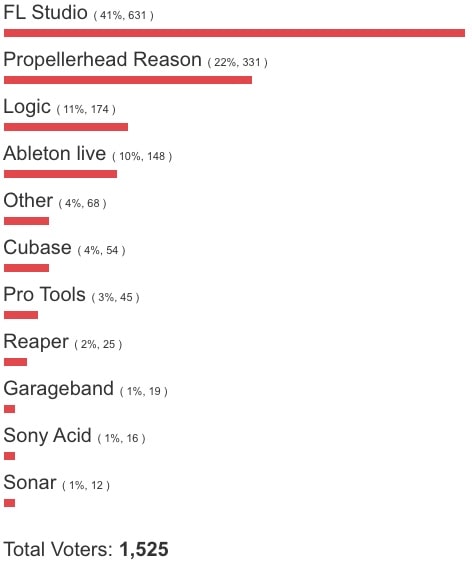
Top 3 Music Software Programs
#1. FL Studio
FL Studio (formerly known as FruityLoops ) is a digital audio workstation developed by Image-Line. FL Studio features a graphical user interface based on a pattern-based music sequencer.

Why FL Studio is popular:
- It’s easy to learn.
- Lower cost than many other programs.
- Supports VST plugins, samples, and other software programs.
- Making patterns and arrangements is easy.
- It offers tons of built-in instrument plugins.
FL Studio comes in 3 versions:
- Fruity Edition – No audio clips or audio recording. Limited features.
- Producer Edition – Includes Audio Recording & full Playlist features.
- Signature Bundle – Includes plugins, recording & full Playlist features.
FL Studio Links:
- Music Producers Who Use FL Studio
- FL Studio Tutorials
- FL Studio Plugins & Presets
- FL Studio Website / FL Studio Manual
#2. Propellerhead Reason
Propellerhead Reason is a digital audio workstation for creating and editing music and audio developed by Propellerhead Software. It emulates a rack of hardware synthesizers, samplers, signal processors, sequencers, and mixers.
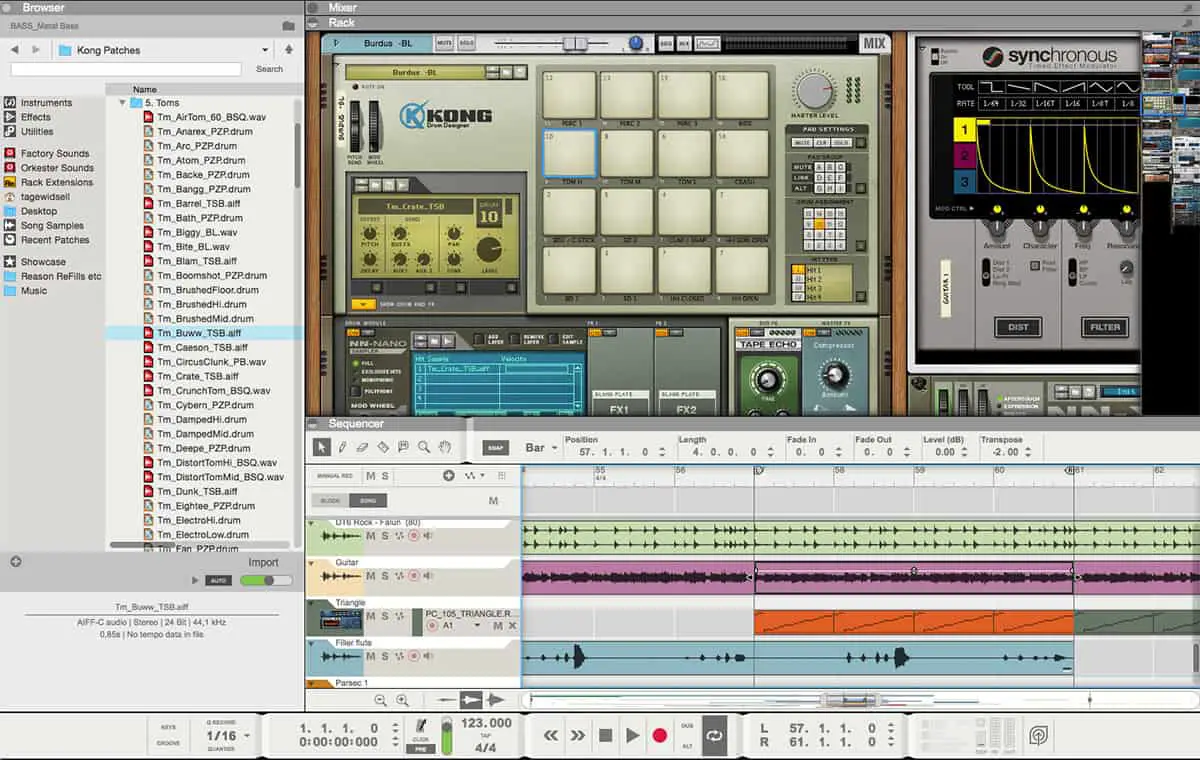
Why Reason is popular:
- It includes tons of Synthesizers, Samplers, Drum Machines, and Effects.
- Cool interface, racks, and mixer.
- ReWire allows you to use Reason in other popular music software apps.
- Add additional sounds called Refills.
Helpful Links
#3. Apple Logic
Logic Pro is a digital audio workstation and Musical Instrument Digital Interface MIDI sequencer software application for the Mac OS X platform.

Why Apple Logic is popular:
- Nice-looking interface.
- The virtual instruments and session drummer sound incredible.
- Mixing, effects, and automation
- Enhanced Piano Roll Editor.
You should research the programs mentioned above and see what works best for your needs.
In the music software poll, 41% picked FL Studio. So you may want to look into that program if you are a music beginner.
Additional Digital Audio Workstations
There are tons of other popular music software programs available.
Ableton Live
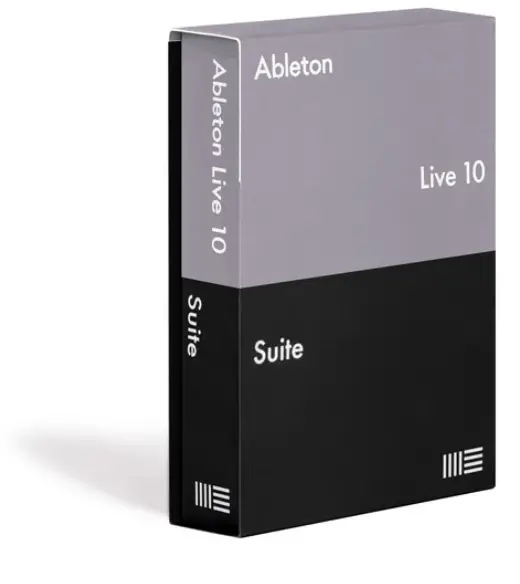
Ableton Live Features:
- Multi-track audio recording at up to 32-bit/192 kHz
- Creative MIDI sequencing of software and hardware instruments
- Advanced warping and real-time time-stretching
- Up to 16 tracks and 8 scenes per track
- Includes 3 software instruments, 26 effects, and 4 sound libraries (Packs)
Ableton Live comes in 3 versions:
Related: How to Use Ableton Live ( Ableton Live Tutorials )
Steinberg Cubase Elements

Cubase Features:
- Personal music production system, offering a set of streamlined audio/MIDI recording, editing, scoring, and mixing tools
- Supports 64 MIDI and 48 audio tracks with up to 24-bit/192 kHz
- Includes outstanding virtual instruments: HALion Sonic SE workstation, MPC-style Groove Agent ONE drum machine, Prologue synthesizer
- Comes ready with 44 audio effect processors, including Pitch Correct for vocal intonation correction, Morph Filter, and the extraordinary VST Amp Rack guitar tone suite.
Related: Cubase Tutorials
Pro Tools
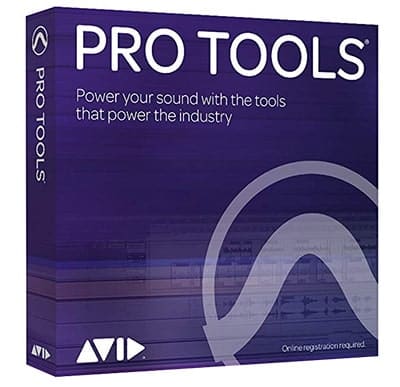
Pro Tools Features:
- Unleash your creativity with the award-winning toolset
- create bigger mixes, with up to 96 audio tracks
- Compose with virtual instruments and MIDI and Score Editors
- This product includes installation discs
Related: Pro Tools Tutorials
Reaper – Digital Audio Workstation

Reaper Features:
- Record audio and MIDI from multiple inputs simultaneously
- Layer recorded tracks and take over previous recordings
- Edit recordings in almost any imaginable way
- Hundreds of audio and MIDI processing effects are included, or choose from thousands of third-party effects
- All editing and effects are completely non-destructive
Related: How to Use Reaper
Garageband

GarageBand is a line of digital audio workstations for macOS and iOS devices that allows users to create music or podcasts.
Garageband Features:
- A fresh new look, designed for easy music-making
- Virtual session drummer, percussionist, or beat producer to your song that takes direction and plays realistic beats
- Apple Loops covering the latest electronic and urban genres
- Audio recording
- Virtual software instruments
- MIDI editing
- Additional audio loops
Related: GarageBand Tutorials
Sony Acid Music
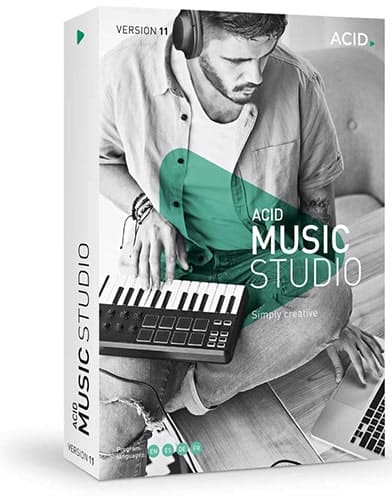
Sony Acid Pro Features:
- The Audio and MIDI mixing digital audio workstation console allows users to visually represent audio signals in a project and provides additional routing options,
- Flexible and efficient in-studio recording environment.
- Input busses control the routing of input signals
- Sony Acid includes software for professional music production and editing, including ACID Pro Effects Rack powered by iZotope, Garritan Aria for ACID Pro Player & Sonoma Wire Works KitCore.
Acoustica Mixcraft Pro Studio
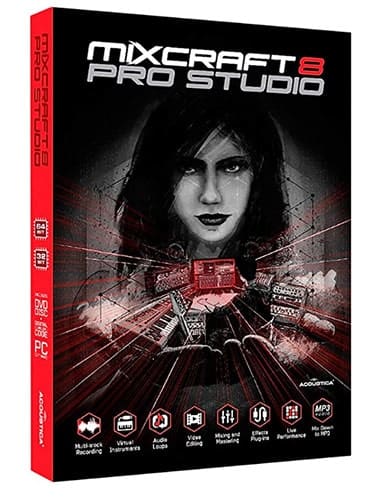
Acoustica Mixcraft Pro Features:
- Professional interface with high-contrast graphics
- Custom loop in a huge variety of styles
- Easily import loop files and loop CDs into the loop library
- Loop Library features an easy search tool to quickly find loops and sound effects
- Record multiple MIDI and audio tracks simultaneously
Learn About Acoustica Mixcraft
So that is a list of some of the most popular music software programs available.
Common Music Software Programs
What music software is best for beginners?
We think FL Studio and Garageband are the easiest programs to learn from the list above.
Is there free music software?
Yes, we have two articles to check out:
Can I make music online?
You can’t make professional music online, but there are some fun websites to play with:
Do you have tutorials for music software?
Yes, we have multiple beginner guides:
- How to Use FL Studio
- How to Use GarageBand
- How to Use Propellerhead Reason
- How to Use Ableton Live
- How to Use FL Studio Mobile
- How to Use Avid Pro Tools
What does DAW mean?
DAW stands for Digital Audio Workstation. It’s pretty much just another name for music production software.
Related: What is A DAW?
Helpful Links on Music Software
- How to connect a MIDI keyboard to FL Studio, Reason, Logic
- What is a VST or VSTi Audio Plugin?
- What is MIDI? What is a MIDI Controller?
- What You Need To Start Making Beats
Leave a comment on your favorite music software and why you picked it.
This article is a part of the How to Make Beats series.
What is your favorite music software?
Please Note: As an Amazon Associate, we earn from qualifying purchases.









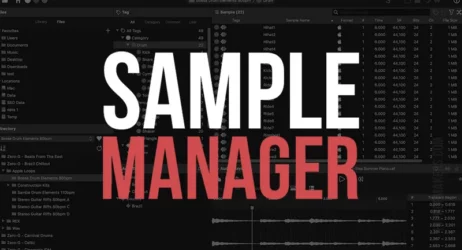


I’ve been using Cakewalk for a long time. I need a new computer more than a new DAW. :)
Hi guys, I use Maschine for all my producing and I’m just trying to figure out what works best with it for recording hip hop lyrics. Any help would be greatly appreciated.
I wonder if Cubase is suitable for Hip Hop production ?
Yes, Cubase is another great program.
as a Fruityloops user, i think this DAW is amazing, easily to use, lot of tutorial on the internet, which is really help me to learn to make or remix music especially the electronic music