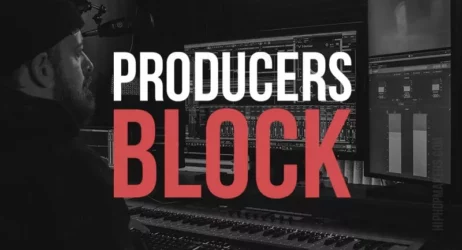Here is a beginner’s guide on how to use Reaper, the popular affordable music production software. These Reaper tutorials will show you how to record audio, use MIDI instruments, and understand the many available tools.
Reaper is a popular digital audio workstation and MIDI sequencer software that is available for Windows, Mac, and Linux. The Reaper music software starts at $60.

Related: Music Production Courses Online
Reaper Tutorials
- Reaper Introduction
- Starting a New Project
- Understanding Tracks
- The Track Manager
- Recording Audio
- Basic Audio Editing
- The Grid and Snapping
- Fades & Crossfades
- Plugins & Effects
- Folders
- Track Grouping
- Track & Project Templates
- Takes & Comping
- Markers & Regions
- Ripple Editing
- Envelopes & Automation
- MIDI Instruments
- Media Explorer
- The Project Media FX Bay
- How to Render & Export
- Themes & Layouts
- Connect Audio Interface ( Mac )
- Connect Audio Interface ( Windows )
1. Reaper Introduction
Here is an introduction to the Reaper music software. Learn how to customize the app, add tracks, and more. Reaper User Guide
2. Starting a New Project
Learn how to create your first music project.
3. Understanding Tracks
This video breaks down tracks. Tracks can be used for audio, MIDI, instruments, and more.
4. The Track Manager
The track manager is used to help organize multiple tracks easier.
5. Recording Audio
Learn how to record instruments and vocals in Reaper DAW software.
6. Basic Audio Editing
Learn how to edit audio in Reaper. You can time-stretch, add fades, and chop up samples.
7. The Grid and Snapping
Here you will learn how to customize the snap and grid settings.
8. Fades & Crossfades
This tutorial will show you to use fades and crossfades in your music project.
9. Plugins & Effects
Here you will learn more about the many track effects available in Reaper.
10. Folders
Folders is another great way to organize your project better.
11. Track Grouping
In Reaper you can group tracks, and edit the settings for multiple tracks at once.
12. Track & Project Templates
You can create a project and track template to help speed up your music making process.
13. Takes & Comping
Learn how to take multiple takes of audio and select the best option.
14. Markers & Regions
Markers allow you to mark different sections of your song.
15. Ripple Editing
The ripple editing feature gives you different modes to edit audio and tracks.
16. Envelopes & Automation
Understand how to us envelopes and automation in Reaper.
17. MIDI Instruments
Learn how to record and edit MIDI instruments in Reaper.
18. Media Explorer
The media explorer is used to add audio, MIDI, and even video files into your project.
19. The Project Media FX Bay
The Project Media FX Bay displays all the files are in your current project.
20. How to Render & Export
Learn how to export your final music project to a audio file.
21. Themes & Layouts
In Reaper you can change the theme color and layout of the software.
22. Connect Audio Interface ( Mac )
Learn how to connect an audio interface to Reaper on your Mac.
23. Connect Audio Interface ( Windows )
Learn how to connect an audio interface to Reaper on your Windows computer.
Additional Beginner Guides
I hope you found these free Reaper tutorials to be helpful.