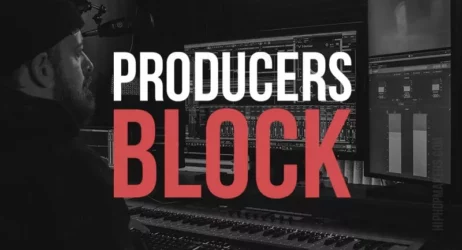Here is a beginner’s guide on How to Use Avid Pro Tools. In this guide, you will learn about the interface, how to record audio, and much more.
Pro Tools is a popular digital audio workstation used by industry professionals to record songs and score movies.
Pro Tools Tutorials
- Navigating Pro Tools
- How to Start a Session
- Audio & Instrument Tracks
- Editing & Arranging Clips
- Editing MIDI Notes
- Basic Audio Recording
- How to Install Plugins
- How to Automate Plugins
- Mix Window Basics
- Basic Mixing Settings
- Using Sends & Returns
- Mixing Rap Vocals in Pro Tools
- Mixing Rock Vocals in Pro Tools
- Mastering in Pro Tools
- Export Audio in Pro Tools
- Pro Tools Workflow Tips
- More Pro Tools Tutorials
- Additional Beginner Guides
Related: Music Production Courses Online – 1 Month Free

1. Navigating Pro Tools
This video covers the basic Pro Tools interface, including the Edit Window and the Mixing Window, to help you get started.
Help: Pro Tools Knowledge Base
2. How to Start a Session
This video teaches you how to choose the right parameters when starting a Pro Tools session such as bit depth and sample rate.
3. Audio & Instrument Tracks
Learn how to work with audio and instrument tracks, plus how to plug an interface to the Pro Tools playback engine.
4. Editing & Arranging Clips
One of the most crucial features of Pro Tools is editing. Learn how to cut, copy, paste, duplicate, and move audio and MIDI tracks.
5. Editing MIDI Notes
Learn in-depth how to edit MIDI so you can make sure every note is in the right place.
6. Basic Audio Recording
Pro Tools is known for its powerful recording features. Learn every step you need to know in order to record great audio tracks.
7. How to Install Plugins
At some point or another, you’re going to want to install custom plugins. This tutorial shows you how to do so.
8. How to Automate Plugins
Automation is a helpful feature because it gives you more control over your sound. Learn how to automate your tracks with this video.
9. Mix Window Basics
Once you’re done recording and editing music, you’re going to need to mix the audio. Learn the basics of how to mix audio in the Mix Window.
10. Basic Mixing Settings
This tutorial covers everything you need to start your mixing session in Pro Tools.
11. Using Sends & Returns
With sends and returns, you can apply the same effect to different audio and MIDI tracks.
12. Mixing Rap Vocals in Pro Tools
If you’re creating a Hip Hop song, this is a great video that shows you some techniques on how to mix vocals in this genre.
13. Mixing Rock Vocals in Pro Tools
If your thing is rock, this tutorial teaches you the basics of mixing rock vocals in Pro Tools.
14. Mastering in Pro Tools
Once you’re done producing and mixing your track, it’s time to master it. Learn how to master in Pro Tools with this video.
15. Export Audio in Pro Tools
The last step of the process is exporting your audio. This video shows you how to do so.
16. Pro Tools Workflow Tips
Here are some great tips for Pro Tools to make your workflow faster.
17. More Pro Tools Tutorials
- Pro Tools – 5 Things You Probably Didn’t Know
- 7 Rarely Used Pro Tools Features
- 5 Tips for Recording Vocals in Pro Tools
Additional Helpful Beginner Guides
I hope you found these Pro Tools tutorials helpful.
If you have any Pro Tools tips, please share in the comments.