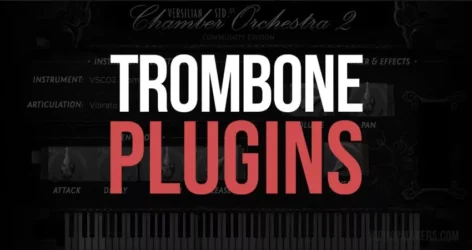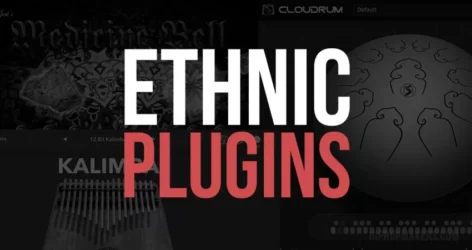Here are the best free Talkbox VST emulators and plugins for Windows and Mac. We have included video demos, feature lists, pros, cons, and plugin ratings.
How we rate plugins: We rate each talkbox VST plugin based on sound quality, design, performance, features, usability, and compatibility. We rate plugins on a scale of 1 to 100.
Table of Contents
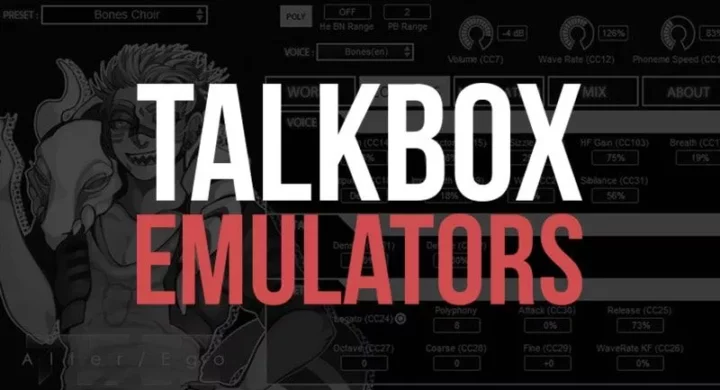
There isn’t a huge list of free talkbox VST plugins, so this list includes free plugins that allow you to add talkbox and vocoder effects to vocals to replicate the talkbox audio effect.
I have spent over 15 years testing and comparing hundreds of free and paid VST plugins, supported by hands-on demos on our YouTube channel which has 11,000+ subscribers.
Related: 18 Best Free Autotune VST Plugins
Free Talkbox VST Emulators
This table compares talkbox plugins by operating system, bit version, format, and rating.
| # | Plugin | OS | Formats | Bit Version | Ratings |
|---|---|---|---|---|---|
| 1 | TAL-Vocoder | Windows Mac Linux | VST, VST3, AAX, CLAP | 64-bit | |
| 2 | Stempel Spectral Vocoder | Windows | VST | 32-bit | |
| 3 | Alter Ego | Windows Mac | VST, VST3, AU, AAX | 64-bit | |
| 4 | Cannabis Vocoder | Windows | VST | 32-bit |
1. TAL-Vocoder
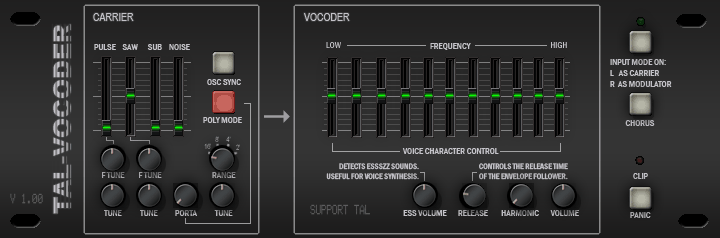
OS: Windows Win Mac Mac Linux Linux Bit Version: 64-bit Developer: TAL Software Size: 12 MB Rating: 89/100
TAL-Vocoder offers a classic 80s vocoder sound with 11 distinct bands that blend analog character and digital clarity. Its built-in synth provides rich carrier signals using pulse, saw, sub, and noise waveforms, while flexible routing lets you shape the voice or instrument tone in many ways.
The plugin includes tools for precise sound control, such as harmonic and release settings, EQ sliders, compression, and a built-in chorus for added depth. TAL-Vocoder works with most major DAWs on Windows, macOS, and Linux, making it a reliable choice for creating vintage-style voice effects.
Features
- 11-Band Vintage-Style Vocoder
- Built-In Analog-Modeled Synth
- Voltage Controlled Oscillator Section
- Flexible Sidechain Routing Options
- Chorus Effect For Fuller Sound
- Polyphonic And Pitch Tuning Modes
- Adjustable Band EQ Sliders
- Dynamic Compression Balance Control
- Compatible With Major DAWs
- Simple MIDI And Audio Routing
Pros
- Warm vintage 80s vocoder tone
- Built-in analog modeled synth
- Flexible sidechain routing options
- 11-band EQ for fine control
- Integrated chorus for fuller sound
- Poly mode allows chord play
- Accurate classic vocoder emulation
- Low CPU use for smooth play
- Great MIDI control and response
- Free and pro-sounding audio results
Cons
- No standalone version available
- No built-in presets browser
- Few sound shaping effects
- No built-in reverb or delay
- Setup can be confusing in DAWs
- Needs sidechain routing knowledge
- Basic synth section only
- Limited modulation options
- Less depth than paid vocoders
Video Demo
What Users Say
Audio Demo
TAL-Vocoder Tips
- I like to start by picking a clear carrier sound so the voice effect is easier to understand.
- I play with the formant settings to make my voice sound higher or lower like a robot or alien.
- When I want more punch, I mix some of the dry voice back in with the vocoded sound.
- Use EQ after the vocoder to shape the tone and remove any harsh highs or muddy lows.
- Layer the vocoded voice with clean vocals for a cool blend between natural and synthetic.
- When using a Talkbox plugin, make sure the signal is strong and well-tuned before adding effects.
- Route the mic and synth signals correctly—getting the right balance is key for the best sound.
2. Stempel Spectral Vocoder
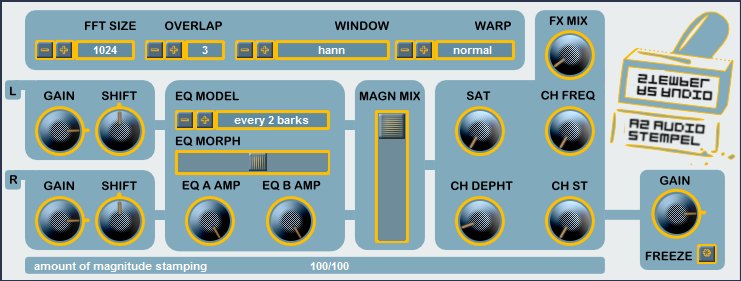
OS: Windows Win Bit Version: 32-bit Developer: AZ Audio Size: 1 MB Rating: 73/100
Stempel Spectral Vocoder offers a flexible way to shape sound with detailed control over tone, pitch, and texture. It uses spectral processing to create clear and expressive vocoder effects while adding features like pitch shifting, EQ morphing, and customizable frequency shaping tools.
It also includes saturation and chorus effects for richer tones, plus options like freezing sound, balancing channels, and mixing dry and wet signals. With a range of presets and a clear manual, Stempel helps producers craft anything from robotic voices to smooth, layered soundscapes.
Features
- Pitch Shifting Controls
- Sound Warping Feature
- Customizable EQ Settings
- Morphable Equalizer Models
- Magnitude Mixing Control
- Saturation Effect Option
- Chorus Effect Controls
- Freeze Sound Function
- Preset Collection Included
Pros
- Built-in chorus effect
- Built-in saturator effect
- Morph-able EQ features
- Frequency and time effects
- Detailed FFT sound control
- Freeze sound hold function
- Blend dry and wet sounds
- Preset sounds from soft to robotic
Cons
- Only works on Windows
- No 64-bit support
- Not available for macOS
- High CPU usage
- May crash some DAWs
- Outdated interface
- Lacks wet/dry mix
- No MIDI learn
- Few updates or fixes
What Users Say
Stempel Spectral Vocoder Tips
- I always use a clean vocal recording for the modulator because noise makes the vocoder sound messy.
- I find it helpful to match the pitch of my carrier sound to the key of my song for a smoother blend.
- Start by choosing a steady synth tone as the carrier so the voice can shape it clearly.
- Try blending the dry voice with the vocoded sound for a more natural mix.
- Increase the number of frequency bands for a smoother, more detailed vocoder sound.
- Try placing a chorus or delay effect after the vocoder to get a richer talkbox feel.
3. Alter Ego
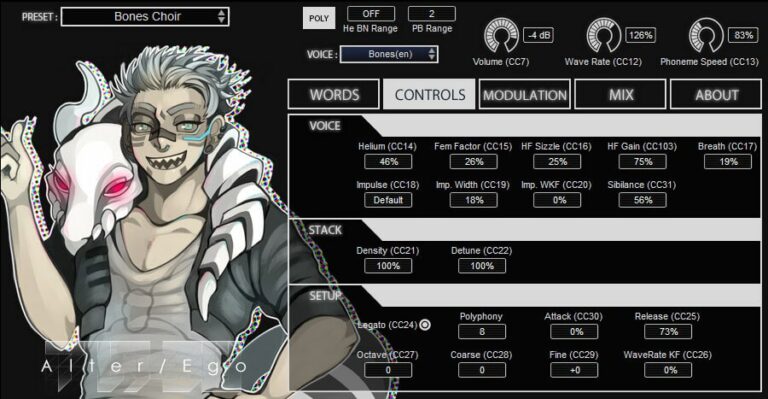
OS: Windows Win Mac Mac Bit Version: 64-bit Developer: Plogue Size: 25 MB Rating: 70/100
Alter Ego offers a real-time singing synthesizer that turns written lyrics into a vocal performance you can play on a MIDI keyboard. Built on modern singing synthesis research, it lets you shape pitch, speed, tone, and effects for expressive or experimental vocal sounds.
You can choose and edit voice banks in different styles, control articulation and vibrato, and adjust mix options like reverb or EQ. Alter Ego runs on Windows and macOS as a VST, AU, or AAX plug-in, or as a standalone app for quick creative use.
Features
- Real-Time Singing Synthesizer Engine
- Type Lyrics And Play With MIDI
- Voice Banks In Different Styles
- Pitch, Speed, And Volume Controls
- Formant And Sibilance Adjustments
- Vibrato And Expression Modulation
- Built-In Reverb And EQ Effects
- Automation Supported In Host Software
- Low CPU Usage Performance
- Free Download With Expandable Voices
Pros
- Free to download and use
- Real-time singing synthesis engine
- Customizable voice banks
- Type lyrics and play instantly
- Edit words with phonetic input
- Stack multiple voices for depth
- Human or robotic voice modes
- Reverb, EQ, and detune effects
- Low CPU and RAM usage
- Automation friendly in DAWs
Cons
- Hard to make natural voices
- Limited built-in voice banks
- Sometimes crashes in some DAWs
- Learning curve can be steep
- Slow updates from developer
- Editing phonemes is confusing
- Voice output sounds robotic
- Limited real-time performance tools
- Few built-in presets available
- Old interface feels outdated
Video Demo
What Users Say
Alter Ego Tips
- Try using a Talkbox plugin with smooth synth chords to get that classic funky vocal sound.
- Talkbox plugins work best when you send them simple, sustained synth notes instead of busy melodies.
- When using Talkbox effects, EQ out the low end to leave space for bass instruments.
- Always keep your Talkbox signal clean by adjusting input levels before heavy processing.
- Layering Alter Ego with harmonies from a Talkbox plugin can create a huge, rich vocal pad.
- I use an EQ plugin after Alter Ego to clean up low-end muddiness and make the voice fit the mix.
4. Cannabis Vocoder
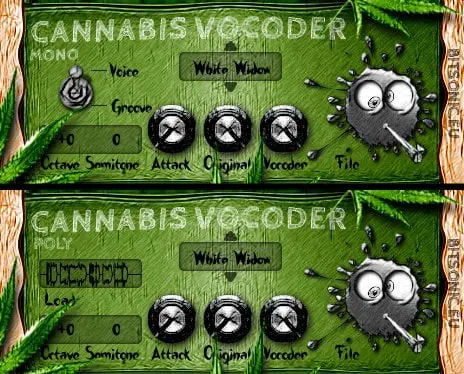
OS: Windows Win Bit Version: 32-bit Developer: Bitsonic Size: 34 MB Rating: 45/100
Cannabis Vocoder offers voice transformation tools for adding robotic, melodic, or rhythmic effects to vocals. It comes in mono and poly versions, letting you process single voices or use MIDI notes for layered, polyphonic sounds. Users can save settings, adjust pitch, and mix original tones.
The plugin includes controls for octave, semitone, attack, and blend levels, making it adaptable for different song styles. While known for creative potential, user feedback notes technical issues and limited updates. Still, it remains a simple way to experiment with classic vocoder tones on Windows systems.
Features
- Changes Vocal Sound Completely
- Tracks Vocal Pitch Automatically
- Supports Mono And Poly Modes
- Poly Mode Uses MIDI Input
- Octave Control Shifts Pitch Range
- Attack Knob Adjusts Response Time
- Original Knob Balances Dry Signal
- Vocoder Knob Controls Effect Volume
- Menu Offers 25 Tone Presets
- Waveform Display Shows Audio Shape
Pros
- Creates fun robotic voice sounds
- Easy octave and pitch control
- Mixes clean and vocoded voices
- Auto pitch tracking for vocals
- Can be used with MIDI input
- Flexible control over vocoder depth
- Offers 25 unique tone styles
- Includes fun “White Widow” preset
- Supports both mono and poly modes
- Lets you save custom settings
Cons
- Only works on Windows systems
- Outdated 32-bit format only
- Unstable and often crashes DAW
- Poor developer support and updates
- Interface looks old and cluttered
- Too many complicated controls
- Limited preset choices available
- Sound design feels dated
- Installation can be tricky
- Not beginner-friendly at all
Video Demo
What Users Say
Cannabis Vocoder Tips
- I like to use a clean vocal track so the vocoder can grab every word clearly.
- I experiment with different carrier signals, like synth pads, to get new textures.
- Use a simple synth sound as the carrier to keep the speech more understandable.
- I use EQ after the vocoder to make the voice sit better in the mix.
- I like to automate the mix knob to fade between dry voice and vocoded sound.
- Try using MIDI control to play the notes that shape the vocoder’s pitch.
- I keep the input level steady so the vocoder doesn’t clip or distort too much.
Talkbox VST Plugins Compared
This table compares each Talkbox VST plugin by format, bit version, controls, features, effects, license, and more.
| Details | TAL-Vocoder | Stempel Spectral Vocoder | Alter Ego | Cannabis Vocoder |
|---|---|---|---|---|
| Image | 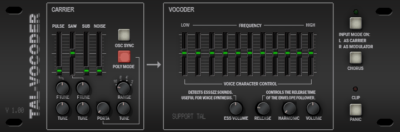 |
 |
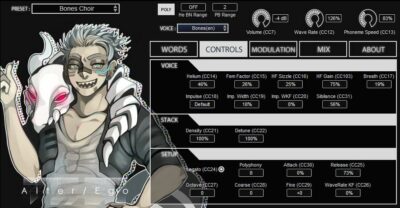 |
 |
| Rating | ||||
| OS | Windows, Mac, Linux | Windows | Windows, Mac | Windows |
| Formats | VST, VST3, AAX, CLAP | VST | VST, VST3, AU, AAX | VST |
| Bit Version | 64-bit | 32-bit | 64-bit | 32-bit |
| Developer | TAL Software | AZ Audio | Plogue | Bitsonic |
| License | Freeware | Freeware | Freeware | Freeware |
| Sample-Based | No | No | Yes | Select |
| Download Size | 12 MB | 1 MB | 25 MB | 34 MB |
| CPU Load | Low | Low | Low | Low |
| Polyphony | 11 | 10 | 8 | 2 |
| Features | Vintage vocoder, Built-in synth, Flexible routing, Polyphonic control, Chorus effect, Harmonic shaping, Intuitive interface | Vocoder Effect, Pitch Shifting, Sound Warping, Morph-able Equalizer, Saturator Effect, Chorus, Presets | Real-time singing, MIDI lyric input, Voice bank import, Phoneme editing, Expressive modulation, Built-in effects, Preset management | Poly/Mono Mode, Waveform Display, Voice/Groove Selector, Tone Presets, Pitch Control, Attack Control, File Management |
| Controls | Pulse Slider, Saw Slider, Sub Slider, Noise Slider, Sync Button, Chorus Button, Harmonic Knob | FFT Size, Overlap, Window, Warp, FX Mix, EQ Morph, Gain | Preset Management, Voice Selection, Formant Control, Sibilance Adjustment, Modulation Settings, Reverb Mix, Stack Density | Poly/Mono Switch, Waveform Display, Voice/Groove Selector, Preset Menu, Octave Control, Semitone Control, Attack Knob |
| Effects Included | Chorus, Compression, EQ | Pitch shifting, sound warping, equalizer, linear frequency shifters, saturation, chorus | Reverb (Ambience), Detune, EQ, Damping | Pitch adjustment, vocoder, mix (original/altered balance), attack control |
| MIDI Learn | Yes | Unknown | Yes | Unknown |
| Presets | 11 | N/A | N/A | 31 |
| Standalone | Yes | No | Yes | No |
| Last Updated | 05/15/2024 | 02/15/2005 | 04/21/2015 | 05/06/2014 |
Our Favorite Talkbox VST Plugin
Our top pick for the best free Talkbox VST plugin is TAL-Vocoder by TAL Software. It is available for all OS systems, 64-bit, and offers a great selection of controls and effects.
| Details | TAL-Vocoder |
|---|---|
| Image |
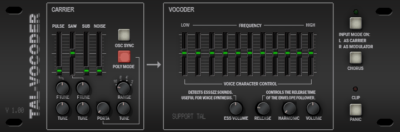 |
| Rating | |
| OS | Windows, Mac, Linux |
| Formats | VST, VST3, AAX, CLAP |
| Bit Version | 64-bit |
| Developer | TAL Software |
| License | Freeware |
| Sample-Based | No |
| Download Size | 12 MB |
| CPU Load | Low |
| Polyphony | 11 |
| Features | Vintage vocoder, Built-in synth, Flexible routing, Polyphonic control, Chorus effect, Harmonic shaping, Intuitive interface |
| Controls | Pulse Slider, Saw Slider, Sub Slider, Noise Slider, Sync Button, Chorus Button, Harmonic Knob |
| Effects Included | Chorus, Compression, EQ |
| Download | Download TAL-Vocoder |
Talkbox FAQs
What Is A Talkbox VST Plugin?
A Talkbox plugin is an audio effect plugin that allows you to emulate the sound of a Talkbox, giving your voice a robotic synthesizer sound. Talkbox VST plugins can replicate the Talkbox audio effect in your software without the hardware equipment.
How to Install Talkbox VST Plugins
To install Talkbox VST plugins on Windows or Mac, extract the files from the Zip or Rar. Move the files (.dll for Windows or .component for Mac) into your DAW’s plugin folder. Then restart your software and rescan the directory to complete the process. Tutorial: How to Install VST Plugins
Windows:
Extract the downloaded zip file and copy the .dll file into the VST plugins folder scanned by your DAW. Restart your music software and rescan your plugin directory to begin using the new VST.
Mac OS X:
Extract the downloaded archive and move the .component or .VST file to the plugin folder. It is usually /Library/Audio/Plug-Ins/Components or /Library/Audio/Plug-Ins/VST. Restart your DAW and rescan your plugins to complete the installation.
How Do You Emulate A Talkbox?
A talkbox is an effects unit that allows musicians to modify the sound of their voice by shaping the frequency content of the signal with their mouth.
The most common way to create this effect is by using a speaker mounted on a stand, which the musician holds in front of their mouth. The sound from the speaker is then fed back into the performer’s microphone, which picks up their vocals along with the modified sound of the instrument.
To emulate this effect without a talkbox, you can use a vocoder. A vocoder is a device that analyses and converts speech signals into digital form, which can then be manipulated to change the timbre or pitch of the signal.
By bypassing your natural vocal production altogether, you can use a vocoder to replicate the sound of a talkbox by shaping the frequency content of your signal. This can be done with hardware vocoders or with vocoder plugins.
How Do I Make My Vocoder Sound Like A Talkbox?
First of all, you’ll need a vocoder. Then, to make your vocoder sound like a talkbox, you’ll need to follow these steps:
1. Connect your vocoder to a synth or other sound source.
2. Play a sustained note on the synth or other sound source.
3. Use the modulator (usually your mouth) to shape the vowel sounds of the note you are playing.
4. Experiment with different notes, vowel sounds, and modulation techniques to get the desired talkbox sound.
This way, you can use a vocoder to replicate the sound of a talkbox by shaping the frequency content of your signal. This can be done with hardware vocoders or with vocoder plugins.
Does Daft Punk Use A Talkbox Or A Vocoder?
Yes, Daft Punk uses a talkbox or vocoder on many of their tracks. For example, the track “Revolution 909” from their album Homework uses a talkbox to create robotic voice samples. Similarly, on the track “Veridis Quo” from the album Discovery, they use a vocoder to give the main vocal melody an otherworldly quality.
While there are other ways to create these sounds (synthesizers can certainly do a lot), nothing compares to the real thing. Many artists have used talkboxes and vocoders over the years, but Daft Punk are certainly masters at using them in new and innovative ways.
What Are The Best Free Talkbox VST Plugins?
The best free talkbox VST plugins are “MDA Talkbox” by MDA VST, “TAL-Vocoder” by TAL Software, “Cannabis Vocoder” by Bitsonic, “Stempel Spectral Vocoder” by AZ Audio, and “Alter Ego” by Plogue. These plugins can help you produce the talkbox effect for free.
I hope you found this list of free talkbox vocal emulators helpful.