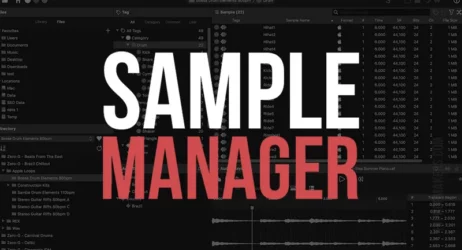Here is a beginner’s guide on how to use iMovie by Apple. These iMovie tutorials will show you how to import, edit, and export personal videos.
iMovie is a free video editing software application included with the Mac computers and iOS devices. Download App
How to Use iMovie
- iMovie Overview
- How to Import Media
- Video Editing for Beginners
- Customizing the Video Timeline
- How to Add Background Music
- How to Add Backgrounds
- iMovie Action Effects
- Adding Transitions & Transition Length
- iMovie Sound Effects and Design
- Color Correction in iMovie
- Stabilize Video in iMovie
- How to Add a Logo to Your Video
- Voice Over Tutorial
- Split Screen Tutorial
- Green Screen Tutorial
- Sound & Volume Editing
- Stop Motion Tutorial
- How to Save & Export Projects
- iMovie Tips & Tricks

1. iMovie Overview
This video is a basic guide on how to use iMovie, Apple’s free video editing software.
2. How to Import Media
Learn how to import media such as videos, photos, and audio into iMovie.
3. Video Editing for Beginners
This tutorial introduces beginners to video editing, showing some of the basic tools iMovie has to offer.
Last update on 2025-10-28 / Affiliate Disclaimer
4. Customizing the Video Timeline
Learn how to customize your video timeline so you have the best workflow.
5. How to Add Background Music
This tutorial shows you an easy way to add background music to your video projects.
6. How to Add Backgrounds
Learn how to add backgrounds to your videos.
7. iMovie Action Effects
Learn how to use special effects, just like your favorite action films.
8. Adding Transitions and Transition Length
This video covers how to add video transitions to your project.
9. iMovie Sound Effects and Design
Learn how to work with sound effects and design inside iMovie.
You can use the sounds that come with iMovie, or add your own custom sound effects.
10. Color Correction in iMovie
By far one of the most important features, if you want your videos to look good, is color correction. Learn the basics here.
11. Stabilize Video in iMovie
Learn how to stabilize your videos if you have a shaky film.
12. How to Add a Logo to Your Video
This is a great video to follow if you want to learn how to brand your videos.
13. Voice Over Tutorial
Learn how to record your voice directly into iMovie for voice-overs.
14. Split Screen Tutorial
This video teaches you how to make a split side-by-side video in iMovie.
15. Green Screen Tutorial
Learn how to do the famous green screen (chroma key) effect in iMovie.
16. Sound & Volume Editing
This tutorial gives you insight into how to edit audio in iMovie, plus how to make the audio sound more professional.
17. Stop Motion Tutorial
Learn how to make a stop motion video in iMovie, a technique that can turn a set of photos into a video.
18. How to Save & Export Projects
Learn how to use the optimal settings to save your iMovie projects.
19. iMovie Tips & Tricks
Here are some great iMovie editing tricks to improve your workflow.
Additional Beginner Guides
I hope you found this beginner guide on how to use iMovie helpful.
Please don’t forget to share this article.