Here is a collection of the best free video editing software programs that you can use for Windows, Mac, and Linux to edit videos without spending a dime.
Whether you’re a musician, music producer, beatmaker, or part of a band, you know that video is essential for promoting your music and engaging with your audience. Fortunately, there are many free video editing software programs available that can help you create professional-looking videos without breaking the bank.
Save money by not having to invest in expensive video editing software. Most of these programs are easy to use and offer a variety of features that allow you to create stunning music videos that stand out from the crowd.
Best Free Video Editing Software
- DaVinci Resolve
- Filmora Video Editor
- Apple iMovie
- Lightworks
- OpenShot
- VideoPad Video Editing Software
- Shotcut
- VSDC Free Video Editor
- ApowerEdit
- Blender
- HitFilm Express
- Machete Video Editor Lite

Related: 35 Free Music Production Software Apps
1. DaVinci Resolve

DaVinci Resolve is an all-in-one video editing software that makes it easy to create professional-quality videos.
With its user-friendly interface, you can edit, add visual effects, correct colors, and work on audio all in one place.
It’s perfect for projects big and small, and it’s used by Hollywood professionals.
Features:
- All-in-one editing, color correction, visual effects, motion graphics, and audio post-production
- Pages for dedicated workspaces and tools for specific tasks
- Fast and advanced professional non-linear editor
- Streamlined interface designed for speed on the Cut page
- Color correction with advanced tools
- Compatible with 3rd party plugins and storage
- Easy to import video files and work with multiple formats
- Multicam Editing
- Speed Effects
- Audio and Video Transitions
- Premium Video Editor
- Basic and Advanced Features
- Transitions and Effects
- Powerful Organization Tools
- Green Screen Video Effects
- Creative Editing
- Advanced Trimming
Pros:
- Combines multiple functions in one software, saving time and effort
- User-friendly interface, making it easy for beginners to learn
- Offers advanced features for professional-quality editing
- Compatible with various formats and other post-production software
- Regularly updated with new features and improvements
- Audio Tools
- Full Video Editing Suite
Cons:
- Might have a learning curve for advanced features
- Can be resource-intensive, requiring a powerful computer for smooth operation
DaVinci Resolve / /
2. Filmora Video Editor
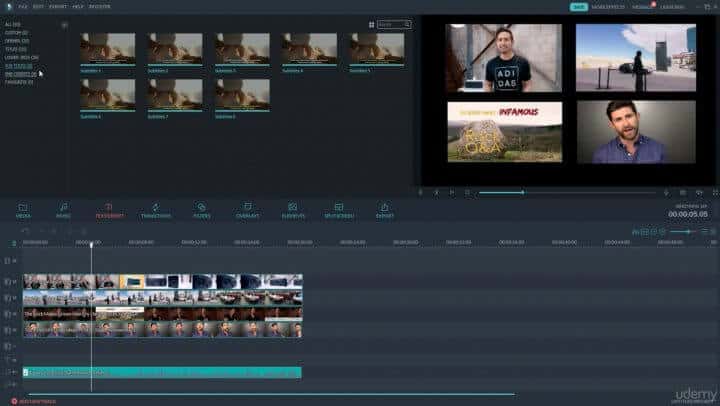
Filmora Video Editor is a comprehensive and user-friendly editing software that is designed to help you create professional-looking videos with ease.
The software is available on both Windows and Mac computers, making it accessible to a wide range of users.
One of the key features of Filmora Video Editor is its AI-powered tools for smart editing.
This includes the AI Smart Cutout, which allows you to easily select and edit out any unwanted objects or backgrounds in your clips.
The software also comes with AI Audio Stretch and AI Audio Denoise, which help you to adjust and improve the audio quality of your videos.
Another notable feature of Filmora Video Editor is its Auto Reframe tool, which automatically resizes your videos to fit different aspect ratios, making it easy to create videos for different platforms like Instagram or YouTube.
The software also comes with a range of preset templates that you can use to quickly create professional-looking videos without having to start from scratch.
In addition to these features, Filmora Video Editor offers a wide range of editing tools for video, audio, and color correction.
You can add visual effects, filters, and transitions to your videos, adjust the color and lighting, and even apply motion tracking to your footage.
Features:
- Cross-platform for making videos
- AI Audio Stretch
- AI Audio Denoise
- Silence Detection
- Split Screen
- Keyframing
- Motion Tracking
- Speed Ramping
- Screen Recorder
- Instant Mode
- Preset Templates
- Adjustment Layer
- Assets Backup & Sync
- Keyboard Shortcut Presets
- Video Effects
- Remove Background
- Chroma Key (Green Screen)
- Mask and Blend
- Speech to Text & Text to Speech
- Audio Visualizer
- Color Match & Color Correction
Pros:
- Easy to use
- Wide range of features
- Affordable pricing
- Cross-platform support
- AI-powered tools for smart editing
- Advanced Editing Features
- Plenty of built-in templates and effects
- Option for instant mode for quick video creation
- Best Video Editor
Cons:
- May not be as advanced as some professional-level video editing software
- Some features may take time to learn
- Limited audio editing capabilities compared to some other video editing software
Filmora Video Editor | PC, Mac
3. Apple iMovie
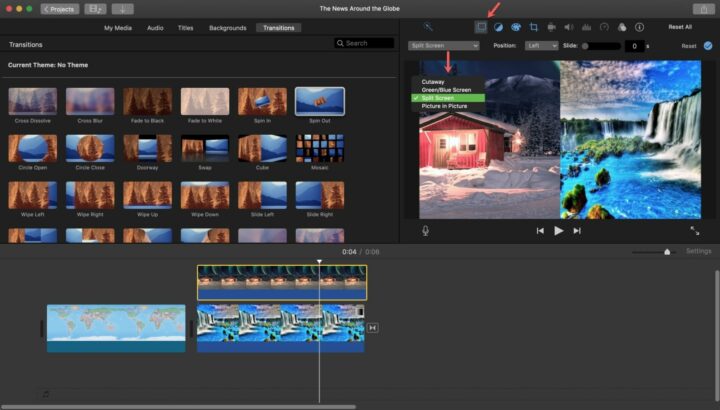
Apple iMovie is a video editing program designed to help users create stunning movies and trailers with ease. It offers a range of features that allow you to tell your story creatively and engagingly.
One of the most notable features of iMovie is Magic Movie, which allows you to instantly create a styled, edited video complete with titles, transitions, and music in just a few taps.
Another great feature of iMovie is Cinematic Mode, which allows you to import and edit video clips captured in Cinematic Mode on iPhone 13 for more artistic, professional-looking scenes with minimal effort.
iMovie also offers easy-to-use editing tools that allow you to add photos and videos to your projects, trim clips with your finger, add seamless transitions, and fade audio like a pro.
When it comes to sound, iMovie has you covered with over 100 smart soundtracks on iOS that intelligently adjust to match the length of your movie.
iMovie even allows you to transport yourself with green-screen effects.
After you create a movie project, you can add an Apple-designed theme to give your movie a unique visual style.
You can choose from 13 creative video filters that add a cinematic touch, give your film a nostalgic silent-era style, a vintage western appearance, or a fun comic book look.
In terms of compatibility, iMovie works seamlessly with other Apple products and allows for easy sharing of videos on social media and other platforms. It supports 4K video for high-quality films and offers a range of effects and filters to enhance your videos.
Features:
- Magic Movie creates an edited video with titles, transitions, and music with just a few taps
- Cinematic mode for more artistic and professional-looking scenes
- Easy-to-use editing tools such as trimming, splitting, and adding seamless transitions and effects
- Supports 4K video for stunning cinema-quality films
- Over 100 smart soundtracks that adjust to match the length of your movie
- Green-screen effects to place yourself or characters in exotic locations
- 13 creative video filters for a cinematic touch
- Apple-designed themes to give your movie a unique visual style
- Trailer templates in almost any genre with original scores by top film composers
Pros:
- User-friendly interface for beginners
- Advanced features for more experienced editors
- Works seamlessly with other Apple products
- Easy to Use Tools
- Allows for easy sharing of videos on social media and other platforms
- Supports 4K video for high-quality films
- Offers a range of effects and filters to enhance your videos
- Free software
- Includes Video Transitions
- Simple Video Editor
Cons:
- Basic video features
- Limited audio editing options
- Limited color correction tools
- Limited customization of trailer templates
- No Windows or Android versions are available
iMovie |
4. Lightworks

Lightworks is a comprehensive video editing software that offers a range of powerful features and tools to help users create professional-quality videos.
It caters to both beginners and professionals and is perfect for a variety of projects, from Hollywood movies to YouTube videos.
You can easily cut, trim, and arrange clips, add transitions, and apply special effects to make your videos look amazing. The software also supports all import formats, so you can work with any footage you have.
Lightworks also includes inbuilt effects, titles, and transitions that can be easily applied to your video projects.
You can access stock music directly from the software to add to your videos, saving you time and effort.
- Ready-made titles and transitions
- Access to Lightworks forum
- Cloud storage access
- Free Version
- Local backup and archive
- Powerful editing timeline
- All import formats
- 720p export only
Pros:
- Powerful timeline that lets you edit your videos with ease
- No watermarks on export
- Inbuilt effects, titles, and transitions
- Direct access to stock music
- HDR workflows for better color grading
- Advanced transitions for more creative editing
- Apple ProRes certified for professional workflows
- Free Program
Cons:
- Limited to 720p export
- Activation is required every 90 days
- Audio EQ and mixing features could be improved
Lightworks / /
5. OpenShot

OpenShot is a free, open-source, easy-to-use video editor; it is quick to learn and a surprisingly powerful video editor. Take a quick look at some of our most popular features and capabilities.
- Cross-Platform
- Trim & Slice
- Animation & Keyframes
- Unlimited Tracks
- Video Effects
- Audio Waveforms
- Title Editor
- Slow Motion & Time Effects
- Basic Features
- 70+ Languages
- Simple User Interface
OpenShot | Linux, Mac, Windows
6. VideoPad Video Editing Software

Easy-to-use, professional video, and movie maker. Designed to be intuitive, VideoPad is a fully featured video editor for creating professional-quality videos in minutes.
Get it Free. A free video editor version is available for non-commercial use only.
- Supports Popular Video formats
- Wide Range of Visual Effects
- Audio Editing tools – Import and mix music like a pro.
- Video Optimization
- Digital Video Effects
- Upload or Export – Create a video for DVD, CD, YouTube, and Mobile Phones.
VideoPad | PC, Mac
7. Shotcut
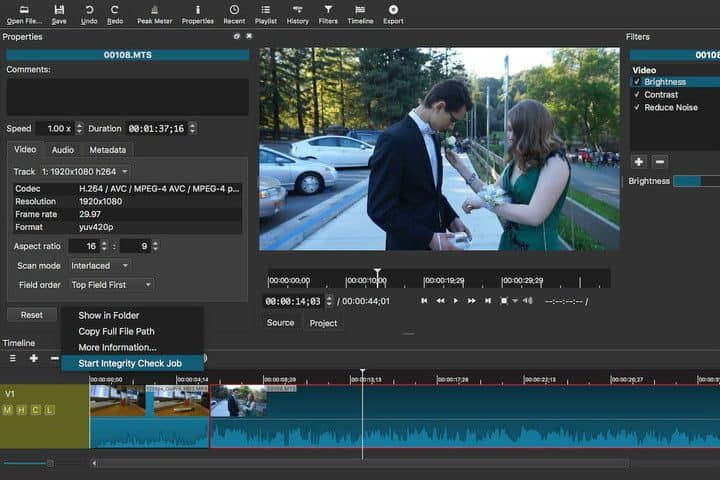
Shotcut is a free, open-source, cross-platform video editor for Windows, Mac, and Linux. Major features include support for a wide range of formats.
- Wide Format Support – Support for the latest audio and video formats.
- Device and Transport Options
- Sleek, Intuitive Interface
- Audio Features – Audio mixing across all tracks.
- Cross-Platform & Codec Independent
- Beginner Friendly
Shotcut | PC, Mac
8. VSDC Free Video Editor
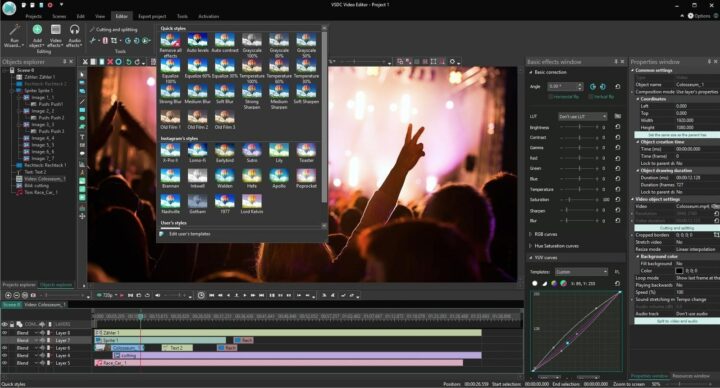
The video editor is intended to edit video files and create videos of any complexity involving various visual and audio effects.
The program offers rich functionality and yet has a simple and intuitive interface, allowing you to create videos with a bare minimum of effort.
- Non-linear video editor
- Visual and audio effects
- Blending modes and Instagram-like filters
- Video stabilization tool
- Windows Video Editor
- Easy export to social networks
- 4K and HD export
- Edit Videos Easily
- Support of popular formats
- YouTube uploader
VSDC |
9. ApowerEdit

ApowerEdit makes it a breeze to create your own professional videos or entertaining home movies of any complexity involving various visual and audio effects.
Videos created with this tool can be used for teaching, presentation, sharing, and just plain fun.
It takes a pinch of fantasy to trim, cut, split, merge, rotate, mix video clips, apply stylish video effects, accelerate/slow down your video speed, and many more.
Good for Windows and Apple Mac users.
- Trim, cut, split, merge, rotate, and mix video clips
- Supports multiple images and video formats
- Apply text and video effects
- Clean Interface
- Edit audio
ApowerEdit | PC, Mac
10. Blender
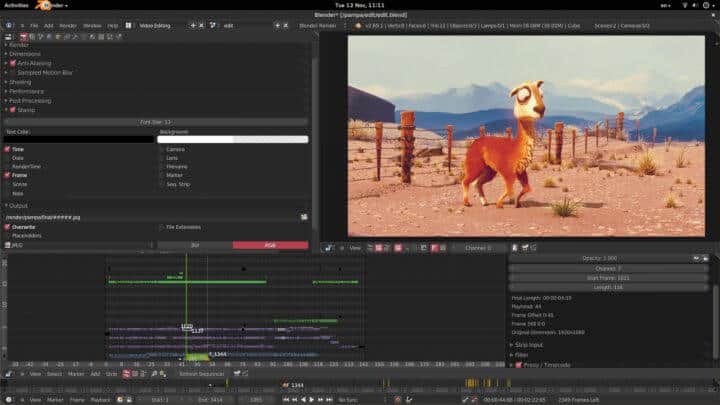
The Video Editor allows you to perform basic actions like video cuts and splicing, as well as more complex tasks like video masking.
- Live preview, luma waveform, chroma vectorscope, and histogram displays
- Audio mixing, syncing, scrubbing, and waveform visualization
- Up to 32 slots for adding video, images, audio, scenes, masks, and effects
- Speed control, adjustment layers, transitions, keyframes, filters, and more.
Blender / /
11. HitFilm Express

Video editing, VFX, and all the power you need to make something cool. Take your first step towards pro-filmmaking with our free starter software: HitFilm Express. Perfect for students, YouTubers, and beginner filmmakers.
- Professional-grade video editor
- Full 2D and 3D compositing
- 410+ effects and presets
- Free video tutorials and projects
- Unlimited tracks and transitions
HitFilm Express | PC, Mac
12. Machete Video Editor Lite
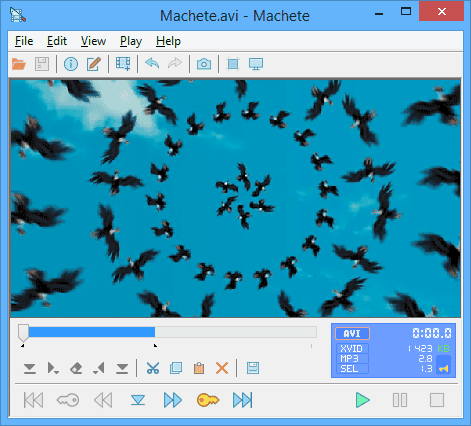
Machete Video Editor Lite is a free version of our video editor, Machete. Similar to Machete, the Lite edition is designed for quick and simple “slicing” of your video files.
You can delete unnecessary fragments (e.g., cut out commercials), copy, move, mix, and save individual pieces. The software can also remove audio tracks from video files.
Machete |
These free video editing software programs offer all the tools needed for content creators to edit videos with ease.
These all-in-one solutions cater to both Apple and PC users, providing editing software for Mac, PC, and mobile devices.
As you embark on your video editing journey, you’ll find that free video editor apps, like those with advanced video editing tools, can rival paid video editors in terms of professional editing capabilities.
From adding music and titles to using basic video editing tools, these free programs offer everything you need to create high-quality video content.
So, whether you’re a basic or advanced video editor, these video editing programs are waiting to enhance your video editing process, ensuring a smooth editing experience for both beginners and professionals alike.
These programs are great free alternatives to paid video editing software apps such as Adobe Premiere Pro, Adobe Premiere Elements, Avid Media Composer, and Apple Final Cut Pro.
I hope you found this list of free video editing programs helpful.
Related: Free Screen Recording Software

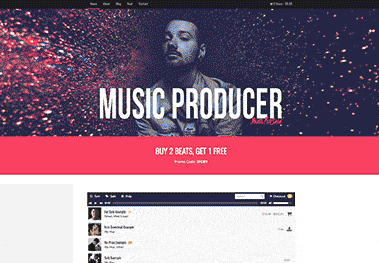




Thank you! I’m going to try DaVinci Resolve :)