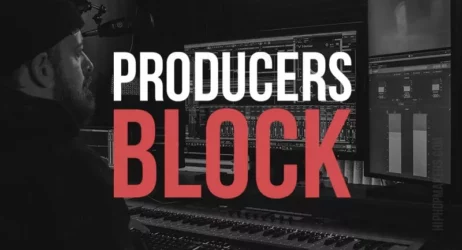This article covers what a track out or tracking out audio is and how to track out and export your beats from your favorite music software.
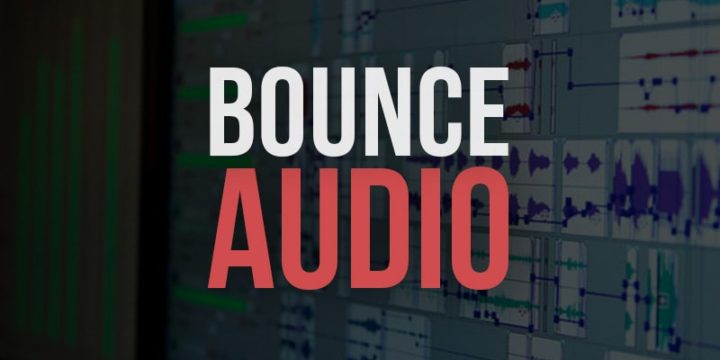
Table of Contents
- FL Studio – How to Track Out Beats
- Propellerhead Reason – How to Track Out Audio
- Logic Pro – How to Export Stems
- Garageband – How to Track Out Stems
- Ableton – How To Export Stems
What Are Trackouts?
Tracking out beats, also known as “Bouncing Audio” is the process of exporting all the individual instruments and sounds into separate audio files so they can be mixed in another audio program.
Sometimes music artists request beats to be tracked out so they can make adjustments to the beat to fit with their vocals. The artist may add or remove elements from the beat.
Exporting & Tracking Out Beats
Exporting is the process of saving your beat to your computer. All music programs will have an export option.
The most popular file formats are WAV and MP3.
- WAV – This file format is high quality and usually uncompressed. The file size is much larger compared to mp3.
- MP3 – This file format is compressed, so the file size is much smaller and the quality is lower. This format is used more for streaming online.
FL Studio – How to Track Out Beats
The tutorial below is done in FL Studio, but the same process can pretty much be done in other music programs.
Once all the individual instruments are exported, they would be imported into an audio program.
Propellerhead Reason – How to Track Out Audio
Here is a tutorial on how to track out and export audio from Propellerhead Reason.
Logic Pro – How to Export Stems
Learn how to track out audio in Apple Logic Pro X.
Garageband – How to Track Out Stems
Ableton – How To Export Stems
This article is a part of How to Make Beats series.