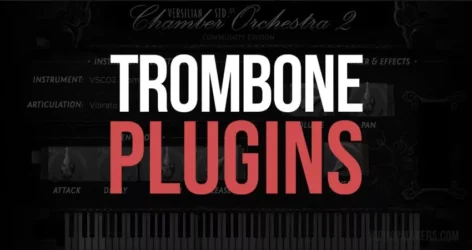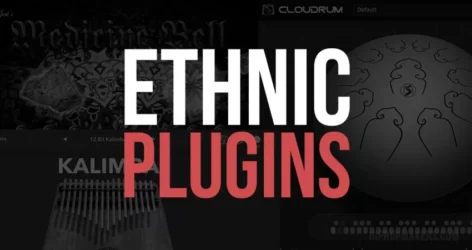Here are the best free VU meter plugins to monitor audio levels when recording and mixing audio. This list includes free VU meter VST plugins for Windows and Mac computers.
This roundup includes free VU Meter plugins with lists of their features, screenshots, and videos for insight into how each plugin functions.
What Is A VU Meter Plugin? A VU meter plugin is software that emulates Volume Unit meters. These plugins monitor the level of an audio signal and can help you ensure that your audio is at the correct level.
Best VU Meter Plugins
- MonoChannel
- mvMeter2
- PreSonus VU Meter
- Correlometer
- StereoChannel
- VU
- Youlean Loudness Meter
- dpMeter
- dpMeter 5
- LVLMeter
- Track Meter
- FAQs
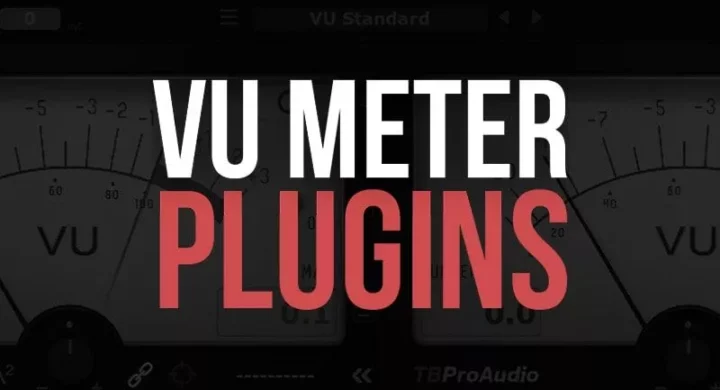
Each plugin on this list has unique features and capabilities, so be sure to read through the descriptions to determine which is best for your needs.
They are often used in the film and TV industry to comply with strict loudness requirements. They are also used to monitor the stereo image and ensure that it is balanced. These VU Meters can be used with many popular DAWs, such as FL Studio, Ableton Live, Logic Pro, and more.
Having tried hundreds of free VST plugins, I can confidently say these are some of the best VU Meter VST plugins you can get for free.
Related: 50 Best Mastering VST Plugins
Instructions: Click the links below to visit each VU Meter VST plugin. Look around each website for the download link or button. Do not install any suspicious software.
1. MonoChannel
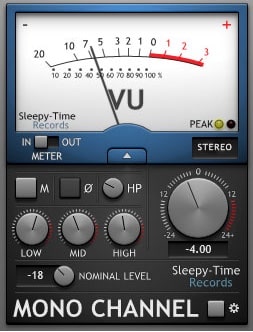
MonoChannel is a free VU meter plugin created to promote proper gain staging and sound design workflows when working in the digital domain.
The VU meter stays true to its original purpose of measuring audio levels and includes modern features such as a smooth high-pass filter and a classic console simulation.
Features
- 24dB Gain Control
- In & Out Metering
- HP Filter included
- Basic Console Controls
Pros
- Promotes proper gain staging
- Classic console simulation
- Adjustable tonal balance
- Simple, easy-to-use interface
- Good sounding EQ
- Useful as a utility
- Improves sound characteristics
- Easy final EQ adjustments
- VU Meter Simulation
- 3-Band Tone Shaping
- Nominal Level
- Basic Console Channel Controls
- Highpass and Lowpass Filters
- Signal Band Dynamic EQ
Cons
- Lacks advanced features
- Redundant for some users
- Limited to mono-channel use
- It may not suit all workflows
2. mvMeter2 VU Meter Plugin

mvMeter2 is a free VST plugin available for both Windows and Mac OS. It emulates an analog VU meter in terms of behavior and appearance.
One of its main advantages is the ability to track unlimited input channels, making it a perfect tool for those who work on video production or mastering audio tracks.
Among other things, you can adjust the reference level for all meter modes and preset management.
The plugin is also equipped with a large and accurate live-meter display.
It comes with five different meter themes so that you can choose the one that best suits your music project. mvMeter2 supports 64-bit internal processing.
Features
- Preset Manager
- Channel Selector
- Single / Dual Meter
- Resizable GUI
- Gain Match
- Gain Link
- Pre-Gain Stage
- Meter Mode
- Classic Analog VU
- PPM Meters / Peak Meters
- Multiple Peak Level Modes
- Multi-Channel Metering
- Single and Dual Meter Display
- Adjustable Reference Level
- Adjustable Meter Delay
- Meter Hold
- Monitor Stereo Tracks
- 64-Bit Processing
- 5 Meter Themes
- GUI Scale up to 400%
- DAW Meter
- PPM Measurement
- Stereo Tool
- Monitor Section
mvMeter2 /
3. PreSonus VU Meter

PreSonus VU Meter is a free plugin for Mac and Windows that enables you to create engaging audio visualizations through an analog-style meter combined with bar graph metering and correlation metering.
PreSonus also allows you to set up the sensitivity and switchable level scaling, allowing your music mastering tasks to be so much easier.
Features
- Audio Unit, VST3, and AAX Format
- Analog Style Stereo & Mono VU Meter
- Combines Analog & Graph Metering
- Correlation Meter
- Variable Sensitivity
- Switchable Level Scaling
- Dual Meters
- Master Output Level
PreSonus /
4. Correlometer
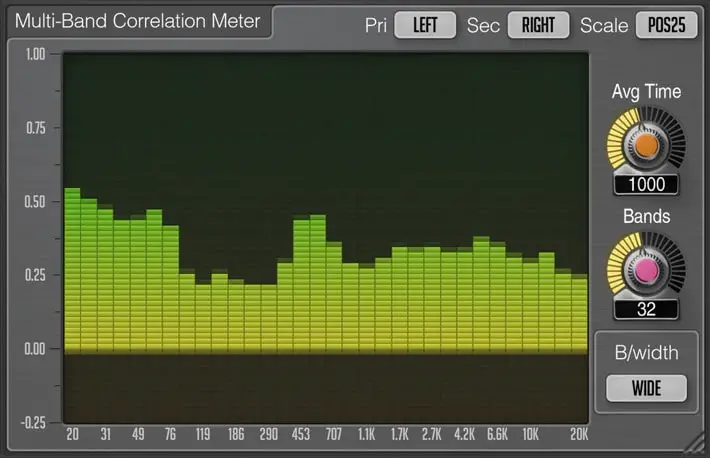
Correlometer is a free VU meter plugin that supports up to 64 bands and allows you to adjust the band quality factor, averaging time, side-chain input, and more.
It’s easy to resize the user interface, and it also features color schemes that you can choose from.
The plugin is also retina and High DPI-ready, so it looks great on all devices.
- 64-Band Correlation Meter
- Adjustable Band Quality Factor
- Side-Chain Input
- Resizable Interface
- All Sample Rates Supported
- Zero Latency
- Interface Color Schemes
- Retina & High DPI Support
- Track Peak Signal Levels
5. StereoChannel VU Meters

StereoChannel plugin is a free tool that allows you to control the gain, LR, and MS balance, center crossover, and stereo phase correlation of their audio signal.
It also features a classic VU meter simulation for accurate metering. The plugin is perfect for Windows users who want to get the most out of their audio signals.
This stands out as my preferred VU Meter VST plugin on this list, thanks to its sleek user interface and extensive features.
- Gain Control
- LR & MS Balance
- Center Crossover Control
- Classic VU Meter Simulation
- Stereo Correlation Meter
6. VU
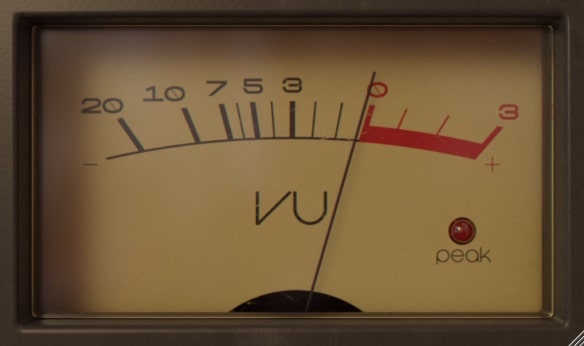
VU is a great free option for any Windows user who needs some loudness measurement functionality. It was geared with stereo and mono modes in mind, so you could decide how much of their material you wanted to measure at once.
With all of the scalability of being a vector-based plugin, VU is a perfect option for producers with high-resolution screens.
You can adjust how quickly the meter reacts to input and the nominal operating level. This is great for matching the meter to your current work environment. The peak meter LED is also a helpful visual indicator to know when a signal is too loud for your liking.
- Stereo & Mono Modes
- Scalable UI
- True RMS Metering
- Adjust Reaction Speed
- Adjust Nominal Operation Leve
- Peak LED
- RMS Mode
VU |
7. Youlean Loudness Meter
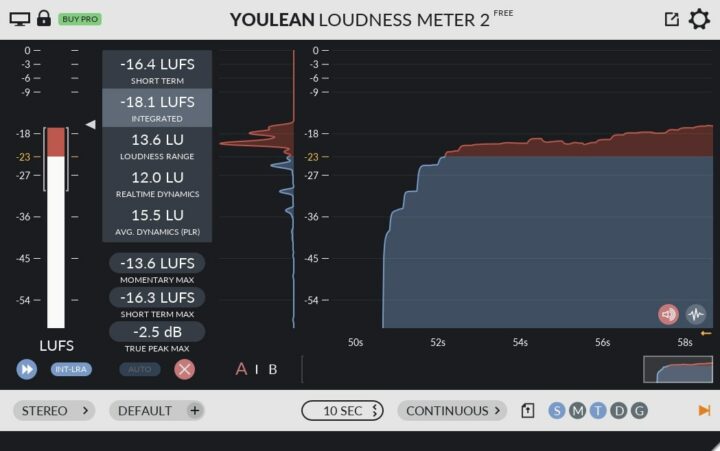
If you’re searching for a free VU meter plugin to comply with strict requirements in the film and TV industry, Youlean Loudness Meter is a great choice.
It is one of the best free VU meter VST plugins available, and it comes with a variety of features that make it an essential tool for anyone working in the film or TV industry.
It’s a great free alternative to the Waves VU Meter and VUMT deluxe plugin. It is also a helpful VU Meter plugin for Logic Pro X and GarageBand.
- Monitor Peak Levels
- Virtual Audio Cable
- Full-Scale Meters
- Reference Adjustment
Youlean /
8. dpMeter
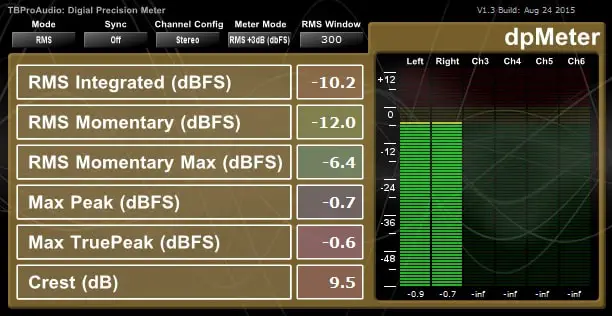
dpMeter is a free VU meter plugin that offers two measurement modes, multi-channel metering, accurate peak measurement based on ITU 1770, continuous/synced measurement, and the ability to record metering results as automation data.
It is an ideal tool for anyone looking to measure input or output levels accurately. The large and accurate live meters make it perfect for use on stage or in a studio setting.
- 2 Measurement Modes
- Multi-Channel tools
- Peak & True Peak
- True Peak Measurement
- Continuous Sync
- Record Metering Results Automation
- Accurate Live Meters
dpMeter /
9. dpMeter 5
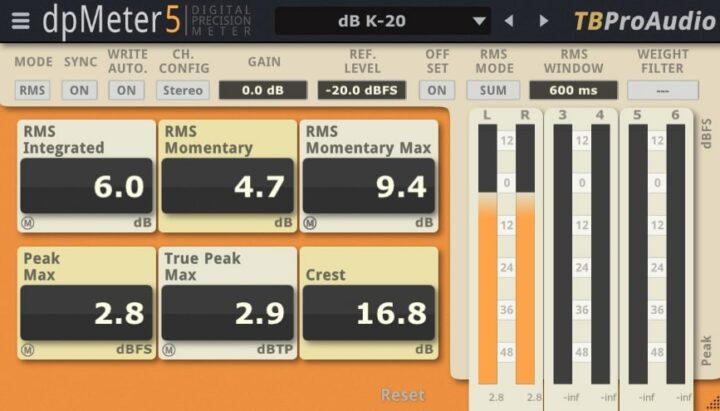
dpMeter 5 is a powerful and easy-to-use free VU meter plugin that provides metering for all audio signals passing through your system.
It offers two measurement modes, multi-channel metering and true-peak measurement, to ensure your audio is always within the correct level.
Additionally, the large and accurate meters make it easy to see how your audio performs in real time.
The automation data recording feature lets you record metering results for further analysis.
The plugin is available for both Windows and Mac, and it’s free to download and use.
- 64-Bit Processing
- Multi-Channel Metering
- True Peak Measurement
- Continuous & Synced Measurement
- Record Metering Results Automation
- Large & Accurate Live Meters
- Adjustable Pre-Gain
- Manual Loudness Reference Level
- Loudness Offset Mode
- GUI Scaling
- Preset Management
10. LVLMeter

LVLMeter is a free VST plugin for Windows and Mac. It simulates vintage analog VU meters to monitor input signals with peak markers.
The plugin has a stereo mode and two vintage VU meters for stereo with different scales.
If you want to monitor your input signals with a classic analog feeling, LVLMeter is a great free choice.
- Two Meters
- Vintage VU-meters
- VU Calibration
- 32 & 64 Bits
- Peaks Marker
LVLMeter /
11. Track Meter
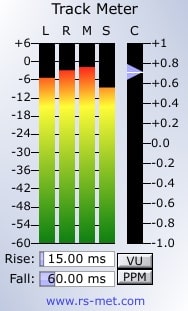
Track Meter is a free VU meter plugin that helps you monitor the level of your audio signals. It features level meters for left, right, mid, and side signals, allowing you to track all aspects of your audio mix.
Additionally, it has adjustable ballistics with predefined values for VU and PPM so that you can tailor the response to your own needs.
The plugin also includes a correlation meter so you can ensure that your mix is balanced and cohesive. This is a useful plugin and can help you monitor mixing levels.
- Level Meters
- Adjustable Ballistics
- Predefined VU and PPM Values
- Correlation Meter
Frequently Asked Questions
What Does VU Mean?
The Term VU stands for Volume Units, which is a term that was initially used with radio broadcast equipment. It is a measurement of the strength or power of a sound signal. VU meters indicate when a sound is too loud or too quiet for a particular application.
What Are VU Meters?
VU meters are devices used to measure the level of an audio signal. They were initially created for use in radio broadcasting, but they are now used in various applications, including the film and TV industries.
They typically have ballistics or response curves that emulate the vintage VU meters. This allows you to monitor the audio signal similarly to how the human ear perceives sound.
Why Use A VU Meter Plugin?
VU meter plugins can be beneficial to ensure that your audio is within a specific level. They can also help you monitor the stereo image and ensure it is balanced. Additionally, they can be used to comply with loudness requirements.
How Do I Use A VU Meter Plugin?
Each VU meter plugin will have its own unique interface, so there is no one-size-fits-all answer to this question. However, most VU meter plugins will allow you to monitor the level of an audio signal in real time. This will enable you to make adjustments to your audio as needed.
Additionally, many VU meter plugins will include features that allow you to save or record the metering results. This can be helpful for further analysis.
Is There A Free VU Meter Plugin?
Yes, there are several free VU meter VST plugins available. However, not all of them have the same features. So, it is essential to research the different plugins before deciding which one is right for you.
Benefits Of Using VU Meter Plugins
VU meter plugins can be beneficial to ensure that your audio is within a specific level. They can also help you monitor the stereo image and balance it.
Additionally, they can be used to comply with loudness requirements for broadcast media or streaming services such as YouTube or Spotify, which have guidelines for acceptable levels of loudness.
They are not to be flagged as too loud by their automated systems. Finally, using one of these plugins ensures that any noticeable fluctuations in sound will not occur during playback. This could lead to listening fatigue or even damage to speakers if too much power passes through them simultaneously due to excessive volume levels.
These free VU meters are great alternatives to paid plugins like the Waves VU Meter plugin.
I hope you found this list of free VU meter plugins helpful.