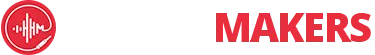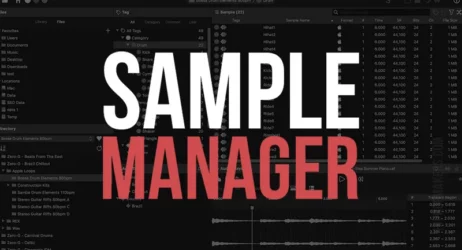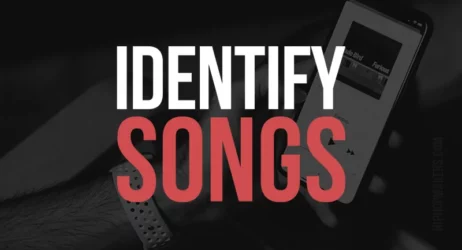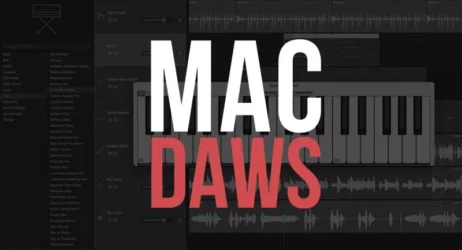Here is a collection of the best free favicon generator websites. These websites allow you to create custom favicons fast and easily in your browser without having to install any software.
Favicons are the images you see at the top of the website browser tab to help indicate what website you are on. Each website adds its favicon to be unique and stand out.
Favicons in the browser are 16 x 16 pixels, so the favicon design should be simple and easy to understand in such a small size.
Best Free Favicon Generator Apps
- FavIcon.io
- Free Favicon Maker
- Ionos Favicon Generator
- X-Icon Editor
- Favicon CC
- Favicomatic
- Planet Favicon Generator
- Convertico
- Favicon Generator
- Themeisle Logo Maker
- Gen Favicon
- Real Favicon Generator
- Faviconr
- Favicon Generator
- Favicon Pro
- Dynamic Drive Favicon
I have compiled a list of the best free favicon generators online. Each generator is easy to use, and you do not need to download any software.

Let’s have a look at the best free favicon generators online below. Click the buttons to explore these free favicon generators.
Related: Free Graphic Design Software | Free QR Code Generators
1. FavIcon.io
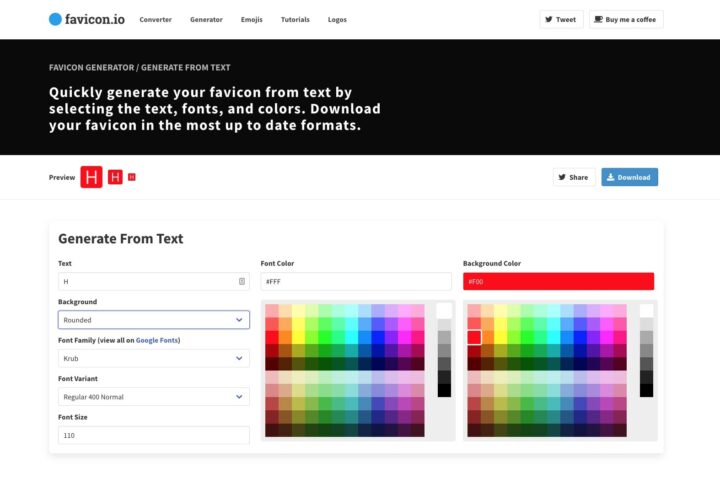
FavIcon.io is the first tool among free favicon generators online that allows you to create custom favicons. The tool generates text-based favicons for your website logo, and it is best suited for creating favicons without any design skills or experience.
If you are interested in creating favicons with text only, this is best for you. It allows you to choose the font and colors of your choice. It is best suited for website owners looking for only text-based favicons and not complicated logo designs.
- User Friendly
- Quickly Generate a Favicon
- Create Apple Touch Icon
- Export PNG Format
2. Free Favicon Maker
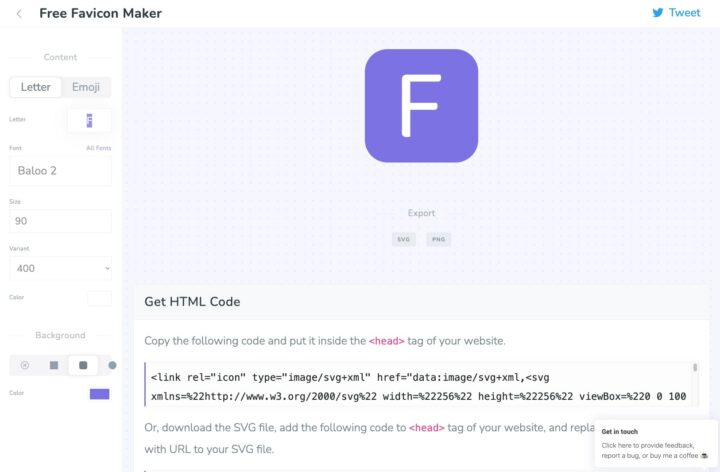
Free Favicon Maker is another one of the top free favicon generators online. It allows you to generate favicons out of a letter or emoji. It is a free tool with great features and is best suited for simple logos without too many complicated design elements.
You can use this to create rounded, circled, or squared favicons. It also allows you to choose any colors and fonts that best represent your website. It is best suited for creating simple favicons with minimal text.
3. Ionos Favicon Generator
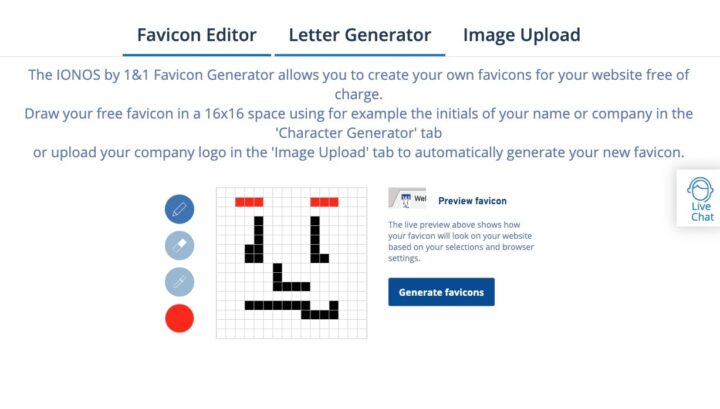
Ionos Favicon Generator lets you draw a favicon within a square to create a custom favicon. The tool is very fun to use and best suited for designers looking to create unique favicons.
The best part about this tool is that you can use it with your mouse; no design skills are needed. You can easily download the favicons you created to use on your website.
4. X-Icon Editor
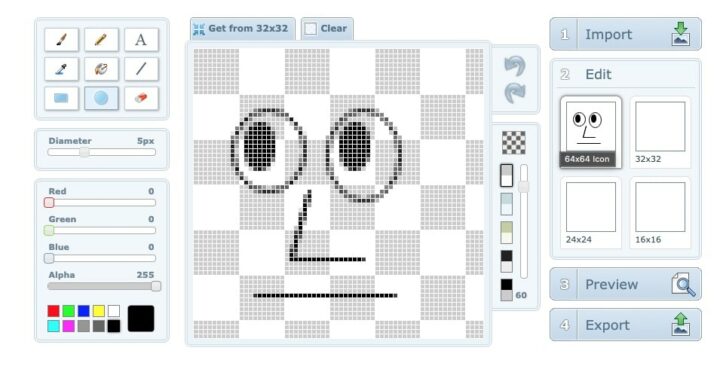
X-Icon Editor is another free and best option for creating custom favicons. It offers amazing features and is best suited for those aiming to create high-quality favicons.
It allows you to draw a square image as the base, and then it will subdivide it into smaller squares. You can then add multiple design elements, including text, images, and custom colors, to create a great-looking favicon for your website.
5. Favicon CC
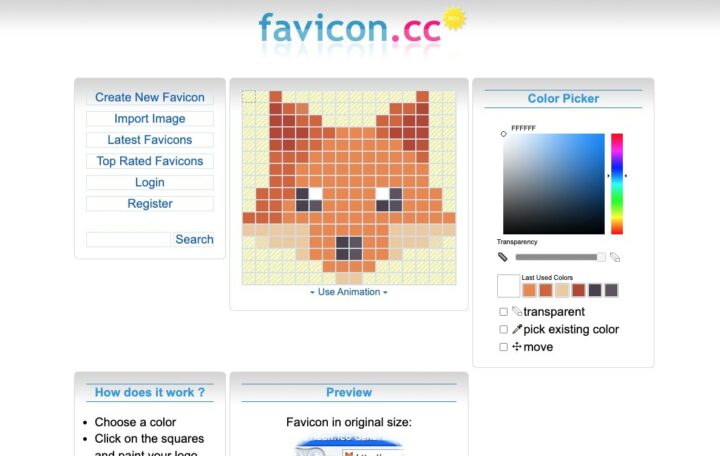
Favicon CC is the best tool if you are looking for free online tools with no limits. The best part is that it allows you to create unique favicons.
You can import your logo to create a custom favicon. This feature is best suited for creating logo-based favicons using your company’s existing logo.
6. Favicomatic
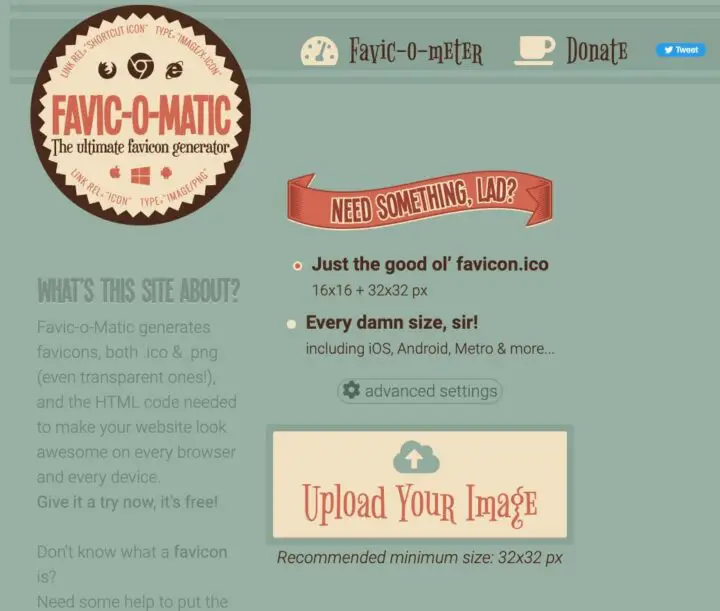
Favicomatic converts an image into a favicon with different image sizes. You can upload an image of your choice, and it will automatically create and download your favicon.
It works best with square images. You can make favicons in different sizes, including 32 x 32 pixels, 64 x 64 pixels, and 128 x 128 pixels.
7. Website Planet Favicon Generator
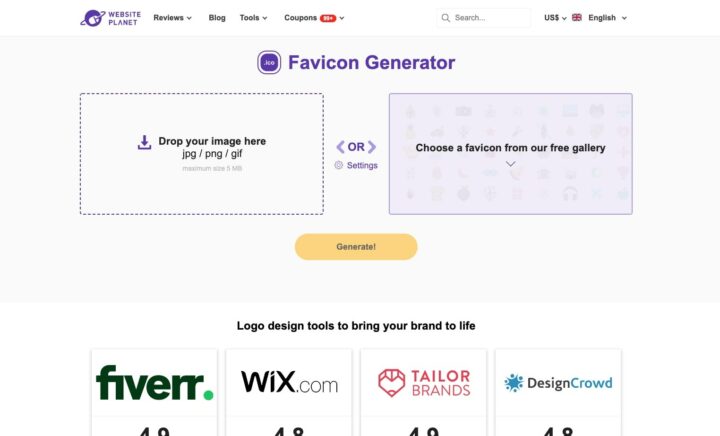
Websites Planet Favicon Generator lets you convert a jpg, png, or gif to a favicon in seconds. It best suits those with existing images to create a favicon.
You can choose an image of your choice and upload it, and it will generate the best-looking favicon for your website within seconds.
8. Convertico
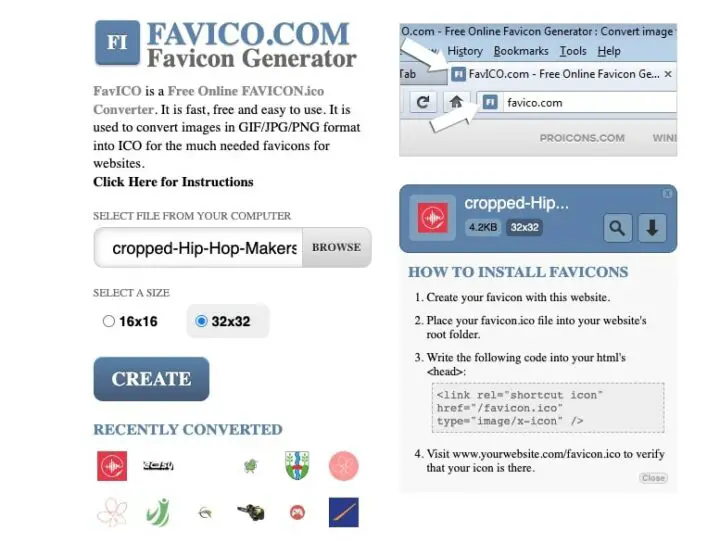
Convertico is also among the free favicon generators online that converts images to ICO files.
You can upload a JPG or a PNG file, and it will automatically create a favicon for your website.
You can also select the file size best suited for your website.
It is best suited for converting existing images like logos and other graphics into favicons.
9. Favicon & App Icon Generator
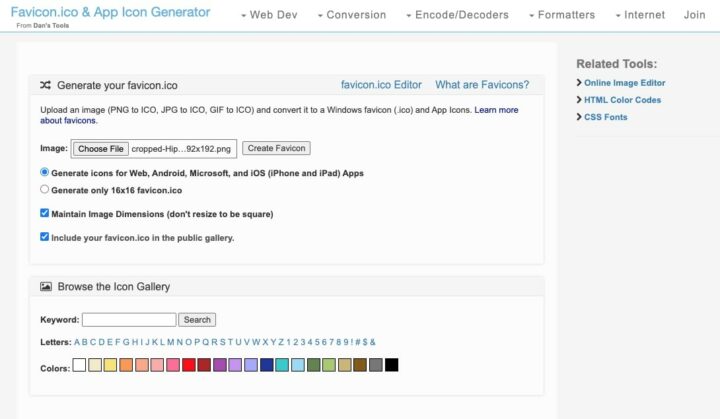
Favicon & App Icon Generator converts an image to multiple favicon file sizes. The tool generates icons for Web, Android, Microsoft, and iOS apps.
You can upload your existing logo or image that needs to be converted into a favicon. The generator will convert it into multiple sizes, which is best suited to different platforms like mobile apps and the web.
10. Themeisle Logo Maker
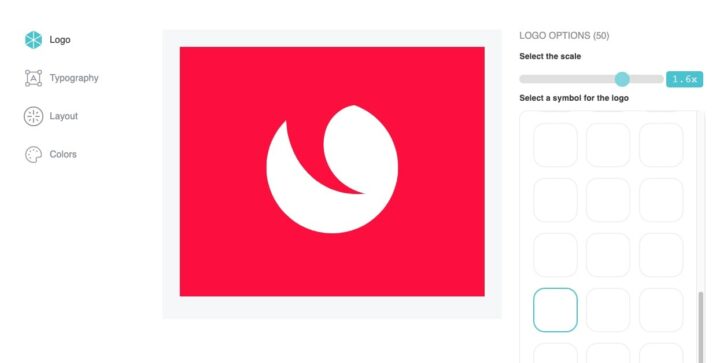
Themeisle Logo Maker is best suited for those looking to create a logo, but you can use it to create a custom image that can become a favicon.
The tool allows you to create logos based on your input. The best part is that you can create text-based logos or choose images to suit your website’s theme best.
11. Gen Favicon

Gen Favicon best suits those looking for a quick and easy solution to creating a custom favicon. The tool allows you to upload and crop an image to convert it into an ICO file.
It works best with square images and lets you choose from various sizes.
It is best suited for creating a lightly customized image and converting it into a favicon.
12. Real Favicon Generator
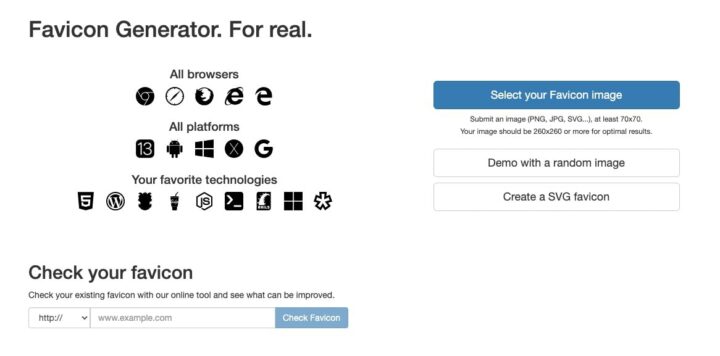
Real Favicon Generator best suits those looking for a simple, fast, and easy solution to create multiple favicons. The tool allows you to upload a PNG, JPG, or SVG image, and it will automatically create favicons with different sizes.
The generator also lets you choose the image size, color, and style best suited for your website. It is best suited for converting an existing image as a favicon.
13. Faviconr
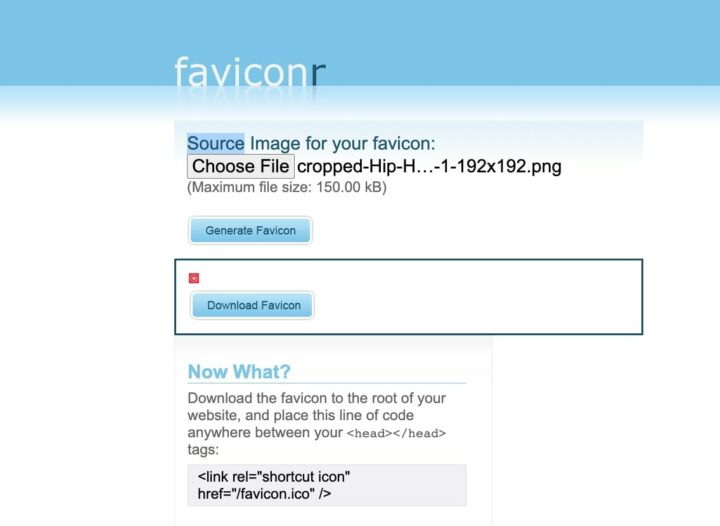
Faviconr best suits those looking for a one-click solution to create a custom favicon. The tool lets you convert an image to an ICO file.
It is easy to use and best suited for newbies. You can upload an image, click generate, and it will create a good-looking favicon for your website.
14. Favicon Generator
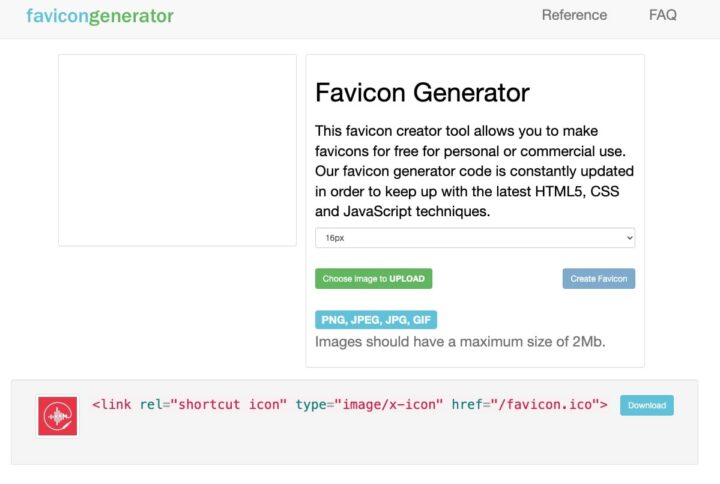
Favicon is best suited for creating a custom favicon based on an existing image. You can upload an image, and the tool will convert it into a favicon. You can choose from a range of sizes best suited for different platforms.
The best part is that you can create the image in just a few seconds. Best if you have an existing image to create a favicon.
15. Favicon Pro
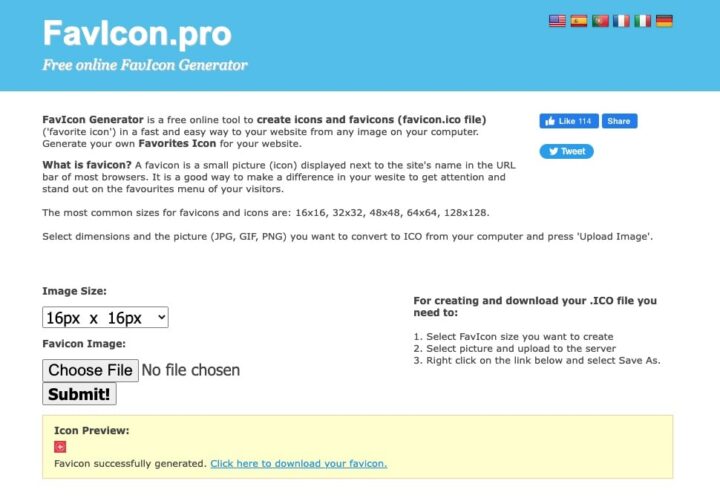
Favicon Pro best suits those looking for an amazing favicon created from an image. The tool lets you upload an image of your choice that best suits your needs.
You can also choose from a variety of sizes available. It just takes a few seconds to create a great-looking favicon best suited for your website’s theme.
16. Dynamic Drive Favicon
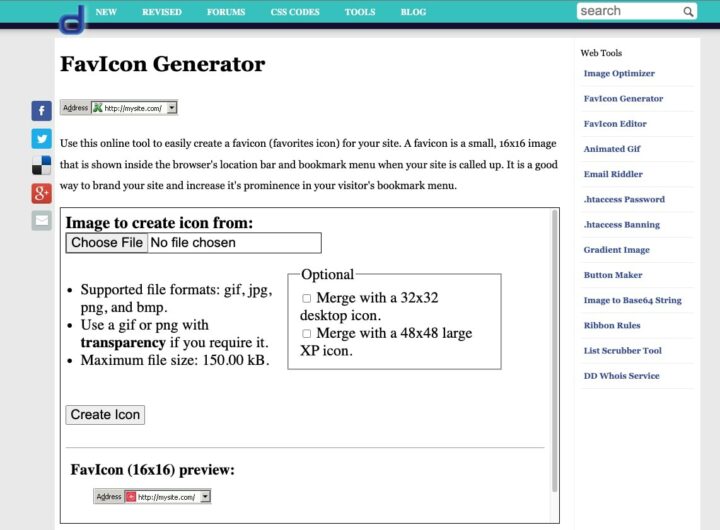
Dynamic Drive best suits those looking for a quick solution to create multiple favicons.
The tool works best with existing images with transparent backgrounds.
You can choose the image size best suited for different platforms like mobile apps and web browsers, and it will take a few seconds to convert the image to a favicon that best suits your need.
17. Anti Favicon
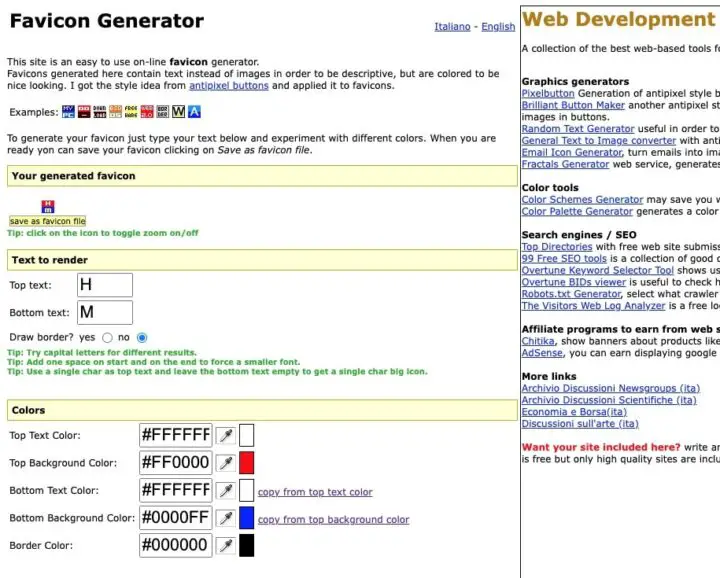
Anti Favicon Generator is a free tool that best suits those looking for a free solution to create favicons. The tool is simple and easy to use and offers many features.
It is best used for creating text-based favicons.
It also allows you to add borders to the favicon. Plus, you can select the colors for the text, border, and background of your choice.
18. Prodraw Favicon Generator
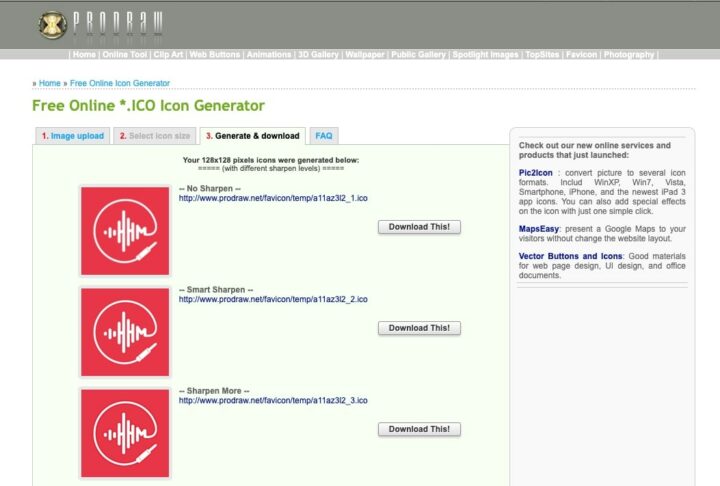
Prodraw offers a free favicon generator for personal and commercial use. You can generate favicons out of any image you want.
You have to upload an image, select the output size, and Prodraw will do the rest. It’s free, easy to use, and definitely an option worth considering.
19. Degraeve Favicon

Degraeve is also one of the free favicon generators online. It takes only a few minutes to create a free favicon from an image. You can upload your logo or any other image you like.
The tool will resize the image to make it suitable for a favicon. It also allows you to select from a range of colors. You can make your free favicon out of a single color or a gradient.
Here is the HTML code to add a favicon image to your website.
<link rel="shortcut icon" href="favicon.ico">Creating your own favicon image can greatly improve your brand identity and enhance user experience on your website. These free online tools generate icons, so you can easily customize the look of your browser icons and Apple touch icons.
These apps support various graphic design options, including uploading your own logo, choosing a color scheme and background color, and exporting in PNG and ICO formats.
By replacing the default favicon with a custom icon, your website will stand out on popular browsers and iOS devices. So start exploring these top-rated favicon generators and add a touch of creativity to your website today!
I hope you found these favicon generator apps helpful in creating a new favicon.