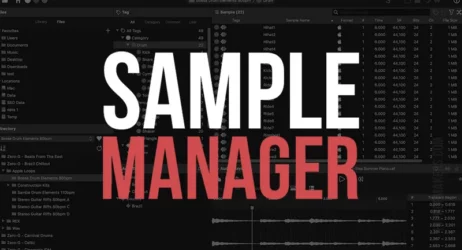Have you ever heard a song and asked yourself, “What Is This Song?”. If you have had this problem, I’ve got you covered because here are the best free apps to help identify songs quickly.
There is nothing worse than remembering parts of a song, but not remembering the song name to find it. Or hearing a new song you like, but not knowing the name to add it to your collection.
That is why song-identifying apps are helpful. They can recognize songs by playing the audio back, singing the song lyrics, or humming a track. I have included a mix of song-identifying tools for your web browser, mobile devices, smart home devices, and more. Test out multiple tools to see which works best for you.
Free Apps to Identify Songs
- Shazam App
- SoundHound
- iPhone Native App
- Shazam Website
- AHA Music
- Apple Siri
- Identify Song
- Google Mobile App
- Midomi
- Music Finder
- Music ID
- Shazam Google Chrome Add-on
- Search Google by Song Lyrics
- Ask Amazon Alexa
- Ask Google Home
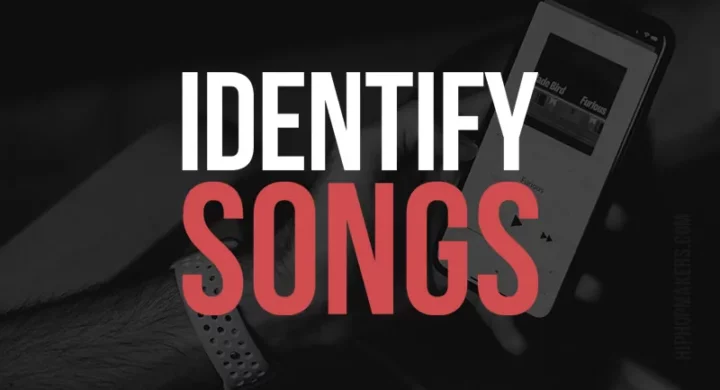
1. Shazam App
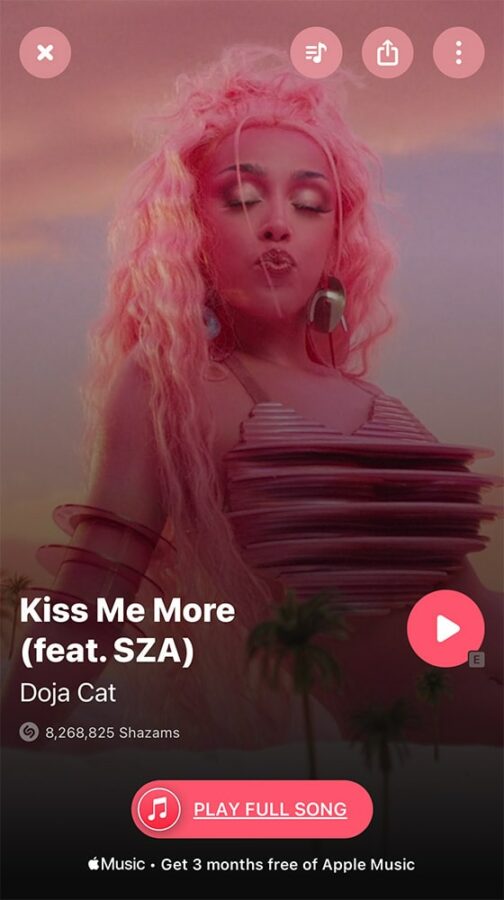
Shazam is a free music recognition app that helps you identify songs playing in your surroundings.
All you need to do is open the Shazam app and hold it up to the source of the music.
Shazam will then analyze the sound and give you information about the song, including the artist and title.
You can also use Shazam to keep track of your favorite songs, create a playlist, and get recommendations based on your taste.
In addition, Shazam can also be used to identify TV shows and movies.
So whether you’re trying to figure out what that catchy tune is or want to keep track of your favorite TV show, Shazam has you covered.
- Apple Watch Support ( Shazam Button )
Shazam | iPhone & Android in Google Play Store
2. SoundHound Song Finder
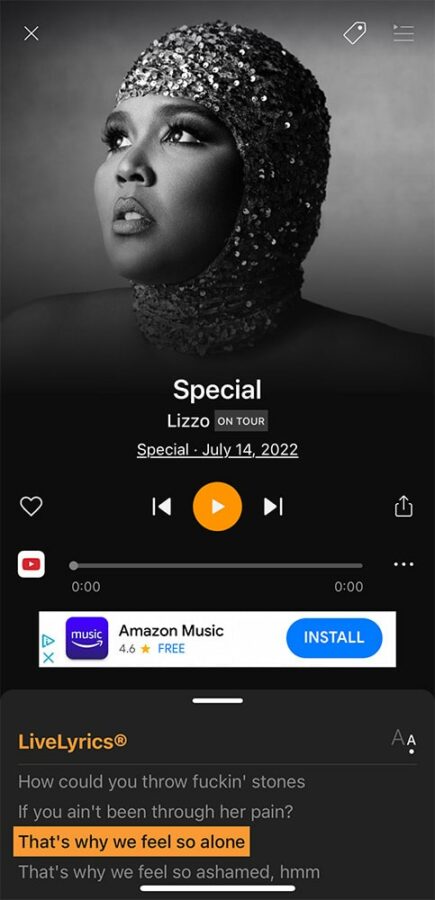
SoundHound is a music app that allows users to identify music by singing or humming into their phones.
It can also recognize songs playing in the background. In addition, SoundHound provides users with lyrics, artist information, and album artwork.
The app is available for both iOS and Android devices. SoundHound is a convenient way to identify songs you hear while out and about.
Whether at a party or in a store, open the app and start humming or singing into your phone.
SoundHound will quickly identify the song and provide you with all the relevant information.
You can also use SoundHound to keep track of your favorite songs.
Simply “heart” a song to add it to your favorites list. This way, you’ll always be able to find and listen to your favorite tunes easily.
SoundHound | iPhone & Android Device
3. iPhone Native App
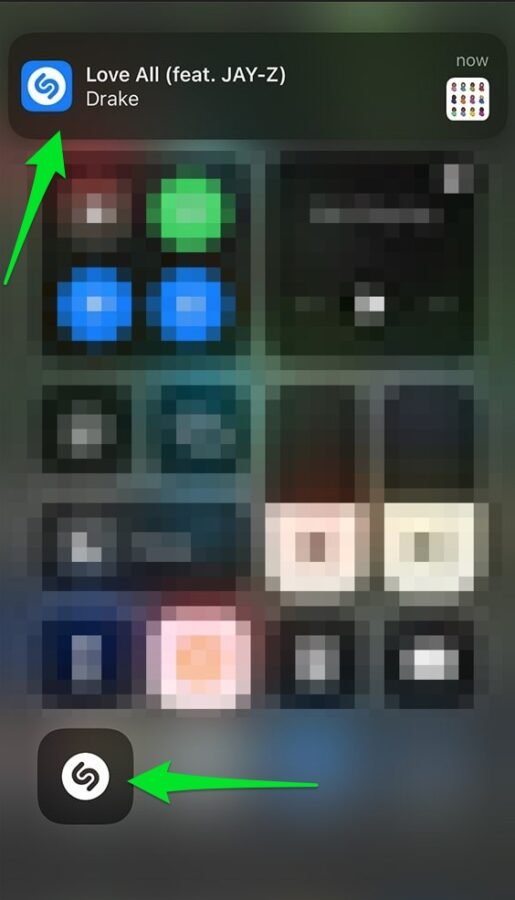
Apple acquired Shazam in 2018, and in version 14.2 of the iPhone iOS, there is a built-in song recognition feature that can be easily turned on to recognize songs fast.
How to Turn on Song Recognition on iPhone
- Open your iPhone settings
- Open Control Center
- Click the Plus ( + ) Next to “Music Recognition
- Swipe your iPhone to the bottom left to open the Control Center
- Click the Shazam icon. The app will begin to analyze the song.
- Identify Song – If the song is found, an alert notification should appear.
To listen to the song, the notification will open the song in Apple Music.
If you don’t use Apple Music, you can search YouTube to hear the song or watch the music video.
4. Shazam Website
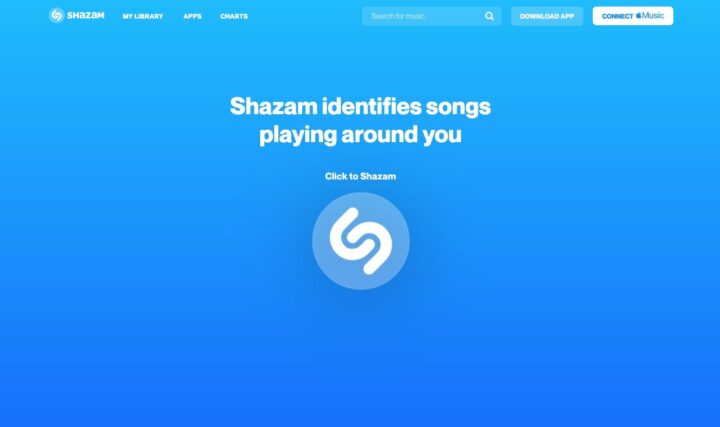
The Shazam website allows you to identify music in your web browser.
- Visit the website
- Click the Shazam logo
- Enable your browser’s microphone
- Play the audio
If the song is found, you may be presented with the music video, song lyrics, and more details on the music artist.
Shazam Website | Browser
5. AHA Music
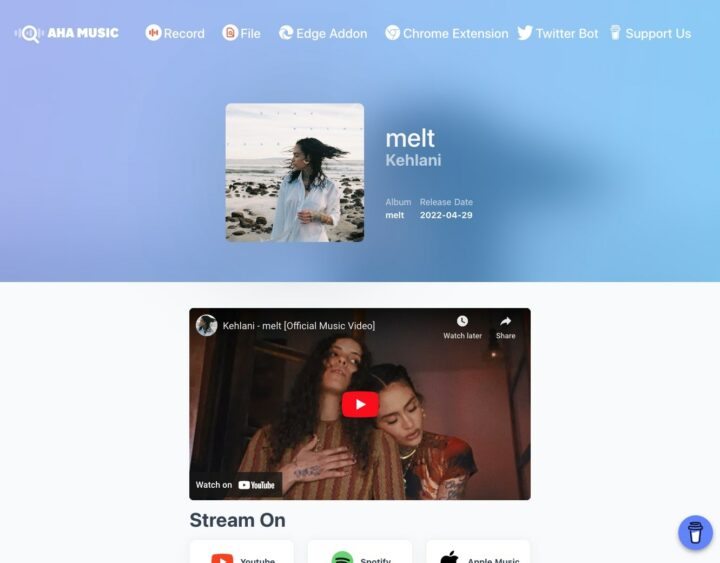
AHA Music is a Song Finder for your browser.
Play audio, hum, or sing a song, and the AHA Music song finder will use its music recognition technology to try and identify the song.
AHA Music is a helpful tool for finding new music or for identifying songs you already know but can’t remember the name of.
Give it a try the next time you’re stuck trying to remember a tune!
AHA Music | Browser
6. Apple Siri
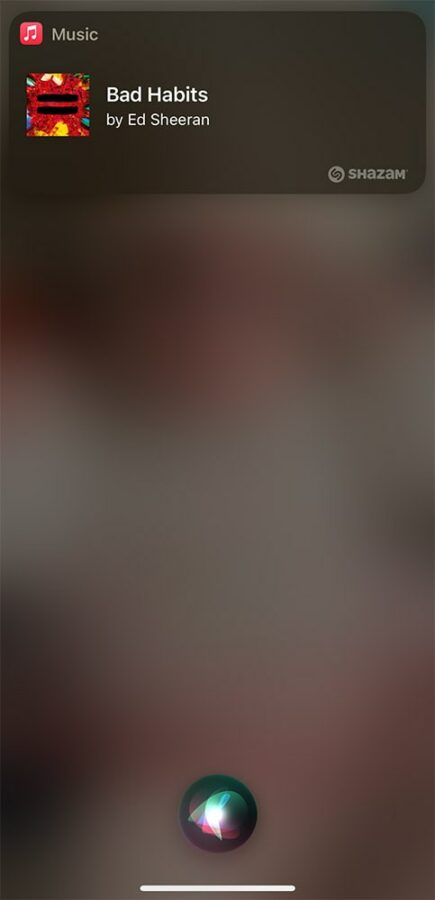
If you are an iPhone user, you can use Siri to help identify songs.
Here is how to use Siri to help identify songs:
- Activate Siri by saying “Hey Siri” or long-pressing your iPhone’s home button.
- Say “What Song Is This?” to start Siri’s listening mode.
7. Identify Song

The Identify Song music app is a handy tool for anyone who loves music.
With it, you can identify songs playing nearby and play them on Spotify or Apple Music.
The app uses your phone’s microphone to pick up sounds and then uses an algorithm to identify the song.
It’s straightforward to use. Just open the app and hold it up to the music source.
Once the song has been identified, you can add it to your bookmarks or share it with friends.
The mobile app allows you to bookmark songs you discover to revisit at a later time.
Whether you’re a music lover or just looking for a way to identify that catchy song you heard on the radio, the Identify Song music app is worth checking out.
Identify Song | iPhone
8. Google Mobile App
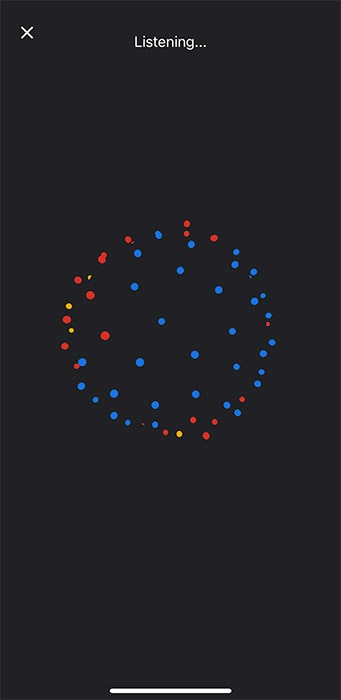
If you have the Google mobile app on your phone, you can find song details quickly with the Google Assistant tool.
- Open the Google mobile app
- Click the microphone icon
- Say “what song is this?”
- Play the audio, and the application will listen.
- Get details – You may be presented with the song name, lyrics, video, and more.
There are also more built-in features for identifying music if you have a Google Pixel phone.
Google Mobile App | iPhone & Android
9. Midomi Music Recognition App
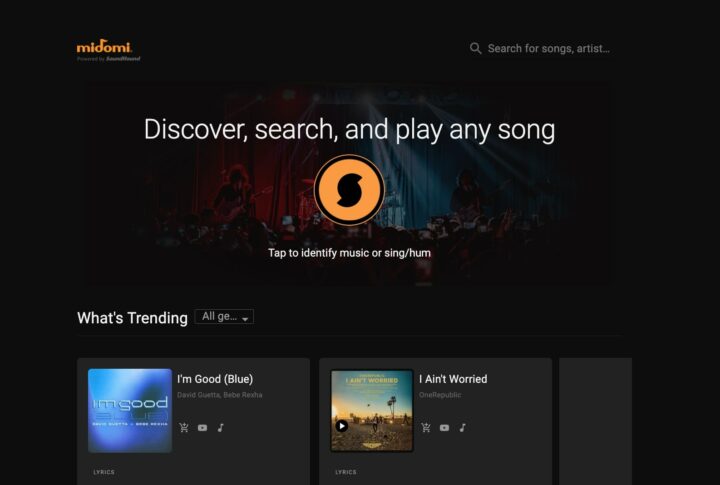
Midomi is a website that allows users to identify music by singing or humming to search for a song.
The Song Finder is a helpful tool for finding songs that you know the tune of but don’t know the name of.
Simply hum or sing into your computer’s microphone, and Song Finder will attempt to identify the song.
If it is successful, you’ll be able to see the song’s title, artist, and album cover.
You can also listen to a song preview or watch the music video (if one exists).
Song Finder is a great way to finally figure out the name of that song that’s been stuck in your head for ages!
Midomi | Browser
10. Music Finder

Music Finder is a free music app that helps you identify the songs you’re listening to with your phone.
This app uses your phone’s microphone to identify the song playing and provides you with a list of suggested songs.
When the song is found, it provides links to YouTube and Spotify to listen to the song.
Music Finder | iPhone
11. Music ID
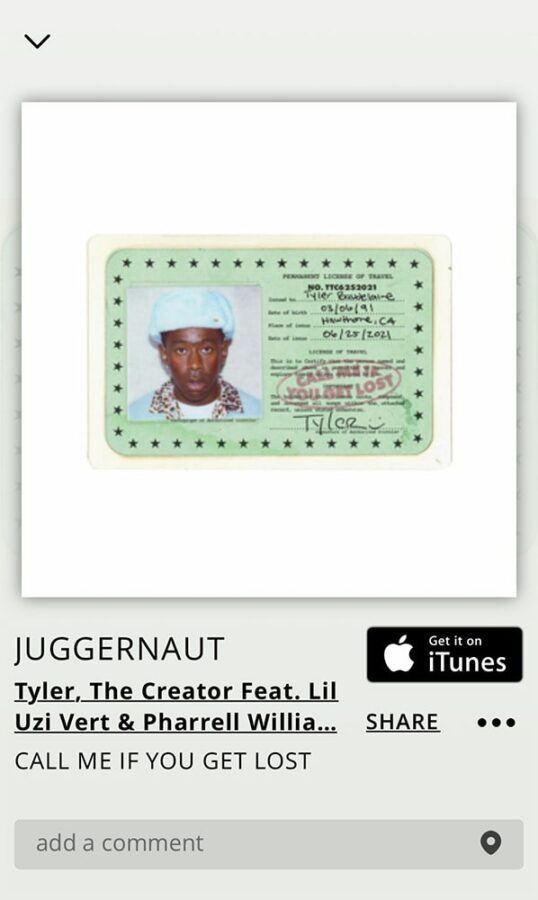
MusicID is a mobile app that quickly identifies music playing around you and provides additional information about the song, artist, and album.
It also allows you to buy the song with one tap, see similar songs to your favorite artists, and view artist pages.
Music ID | iPhone
12. Shazam Google Chrome Add-on
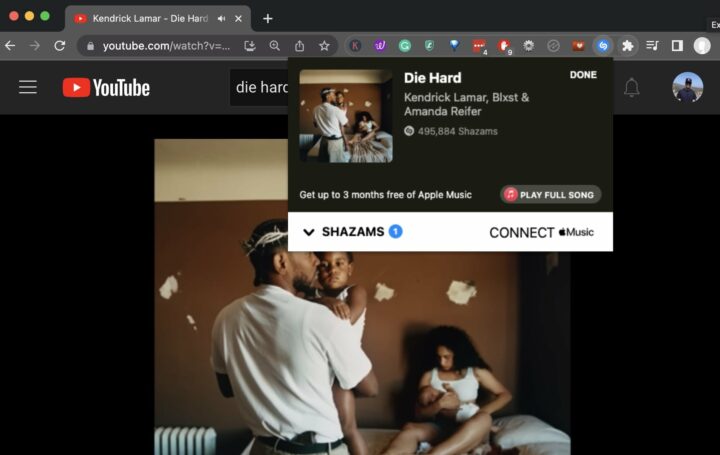
If you are a Google Chrome user, you can add a free Google Chrome add-on by Shazam to identify songs playing in your web browser.
This makes it extremely easy if you constantly try to identify songs on YouTube and other music websites.
Shazam Google Chrome Add-on | Google Chrome
13. Search Google by Song Lyrics
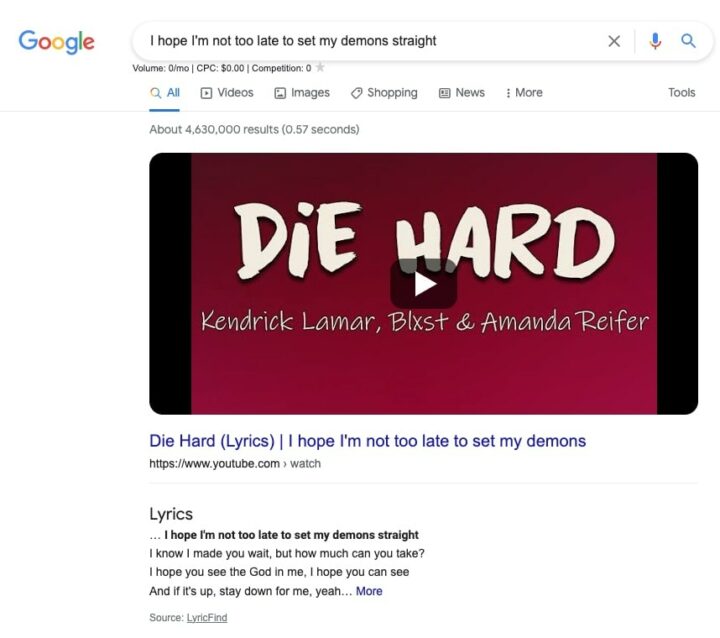
If you have song lyrics stuck in your head, you can always try searching Google by entering the song lyrics into the search input.
This may only work for popular songs, but it’s still worth a try.
Google | Browser
14. Ask Amazon Alexa
If you have an Amazon Echo and use the device to play music, you can ask Alexa, “What is this song?” and it will tell you the song title and who created it.
Unfortunately, it can not listen to songs you play for it.
15. Ask Google Home
Just like an Alexa device, if you have a Google Home device that you use to play songs. If it is playing a song you like, you can say “Hey Google, what’s this song?” and it will tell you the song title and the music artist’s name.
So remember to say “Hey Google, what’s this song?”.
Identifying a song has never been easier, thanks to the various free apps and websites available.
With options like Apple Music, Google Assistant, and Shazam’s database, you can quickly find songs that are playing on the radio, or hum, whistle, or sing a tune.
Adding music recognition to your iPhone, Android phone, or smart speaker is an easy option.
With these free apps, you’ll have no trouble getting accurate search results and finding the music you love. So start listening and discover new songs with ease!
Hopefully, one of these free apps will help you next time you are out with friends and hear a song that you like but don’t know what it is.
Do you have a favorite song identification app?