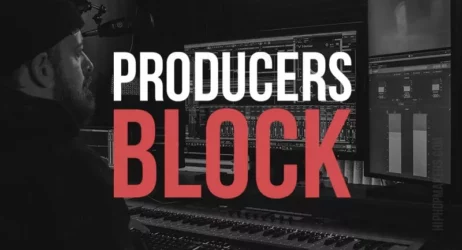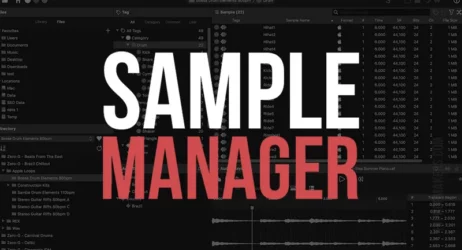Here are the best online audio recording classes online to learn how to record vocals and instruments by professionals.
There are many audio production courses, but they are not all created equally. Some are too easy or boring for experienced producers, while others quickly deliver too much information.
Learning the basics of recording music is one thing, but it takes more than just coursework to master audio production. How can you master your craft without investing in lessons with real-world sound engineering professionals?
The online audio recording classes on Skillshare will teach you how to master your craft and take your recording skills to the next level.
With over 20 hours of expertly recorded lessons, you’ll learn everything from microphone placement and equalization to mastering and songwriting.
5 Best Audio Recording Classes Online
- An Introduction to Audio Recording
- Recording Vocals Like a Pro
- Intro to Digital Audio Recording: Learn the Basics
- Your First Home Recording Studio
- Vocal Recording & Production For Singers
All these online audio recording courses are on Skillshare. You can get access to all these classes by signing up for a 30-day free trial. Cancel at any time.

Skillshare has over 19,000 online classes covering all aspects of music production, from audio recording to music theory, mixing, piano, and more.
Best Audio Recording Classes Online
- Learn How Young Guru Engineers for Jay Z
- Recording Vocals Like a Pro (Recording Techniques )
- Digital Audio Recording: Learn the Basics of Reaper
- First Home Recording Studio – Audio Engineering Basics
- Vocal Recording & Production For Singers
- Avid Pro Tools: Audio Recording For Beginners In ProTools
- Audio Recording & Editing with Audacity: Audacity A to Z
- Music Production Masterclass ( Recording & Mixing )
- Audio Recording Essentials ( Recording Audio Tips )
- How to Choose a Microphone: A Guide to Using Them
- How to Record Quality Vocals in GarageBand
- Audio Production: Record & Mix Better Audio
- How to Build A Home Studio
- Ultimate Ableton Live – Recording & Warping
- Voice Over: Home Recording Studio Equipment
1. Learn How Young Guru Engineers for Jay Z: Introduction to Audio Recording

Through this course, you can bring life to your recordings with the effects you want, regardless of how expensive your equipment is.
You will develop a deeper understanding of audio physics, selecting a recording place, and correctly positioning instruments, microphones, and voices.
You will also learn how to keep your recording clean and within an acceptable dynamic range.
Students: 9,400+ | Rating: 94%
What’s Covered
- Understanding Audio Physics
- Choosing a Microphone
- Setting Up Your Recording Space
- Setting Up a Session
- Recording Rap Vocals
- Recording a Singer
- Finishing the Recording
2. Recording Vocals Like a Pro (Recording Techniques )

This course will enable students to record better-sounding vocals and voiceovers at home without spending a fortune on expensive equipment.
You will learn to improve your techniques for recording and greatly increase the quality of your sounds.
With the simple steps outlined in this course, you will efficiently and quickly improve your music, podcasts, audiobooks, voiceovers, and videos.
Students: 3,500+ | Rating: 94%
What’s Covered
- 4 Key Considerations
- Room Acoustics Made Easy
- Early Reflections
- Microphones and Early Reflections
- Ultimate Technique for Improving Vocals & VoiceOvers
- Acoustic Treatment
- Mic Placement
- Placement Examples
- Sound Isolation
- Pop Filters
- Shock Mounts
- Recording Technique & Acoustics
3. Digital Audio Recording: Learn the Basics of Reaper
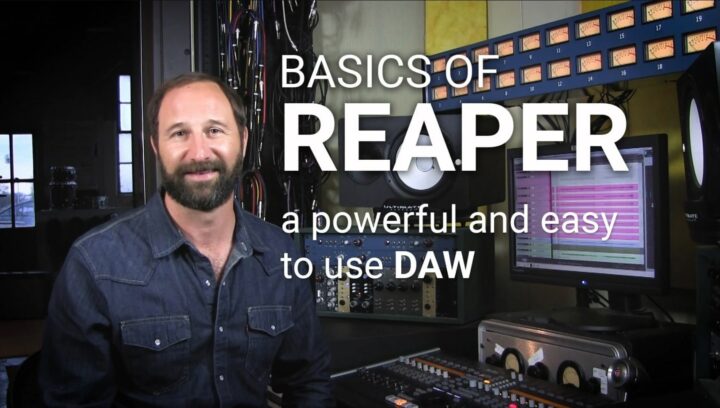
This is the perfect place to start if you have just started learning about audio recording.
From learning to configure your audio interface to rendering your master mix and exporting tracks, this course does it all!
Whether you are setting up a home studio or a veteran audio engineer tired of Avid ProTools, you can learn the basics of Reaper DAW to create your final mix.
Students: 850+ | Rating: 91%
What’s Covered
- Configuring your interface
- Configuring Plugins
- Basic Project Settings
- Track Panel Layout
- How Reaper stores files
- Using Multiple Project Tabs
- Track Grouping
- Creating Busses
- Working with Midi Tracks
- Mix Panel Layout
- Rendering Your Mix
- Exporting Tracks
4. First Home Recording Studio – Audio Engineering Basics

This course is all about teaching basic concepts of recording audio.
You will start by learning the essential characteristics of the microphone and understanding the differences between the available options in the market.
You will also learn about other recording equipment and gear and some recording techniques that will elevate your sound recording process.
Students: 200+ | Rating: 99%
What’s Covered
- Audio Engineering Basics
- Microphone Overview
- Dynamic Microphones
- Condenser Microphones
- Lavalier or Clip Microphones
- Polar Patterns
- Phone, Laptop, Camera
- USB Mic, Recorder, Audio Interface
- Cables, Connectors
- Stands, Clips & Pop Shields
- Audio Interface
- Speakers, Headphones
- Mobile Phone
- Camera and Clip Mic
- Laptop Only
- USB Microphone
- External Recorder
- Audio Interface
- Apps: Pro Tools, Adobe Audition, Audacity
- Distance and Proximity Effect
- Pop Shield
- Pencil Technique
- Headphone Mix
- Environment, Listening, Noise Floor
- Mono Vs. Stereo
- Effects on Input
- Buying the Right Gear
- How Often Should You Record
- What if You Mess up
- What if You Hate Your Voice
- Eating Before Recording
5. Vocal Recording & Production For Singers

This course is specifically designed for singers who want to record, produce, and mix their vocals at home, and It will help a complete beginner understand the ins and outs of music production.
In this course, you will learn how to set up your room for recording, clean and clear vocals, and mix your vocals using various tools.
With the practical tips and techniques that you learn in this course, you will be ready to record, produce, and mix your vocals in no time!
Students: 250+ | Rating: 99%
What’s Covered
- Finding The Room to Record In
- Making Your Room Sound Killer
- Recording Software ( DAW )
- Choosing The Right Microphone for YOUR Voice
- Studio Headphones VS. Consumer Headphones
- The Secrets To Understanding Background Vocals
- Assessment 1: Preparation – Action Item
- Microphone Positioning
- Setting The Right Volume ( Interface Gain )
- Professional Singers Record Multiple Takes
- Finding the Right Mic Placement
- Multiple Vocal Tracks
- Assessment 3: Comping – Action Item
- Vocal Levels With Automation
- Assessment 4: Gain Automation – Action Item
- Pitch Correction & Autotuning
- What Is Compression? Every Professional Singer Uses It.
- What Is Sibilance? Those Damn Unruly Consonants!
- Subtractive EQ
- Dynamic Compression – Creating Upfront Vocals
- Additive EQ – Ready For The Magic!
- Two Compressors Are Better Than One
- De-Essing – Taming Those Unruly Consonants!
- Reverb – Space Out on Depth & Ambiance – Guaranteed To Sound Great
- Additional Effects – Chorus, Phase
6. Avid Pro Tools: Audio Recording For Beginners In ProTools

In this course, you will learn to use the audio recording software Pro Tools, from creating a new project to exporting a finished music track.
This course doesn’t require any prior knowledge of audio production or the software.
Each lesson is short and to the point and teaches concepts such as recording audio and utilizing multiple tracks, working with MIDI, basic mixing and mastering, and exporting finished audio recordings.
Students: 1,700+ | Rating: 91%
What’s Covered
- Getting Started
- Creating A New Pro Tools Project
- Panel Windows
- Creating Tracks
- Working With The Grid
- Working With Tracks
- Mix Window Explained
- Recording Audio
- Tools and Fades
- Keyboard Shortcuts
- Bussing Tracks
- Peaking
- Working with the Click Track
- Working with MIDI
- Making MIDI sound more realistic
- What Is Mixing
- Working With An EQ
- Intro To Compression
- Working With Reverb
7. Audio Recording & Editing with Audacity

This course is designed for beginners who want to learn Audacity Software in minimum time.
In the 12 lessons, you will understand the concepts of how to use this software and get creative with your work.
You will learn to record, import, mix, and edit audio using Audacity. You will be ready to start recording, editing, and publishing your work with this class.
Students: 1,550+ | Rating: 63%
What’s Covered
- Importing And Exporting
- Mono-Stereo & Metronome
- Recording Guitar (Instrument Recording)
- Compression And Normalization
- Mixing Audio
- Generating Sounds On Audacity
- Fade In – Equalizer
- Using VST Plugins in Audacity
- Best Practices For Making Voiceovers
- Equipment And Conclusion
8. Music Production Masterclass ( Recording & Mixing )

This course is for beginners who want to learn Cubase and Music production. You will learn to properly create music, arrange, mix, and master a complete song.
As practice is the best way to learn, this course is designed in a practical manner that allows students to record, mix, and master their own music in no time!
Students: 350+ | Rating: 50%
What’s Covered
- Cubase Setup For The First Time
- Cubase Set Up For An Easy Workflow
- Cubase Audio Setup
- Creating An Instrument Track
- Tempo Or Bpm Setup
- Metronome Activation
- Drums Recording Starting With The Kick
- Recording Snare Drum, Hi-Hat & Percussion
- Recording Guitars
- The Mixer In Cubase
- Electric Piano And Conclusion
- Tools And Short Cut In Cubase Lesson 2
- Demonstration And Conclusion Of Lesson 2
- Recording Midi Bass Guitar Lesson 3
- Using Chord Pads In Cubase Lesson 3
- Recording Midi Celo Lesson 3
- Arrangement Applying The Mute Tool Lesson 3
- Setting Up Makers Lesson 3
- Adding Loops Lesson 3
- Adding Fx Track Lesson 3
9. Audio Recording Essentials ( Recording Audio Tips )

This course will teach you the essential tips and techniques required for producing high-quality audio at home.
This class covers basics such as listening to your room, room treatment tips, recommended microphone and audio interfaces, mic positioning, and the recommended audio monitoring gear.
What’s Covered
- Listen to your Recording Environment
- Room Treatment Tips
- Dynamic vs. Condenser Microphones
- Recommended Pro-Level Microphones
- Recommended Budget Level Mics
- Microphone Comparisons
- What Is An Audio Interface
- Pro Level Audio Interfaces
- Budget Level Audio Interfaces
- USB Microphones
- Microphone Accessories
- Microphone Polar Patterns
- Recommended Monitors and Headphones
- Other Audio Monitoring Tips
- Capturing Audio Introduction
- Recommended Audio Recording Software and DAWs
- A Quick Look at Some Handy Recorders
- Behind the Scenes of Audio Recording
10. How to Choose a Microphone: A Guide to Using Them
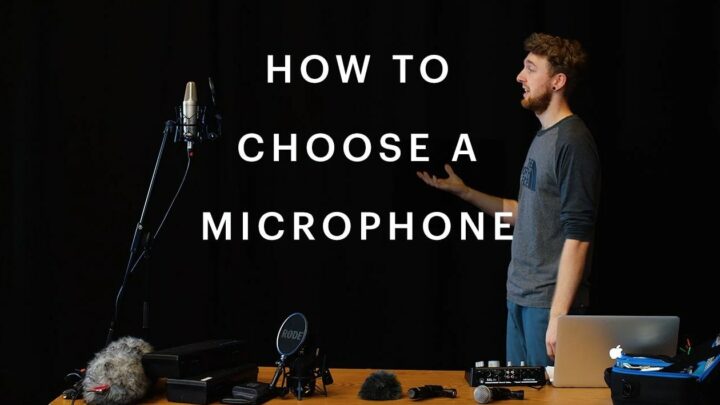
In this course, you will understand how to choose a microphone for any situation.
As different microphones are better suited to different applications, you need to understand each piece of equipment’s key features and requirements.
This example-led course helps you understand the point quickly through explanations and examples.
Students: 150+ | Rating: 99%
What’s Covered
- Introduction/ Promo
- How Microphones Work
- Types of Microphones
- Polar Pick-Up Patterns
- Frequency Response
- Cables and Connectors
- Plosive and Wind Protection
- How to Choose a Microphone (with examples)
11. How to Record Quality Vocals in GarageBand

This course is designed for beginners who want to learn the proper techniques to record quality vocals using GarageBand.
In this class, you will learn about the right equipment needed, how to properly soundproof your space, create a project in GarageBand, add music files, edit and add effects to tracks, and how to save your project to a high-quality MP3 or WAV file.
Students: 1,100+ | Rating: 95%
What’s Covered
- Download GarageBand
- Getting The Right Equipment
- Sound Proofing Your Office or Studio
- Setting Up Your Mic
- Creating A Project In GarageBand
- Record Your Audio
- Edit
- Add Effects
- Bouncing Down Your Project
- Live Example
12. Audio Production: Record & Mix Better Audio

This course covers topics relating to recording, mixing, and editing professional audio for podcasting, video production, music, course creation, and YouTube+.
This class will teach you about the equipment you need, including microphones and accessories to improve audio quality. You will also learn about audio interfaces and how they are used to record better-sounding audio.
Students: 650+ | Rating: 99%
What’s Covered
- My Recommended Budget Audio Recording Setup
- Microphones for Video and Filmmakers
- Different Microphones and Their Uses
- Microphone Accessories
- Boom Operating Tips
- Microphone Accessories to Reduce Wind Noise
- Audio Interfaces and Examples
- Headphones and Monitors
- Room Treatment Tips
- Room Treatment Example
- My Recommended Audio Travel Gear
- Do You Need to Mix Your Audio?
- Which Audio Editing Software Should You Use?
- How to Install Pro Tools First
- Recording Audio Setup
- Recording Audio with The Built-In Mac Microphone – Mac Only
- Importing and Editing Audio
- Introduction to Plugins
- Audio Gain
- Noise Gate
13. How to Build A Home Studio – Equipment & Music Software

This course is for anyone who wants to make music and is looking for the perfect spot in their home to do it in.
You will learn to find and build sound panels, their correct placement, and how you can make your environment comfortable and sound great.
This class covers all topics from the basics to the advanced level. You will learn about sound design and work up to complex plugins like Xfer Serum and others.
Students: 1,400+ | Rating: 90%
What’s Covered
- What We Are Covering Here?
- Tools You Will Need
- Big Recording Studios
- Small Recording Studios
- Home Studios
- Project Studios
- Studio Tour
- Mac vs. PC
- Laptop Or Desktop?
- Tablet Computers
- Picking Your DAW
- Thoughts On DAWs
- Plugins To Consider
- Gear: Controllers, Speakers, Headphones, Audio Interfaces
- Pro Tools Audio Interfaces
- Audio Mixer
- Keyboards And Analog Gear
- Studio: The Desk, Desk Placement, Furniture, Speaker Placement
- Why Do We Care About Acoustics?
- Acoustic Treatment
- Sound Proofing & Moveable Sound Panels
- Odds and Ends
- Installing Your Audio System
- Audio Routing With a Mixer
- Cabling And USB Hubs
- Power And Audio Cables
- Mics & Preamps
- Outboard Gear
- Clamping Mic Stands
- Music Stands & Mic Stands
- Velcro Cable Wraps
14. Ultimate Ableton Live – Recording & Warping

In this class, you will learn Ableton Live 11 and every aspect of the program. This course takes you through tons of content, tricks, and tips that will help you use this software efficiently and make great music.
The topics covered are audio recording fundamentals, MIDI controller shopping, working with effects, velocity mapping, warping beats, and full-track deconstructions.
Students: 270+ | Rating: 84%
What’s Covered
- Intro to Audio Recording Fundamentals
- Hardware Needs
- Audio Interface Shopping
- Microphones
- Microphone Shopping
- Hardware Setup
- Latency
- Microphone Placement
- Monitor Modes
- Tracking in Arrangement View
- Multitracking in Arrangement View
- Mono and Stereo Tracks
- Comping
- Tracking & Multi tracking in Session View
- Overdubbing and “Punching In”
- Effects
- MIDI Recording Fundamentals
- Hardware Needs for MIDI
- MIDI Controller Shopping
- Hardware Setup
15. Voiceover Home Recording Studio Equipment

There are several options when it comes to recording a voiceover. Usually, people who use voiceovers commercially expect producers to have the ability to record themselves at home in a digital and broadcast-quality manner.
In this course, you will learn about bits of equipment that you need to get started with recording voiceovers and how you can create high-quality sounds at home.
Students: 100+ | Rating: 99%
What’s Covered
- Why Do People Need A Home Studio Today In Vo?
- The Microphone
- Microphone Type For Vo
- Microphone Cable (Xlr/3 Pin Cable)
- Microphone Shock Mount
- Microphone Pop Filter
- Microphone Stand
- Microphone Interface
- Headphones
- Studio Monitor Option
Frequently Asked Questions
How Can I Learn To Record Music?
You can learn to record music through various online sources. I have outlined some of the best options for you in the post above.
What Equipment Do I Need To Record Audio?
You would typically need: Microphone, Headphones, Microphone stand, Shock mount, Pop filters, and Acoustic treatment.
What Is The Best Software For Audio Recording?
Some of the best audio recording software are Leawao Music Recorder, Audacity, Wavepad, Apple Garageband, Ardour, Ocenaudio, and Adobe Audition.
What Are The Best Microphones For Audio Recording?
Some of the best microphones for audio recording are SE Electronics, Audio-Technica AT875R Line, Blue Yeti USB Microphone, and Blue Snowball.
Good luck with learning audio recording.
Related: Free Online Audio Recording Apps | Best Audio Engineering Courses
Taking steps to learn audio recording is a thrilling journey for every budding musician. The joy of creating your own songs, from the first sound to the last, is truly incomparable.
These class sessions, carefully curated and tailored to enhance learning, are brimming with quality materials and resources to help you make your own recordings. Each course covers the basics and advanced techniques using popular software like FL Studio and Logic Pro.
As you explore these classes, you’ll learn how to use a variety of tools, including microphones and studio monitors, to ensure the best possible audio recording.
Classroom audio is used in several courses, serving as effective teaching slides to enrich the student experience further.
A big part of these courses is the engaging instructors who make the teaching process sound human and natural.
They’re there to provide valuable feedback and guide your progress through each step. These courses are designed to accommodate learners at different levels, from those just starting to record to experienced musicians looking to polish their skills.
Lastly, it doesn’t matter whether you’re into making songs for fun or aspiring to be a professional. These online audio recording classes are excellent tools to help you get started with audio recording.
So, pick a course that best fits your needs and begin your exciting journey in the world of audio recording today.