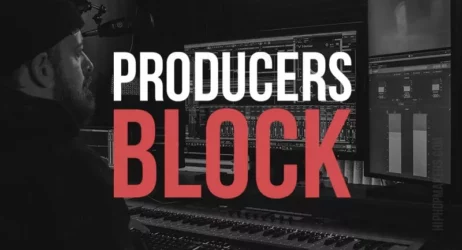This guide will answer what Is ASIO4ALL, what it is used for, do you need it, whether it is safe, and how to download and install the helpful software.
What Is ASIO4ALL?
ASIO4ALL is an audio driver for Windows computers that is used to help reduce audio latency. It is a universal, low-latency driver that works with most PC applications. ASIO4ALL can be used to produce sound in digital audio workstations, music programs, video games, and more.
- What Is ASIO4ALL
- Benefits of ASIO4ALL
- Do I Need ASIO4ALL
- Download & Install ASIO4ALL
- Is ASIO4ALL Safe
- Does ASIO4ALL Improve Sound Quality
- Is ASIO4ALL Free
- Does ASIO4ALL Work On Mac
- ASIO4ALL Alternatives

What Is ASIO4ALL?
ASIO4ALL is an audio driver which allows any application to access a sound card in a low-latency fashion. ASIO4ALL was designed as a universal and low-latency driver for any application on Windows computers.
The advantages of the ASIO4ALL sound card driver include low latency and high performance. Applications that use a sound card under the ASIO4ALL driver can have lower latency than is usually possible when using the standard Windows audio driver.
What Are The Features Of ASIO4ALL?
The ASIO4ALL has many valuable features that help it meet the demands of all audio applications. Some key features of the ASIO4ALL driver include:
- Universal sound card support for all inbuilt sound cards and most external PCI/PCIe cards
- Easy configuration with no complicated parameter lists or extensive tuning
- Supports the Windows platform (including Windows 10) for both 32-bit and 64-bit versions
- Standard Windows mixer settings for volume control, balance, sample rate, etc.
ASIO4ALL gives you more control over your computer’s audio settings, which is needed sometimes to help combat audio latency issues.
What Are The Benefits Of Using ASIO4ALL?
There are many benefits of using the ASIO4ALL universal sound card driver. Some of the most important benefits include:
1. Lower Latency
ASIO4ALL reduces the time from when an application wants to start playback until you actually hear the audio. Reduced latency means you will hear the audio sooner, no matter which audio application you are using, which is extremely important when producing music. Because you want because piano key presses played back in real-time.
2. High Performance
Many applications will run faster under ASIO4ALL than under the default drivers for either your sound card or your motherboard’s chipset. This is because ASIO4ALL provides a dedicated kernel streaming driver that bypasses the operating system’s overhead.
Do I Really Need ASIO4ALL?
If you need low latency and high performance from your audio interface, ASIO4ALL is a great choice. You can get lower latency with ASIO4ALL.
ASIO4ALL is recommended for use with any audio interface. It can also be used in any Windows application that uses an audio interface, including digital audio workstations, digital audio applications, games, and much more.
However, you don’t necessarily need it if:
- Your audio interface has a native ASIO driver.
- Your audio interface is fully supported by Windows 7, 8, & 10 built-in sound card/audio drivers.
Related: Best USB Audio Interfaces | What Is An Audio Interface
What’s the Difference Between ASIO4ALL & Native ASIO Drivers?
Although ASIO4ALL is often confused with a native driver from an audio interface manufacturer, ASIO4ALL is a Universal Windows driver. An ASIO driver is a proprietary driver from a specific manufacturer. Native drivers are designed to work best with the interface they were created for.
Is ASIO4ALL Better Than Native ASIO Drivers?
ASIO4ALL is an alternative to ASIO drivers. It’s important to note that native drivers are designed specifically for the audio interface they’re made for.
ASIO4ALL can allow some applications to have lower latency, while native drivers generally allow a program to enable more efficiency with a particular interface.
How To Install And Setup ASIO4ALL?
To download ASIO4ALL, visit the official ASIO4ALL site and choose your operating system. Click “Download Now” to download the file.
Once you’ve downloaded ASIO4ALL, run the installer and follow the prompts until installation is complete. Once installed, go to your audio control panel. You should see “ASIO4ALL” with a green checkmark beside it, indicating that it’s working correctly.
To use ASIO4ALL, simply open the pros you want to use and make sure that your audio interface is selected in the dropdown menu of the audio settings.
Do I Need ASIO4ALL? What Causes Audio Latency?
ASIO4ALL is an alternative to native drivers for audio interfaces. It can have lower latency than some native drivers, but not all. Native drivers are generally more efficient and work well with the audio interface they’re designed for.
Latency is caused when an audio device takes longer than expected to process data. The length of time your audio interface takes to process sound can be called latency.
The lower the latency, the less chance there is of audio glitches when recording and monitoring audio in real-time. Latency can cause issues such as buffering and cracking or popping sounds in real-time playback and recording.
ASIO4ALL helps to reduce latency by bypassing some of the audio interface drivers. This allows for a larger portion of the total time spent working with your audio.
Related: What Is Audio Latency
How Do I Download & Install ASIO4ALL?
To download the program, go to the official ASIO4ALL website, which will provide a box for downloading related files.
After clicking on the file to download, go through PS, open it, and install ASIO4ALL. If you have trouble with this part of the installation, you can watch the video below.
The installation process is pretty straightforward.
Is ASIO4ALL Safe?
ASIO4ALL is considered safe to download, install, and use. It does not contain any malware or private information (like with most other software). You can use the program if you are looking for an alternative way to use ASIO Drivers on your PC.
Many musicians use ASIO4ALL because it is totally safe and free. Some people might find it intimidating or confusing, but the interface is easy for users of all levels.
It contains a wider variety of customizable options than some other types of ASIO Drivers. That’s why many users prefer it over other native drivers.
Does ASIO4ALL Improve Sound Quality?
You might think that ASIO4ALL can improve sound quality, but this is not the case. It only helps to reduce latency and allows for lower buffer sizes so the program can run smoothly.
ASIO4ALL does not improve sound quality and basically acts as an alternative to the normal ASIO that comes with your sound drivers. The property will not be any better or worse, just different from what you are currently using.
The main reason people use ASIO4ALL is that it allows for more control over the sound made when playing back recordings. Also, it helps with latency issues that occur when playing back recordings.
Is ASIO4ALL Free?
ASIO4ALL is completely free to download and use. It does not come with any premium features that need to be purchased.
ASIO4ALL is a free stream-lined alternative to the infamous ASIO driver, which has been created to get the best possible performance out of your audio hardware.
You can easily download the program and install it without paying anything. Also, it does not contain any malicious features that might intrude upon your PC.
Does ASIO4ALL Work On Mac?
If you are using a Mac, you will need to find alternative methods to download and use ASIO4ALL. The program is only compatible with Windows operating systems.
However, there are alternative solutions for using ASIO Drivers on Mac. These include using JACK and the Apple Audio MIDI Setup. There are also other programs, such as Windows and Mac, to improve sound quality.
ASIO4ALL is a viable alternative to more expensive musical equipment. It is free to download and use, contains no malware or private information, and works on most Windows operating systems.
What Can I Use Instead Of ASIO4ALL? ( ASIO4ALL Alternatives )
Though ASIO4ALL is the most broadly used program, there are some alternatives to ASIO4ALL, such as:
FlexASIO
FlexASIO is an ASIO driver for Windows with a higher ‘latency,’ but it is far from bad. This is because the latency of FlexASIO is precisely what some people need to use their Windows sound card for professional music recording.
ASIO2WASAPI
ASIO2WASAPI is proprietary software capable of audio recording and MIDI sequencing. This is why it is not as popular as ASIO4ALL, but some people claim that it gives better performance at the expense of more latency. It only works with selected devices that are capable of supporting ASIO2.
Summary of ASIO4ALL
The ASIO4ALL audio driver is a software program that is used to reduce audio latency. The driver is universal and works with most Windows applications. You can use AIO4ALL for digital audio workstations, music software, and computer-based games.
ASIO4ALL is an essential tool for anyone working in audio production, especially those operating a home studio.
The software improves the efficiency of how audio devices process information, thus offering a better recording and playback experience.
ASIO4ALL reduces latency for digital audio workstation apps like Ableton Live, FL Studio, and Pro Tools.
ASIO4ALL works with both internal computer sound cards and external audio interfaces, ensuring seamless integration with your computer.
This means you’ll be able to record from your microphone with minimal delay, which is a crucial aspect of any recording process.
However, bear in mind that while this driver type is designed to work primarily with Windows hardware, it’s not compatible with Mac computers, which utilize Core Audio instead.
Finally, it’s important to note that while ASIO4ALL doesn’t improve the actual audio signal quality, it provides greater control over buffer size.
This leads to a smoother performance in real-time audio applications, allowing you to focus on the creative aspects of your work, be it recording audio or playing back your latest masterpiece.
So, whether you’re using an external audio device or a computer sound card, ASIO4ALL might just be the proper boost your setup needs.
I hope you now understand ASIO4ALL and how it can be used to help reduce audio latency on your Windows computer.