Here is a collection of the best free screen recording software to record your computer screen and create video tutorials.
Screen recording has become an essential tool for a wide range of applications, from creating video tutorials to sharing helpful information. Whether you’re a beat maker, Youtuber, content creator, or just someone who wants to capture their computer screen, having access to reliable screen recording software can make a world of difference.
The good news is that there are many free options available that offer a range of features and capabilities to suit your needs.
Best Free Screen Recording Software
- Monosnap
- Apowersoft Online Screen Recorder
- Screencast-O-Matic
- OBS Studio
- Flashback Recorder
- Screencastify Screen Recorder
- Icecream Apps Screen Recorder
- Tiny Take
- Recordit
- ShareX
- CamStudio
- Ezvid
- Screenpresso
- Bandicam
- Loom

I have found a variety of free screen video recorder apps that work for Windows, Mac, Linux, and web browsers.
In this article, we’ll take a look at some of the best free screen recording software programs out there and explore the benefits of using them.
Music creators can use screen recording software programs for a variety of purposes, including:
- Recording tutorials: Musicians can use screen recording software to create tutorials and instructional videos for other musicians, covering topics such as music theory, instrument techniques, and production tips.
- Collaborating remotely: With the help of screen recording software, music creators can collaborate with other musicians and producers remotely, sharing their screens to demonstrate ideas or work on a project together.
- Creating demos: Screen recording software can be used to capture audio and video of a musician’s performance, making it easy to create demos for songs or compositions.
- Making promotional materials: Musicians can use screen recording software to create promotional videos for their music, including lyric videos, behind-the-scenes footage, and music videos.
- Live streaming: Screen recording software can also be used for live-streaming music performances or music-making sessions, allowing fans to follow along in real time.
Screen recording software can be a useful tool for music creators looking to share their knowledge, collaborate with others, create demos, or promote their music to a wider audience.
Click the buttons below to visit each screen recording app.
1. Monosnap
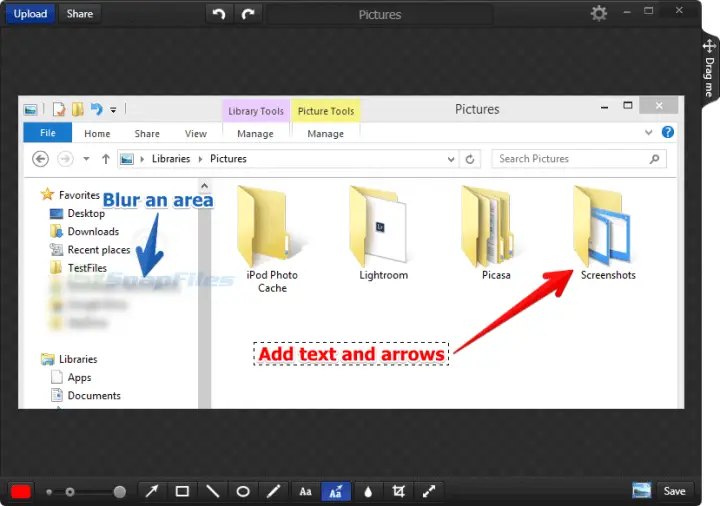
Monosnap is a versatile screen recording app available for both Mac and PC users, featuring its own cloud storage for easy file sharing.
With Monosnap, users can easily capture screenshots and record videos, and upload them to the cloud with just one click.
The app also allows users to add annotations, edit images, and integrate with popular storage services like Google Drive, Dropbox, and AWS Amazon S3.
- One-click screenshot capture and video recording
- Fullscreen, area, or window capture options
- Pixel-perfect screenshots with hotkeys
- Annotation tools for highlighting details and blurring sensitive data
- Integration with external editors and drag-and-drop support
- Cloud storage with support for popular services like Google Drive, Dropbox, and AWS Amazon S3
- Compatible with a variety of file types, including PNG, JPG, MP4, MOV, GIF, WEBM, and WEBP
- The non-commercial plan is available for single users
- 5 min Video Recording
- 2GB Storage
- 100 Mb File Upload Size
- 1,000 Monthly Uploads
Monosnap | PC & Mac
2. Apowersoft Online Screen Recorder
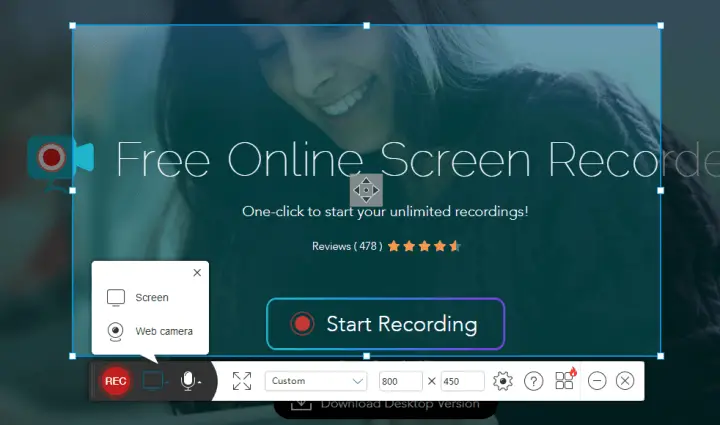
This free screen recorder is web-based, meaning you don’t have to download screencast software to your computer to do the recording. Instead, you just open this free online screen recorder in your web browser.
- Ultra Simple Recording
- Export videos to MP4, WMV, AVI, FLV, MPEG, VOB, ASF, and GIF
- Record anything on the screen including video streams, demos, and chats.
Apowersoft | PC & Mac
3. Screencast-O-Matic

With Screencast-O-Matic free and easy-to-use screen recorder, you can capture any area of your screen with the option to add narration from your microphone and video from your webcam.
- Capture any part of your screen and start recording.
- Add any size webcam for a picture-in-picture effect.
- Narrate from your selected microphone as you record.
- Add stock music and captions to your recording.
Screencast-O-Matic | PC & Mac / Web Browser
4. OBS Studio
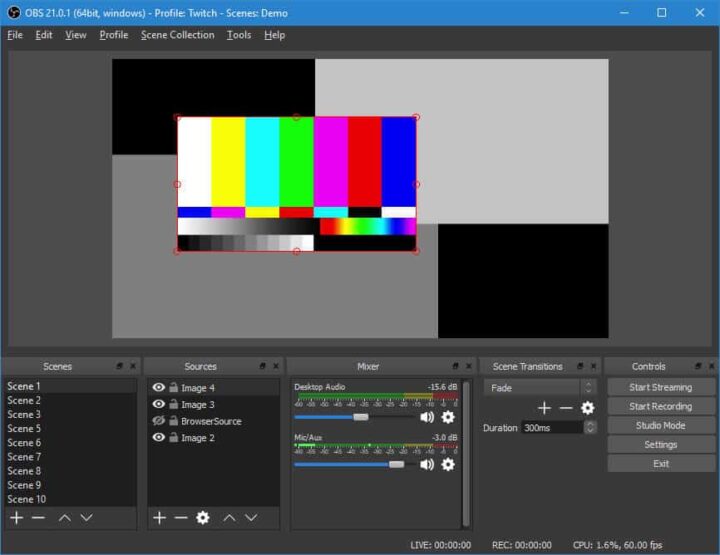
Open Broadcaster Software is a free and open-source software for video recording and live streaming. Download and start streaming quickly and easily on Windows, Mac, or Linux.
- High-performance real-time video/audio capturing and mixing.
- Set up an unlimited number of scenes you can switch between seamlessly via custom transitions.
- Intuitive audio mixer with per-source filters such as noise gate, noise suppression, and gain.
OBS Studio | PC / Mac / Linux
5. Flashback Recorder

Easy to use screen recorder, powerful editor, FlashBack Pro turns your screen recording into polished tutorials, presentations and more.
- Capture screen, webcam, sounds
- Delete unwanted footage
- Enhance videos with text, images, effects
- Add commentary and music
- Simple Interface
Flashback | PC
6. Screencastify Screen Recorder
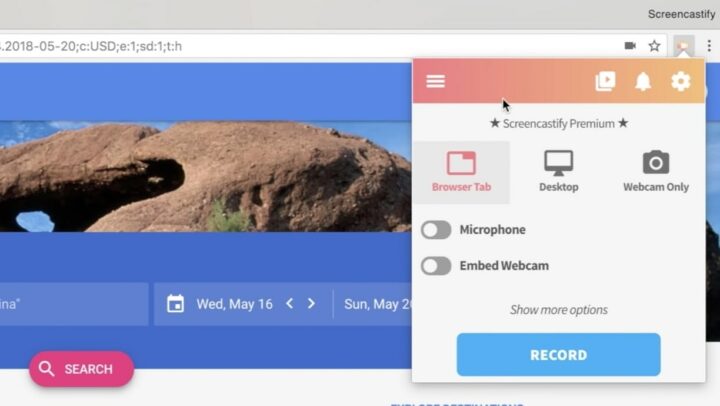
One of the top screen recorder apps for Google Chrome. Record your entire desktop, an application, a current browser tab, or just your webcam.
- Record offline
- Works with Chrome Browser
- Publish directly to Youtube
7. Icecream Apps Screen Recorder
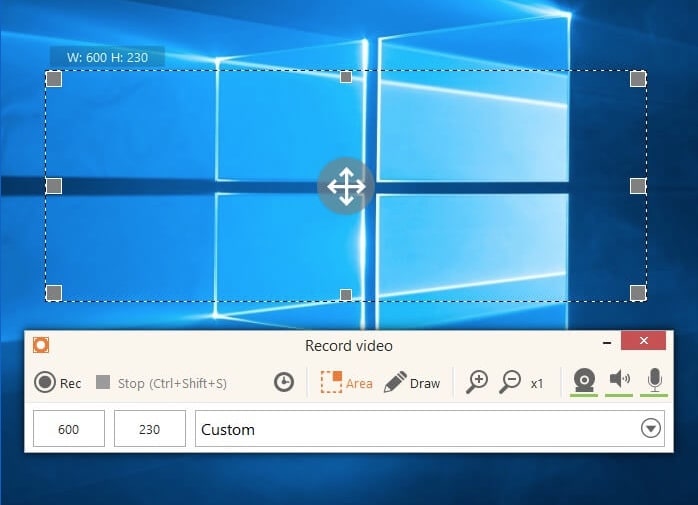
Meet Icecream Screen Recorder, a tool that enables you to capture any area of your screen, either as a screenshot or a video file.
The intuitive and easy-to-use software offers a complete suite of tools and options for professional screen capture with audio.
Icecream Apps | PC & Mac
8. Tiny Take
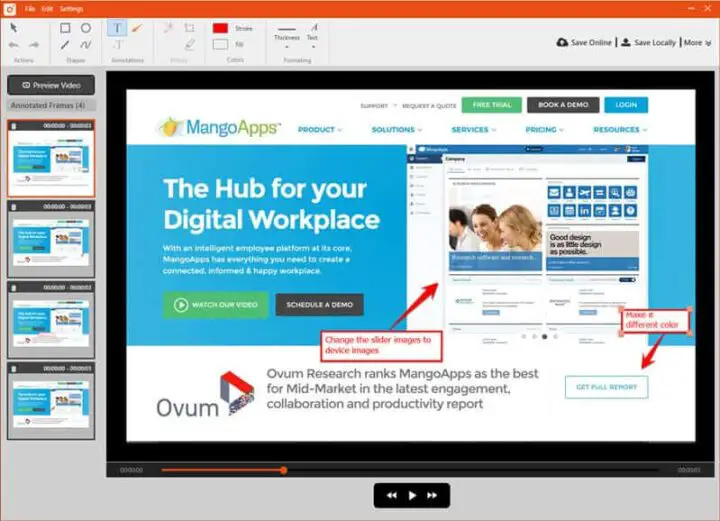
TinyTake is a free screen capture video recording software for Microsoft Windows & Mac.
With TinyTake, you can capture images and videos of your screen, add comments and share them with others in minutes. TinyTake is built by MangoApps.
Tiny Take | PC & Mac
9. Recordit
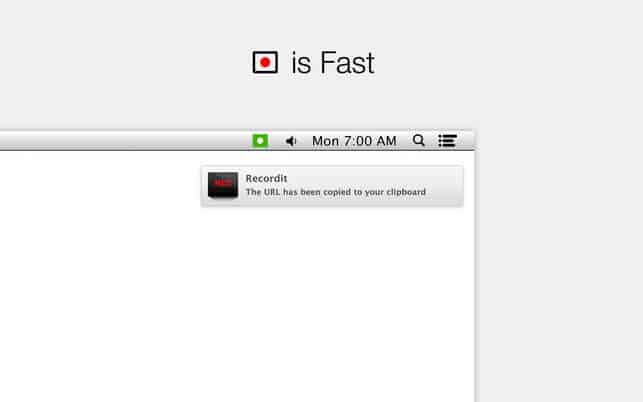
Simple screen recording with GIF and Twitter support.
Recordit | PC, Mac
10. ShareX
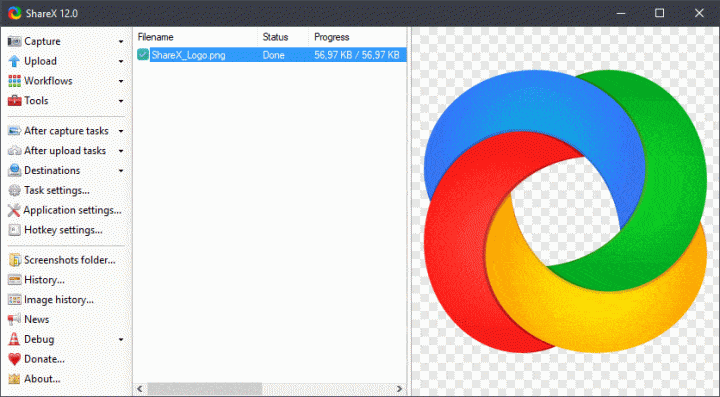
Open source, simple screen capture, file sharing, and productivity tool.
- Easy screen capture sharing
- Productivity tools
- Lightweight
- Annotation tools
ShareX | PC
11. CamStudio

CamStudio is able to record all screen and audio activity on your computer and create industry-standard AVI video files and using its built-in SWF Producer can turn those AVIs into lean, mean, bandwidth-friendly Streaming Flash videos (SWFs).
- You can use it to create demonstration videos for any software program
- You can create video tutorials for school or college class
- You can use it to create video-based information products you can sell
- You can even use it to record new tricks and techniques you discover on your favorite software program before you forget them
CamStudio | PC
12. Ezvid
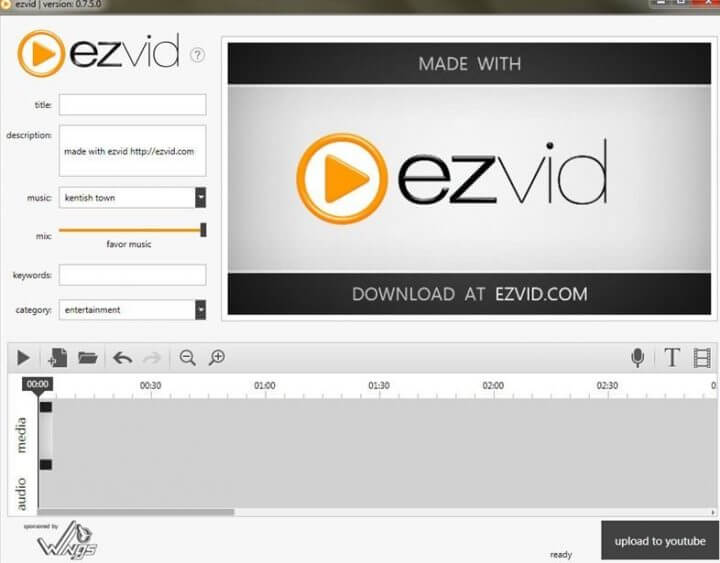
Ezvid For Windows: The Easiest Screen Recorder And Video Editor. With one click, you can record your screen with Ezvid, and capture whatever appears on your computer screen: Web pages, games, applications, paint programs, maps, and others.
- Fast & Easy Screen Recorder
- Instant Facecam & Voice Synthesis
- Awesome Video Editor
- Fun To Use
Ezvid | PC
13. Screenpresso
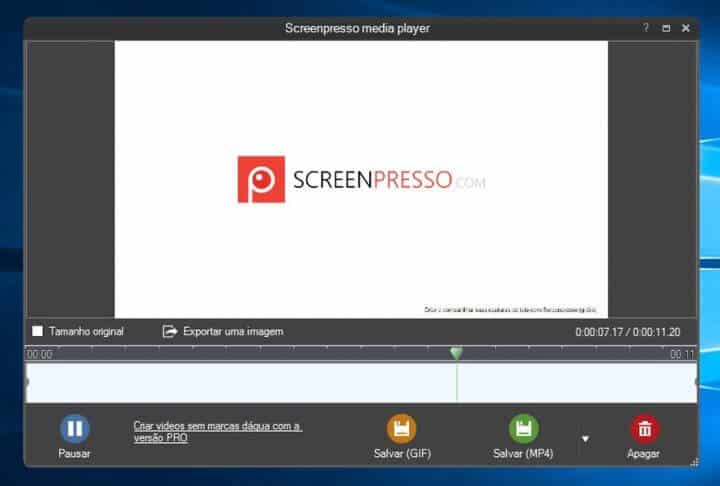
Screenpresso captures your desktop (screenshots and HD videos) for your training documents, collaborative design work, IT bug reports, and more.
- Capture what you see on your screen with just a few clicks.
- Manage your capture history by workspaces.
- Edit and highlight what matters in your screenshots with the built-in image editor.
- Drag & drop your captures to your emails to create attachments in 1 second.
- Desktop Screen Recorder App
Screenpresso | PC
14. Bandicam
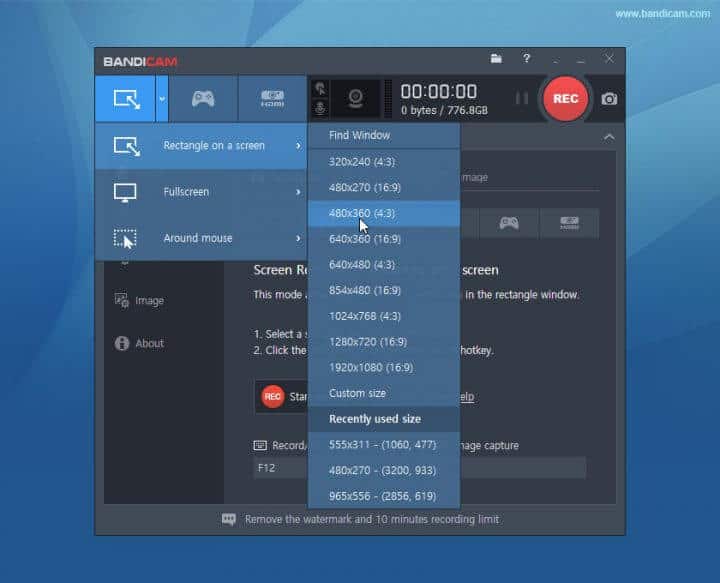
Bandicam is a lightweight screen recorder for Windows that can capture anything on your PC screen as a high-quality video.
Also, it makes it possible to record a certain area on a PC screen or capture a game that uses the DirectX/OpenGL/Vulkan graphics technologies.
15. Loom
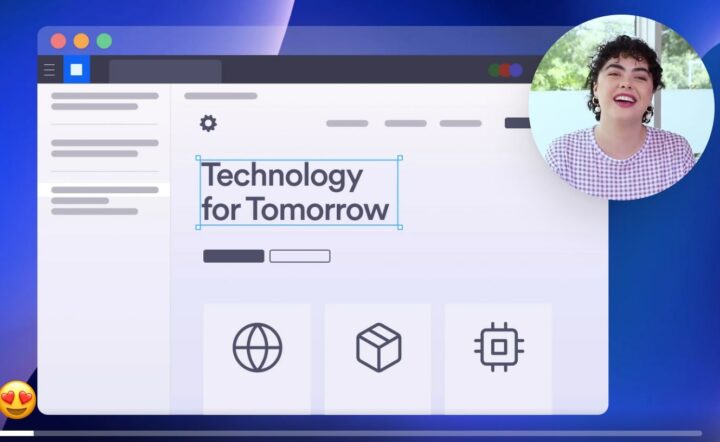
Loom is a screen recording app that allows you to easily record your screen and camera on any device. It offers a range of features to help you create engaging video content, including customizable CTAs, drawing tools, and rich reactions.
You can share your videos by simply pasting a link, and viewers can add comments and emojis. Loom also provides engagement insights, so you can see who watched your video and how long they watched it.
With Loom, you can accelerate collaboration with your team, capture important feedback, and create videos for a variety of purposes, including paid ad campaigns and email marketing.
- Screen recording & camera bubble
- Instant editing
- Unlimited transcriptions
- Privacy controls
- Viewer insights
- Up to 5 mins/video
- Customizable CTAs
- Drawing tools
- Rich reactions
- Unlimited screenshots
- Free version
- Filler word removal
- GIF thumbnails
Screen recording programs can be a handy tool for content creators who want to quickly record their entire computer screen or just a section of their screen.
Free options like the screen recorders I’ve discussed can help you capture high-quality video recordings and record audio during your recording session.
With the help of advanced features and editing tools, you can easily edit and enhance your screen captures to create instructional videos and other content.
So, whether you need a basic screen recording app or advanced screen recording software with video editing tools, there’s a screen recording program out there for you to help you create good video content.
I hope you enjoy these free screen recording software programs. These are great free alternatives to paid screen recording software.

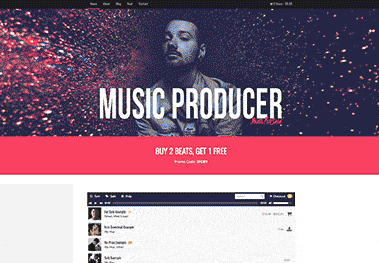





I’ve been using Bandicam. It has great quality and works great!
I like this software.