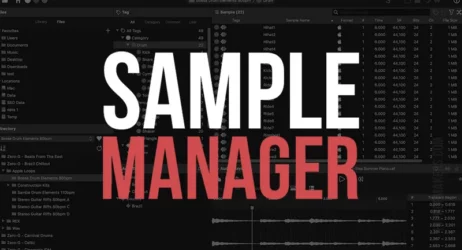This guide will answer what audio bitrate is, the differences in audio quality, compare it to the sample rate, and other common questions.
- What Is Audio Bitrate
- Bitrate vs. Sample Rate
- What is Bit Depth in Audio
- Is a Higher Bitrate Better for Audio
- What is the Best Bitrate for Audio
- Is 125kbps Good for Music
- What is a Good Bitrate for Music
What Is Audio Bitrate?
Bitrate is the term used to explain the amount of data that is being transferred into audio. As a general rule, a higher bitrate means better audio quality. Audio bitrate is the amount of data that is stored in the sound file you are listening to.
In an audio recording, each second of an audio file contains a certain amount of bits of data. When we talk about sound files, this is calculated by the number of kilobits of data per second.
For example, if you see something like ‘280 kbps”, it means 280 kilobits stored per second of audio, which is the amount of data produced.

Lossy files are compressed in a way where some information is lost. You are most likely to see bitrate attached to lossy files, like OGG Vorbis, MP3, or AAC. On the other hand, Lossless files like FLAC and WAV retain all the audio information.
This is why lossless files are explained using bit depth and sampling rate while lossy files aren’t.
Let’s look at the common files that you are likely to encounter and explore the details of their respective audio bitrates.
WAV Audio Bitrate
WAV files were developed by IBM and Microsoft. Apple developed its own version called AIFF files using the same technology. Both these file formats offer uncompressed high-quality audio files.
A high-quality WAV file has an audio bitrate of 1,411 kbps at 16-bit, the same as CDs. However, there are variations in WAV files, which means that the actual bitrate is determined using a specific formula that multiplies the sampling rate with the bit depth and the total number of channels.
CD Audio Bitrate
This was first established by Sony and Philips in 1980 and was adopted as a standard in 1987. CDs have a bitrate of 1,411 kbps at 16-bit.
CDs quickly replaced compact cassettes as the new standard for the sale of audio recordings. However, with the general trend moving towards internet-based music distribution methods, the use of CDs has reduced significantly.
MP3 Audio Bitrate
MP3s became popular in the early days of the internet because of their small file size, making sharing easy across slow internet connections.
The highest quality MP3 bitrate is 320 kbps at 16-bit. However, an MP3 can be encoded for as low as 96 kbps.
MP3s use a compression codec that helps remove frequencies while preserving the original recording.
This results in a significant reduction in file size but also reduces the quality of sound. MP3s are used heavily by digital music platforms and streaming services.
What is the Difference between Bitrate & Sample Rate?
The difference between the two is that the sample rate is the number of audio samples recorded per unit of time, whereas bitrate is the number of bits recorded per unit of time. Additionally, bit depth measures the accuracy with which the samples were encoded.
The term ”sample rate” refers to the frequency of the wave produced by the sound that you are recording. Think about how old animated films were made by flicking through the pages of a sketchbook.
The movement of these still images created the illusion that the character was moving. That is called the frame rate.
In a digital audio recording, the sample rate performs the same as the frame rate for a video. The more sound is gathered over a short period, the more effectively the sound is reproduced.
The sample rate for audio recording is 44.1 kHz. Following the ”Nyquist Theorem” a sample rate of at least twice the highest frequency is needed to prevent any loss of information when these audio samples are produced.
Therefore, a sample rate produced at 44.1 kHz can be accurately reproduced at frequencies of 22 kHz, which is the ideal frequency level for the human ear.
Bitrate works the same way as a sample rate. Still, instead of measuring samples, it records the number of bits that are being calculated over the period of an audio recording.
What is Bit Depth in Audio?
Bit depth is the number of bits of information in each digital audio sample, and it directly corresponds to the resolution of each sample. Some examples of bit depth include Compact Disc Digital audio, which uses 16 bits per sample, and DVD-Audio, which can support up to 24 bits per sample.
When a signal is sampled, a computer needs to store the sample audio information in bits. This is where bit depth comes into play.
It determines the amount of information that can be stored. Sampling with a 24-bit depth can store more nuances and be more accurate than a 16-bit depth.
A 16-bit depth can store up to 65,536 levels of information, while a 24-bit depth can store up to 16,777,216 levels of information.
CD-quality audio is recorded at 16-bit depth because we only want to deal with sound that’s loud enough for the human ear to hear but not loud enough to damage the eardrums or audio equipment.
Another important factor that bit depth has an effect on is the dynamic range of a signal. While 16-bit digital audio has a maximum dynamic range of 96 dB, a 24-bit depth offers a maximum of 144 dB.
Keeping both these factors in mind, the standard CD format uses a bit depth of 16-bit for a sample rate of 44.1 kHz to reproduce the audible frequency and dynamic range for the average person.
Related: Free Online Audio Converters | What Is Gain In Audio?
Is a Higher Bitrate Better for Audio?
A higher bitrate usually means better audio quality. However, the right bitrate for a file depends on what you want to use that file for and the means of delivering it.
A high bitrate means high-quality audio only if the sample rate and bit depth are also high. Generally, more information means better sound quality.
High bitrates appeal to music listeners, but they are not always better. If listeners intend to download or listen to audio in physical format, they can afford a high bitrate.
However, if they are streaming it, it’s more likely that the bitrate is a bit lower so it can be streamed smoothly. The human ear can detect a significant drop in quality if the bitrate falls below 90kbps.
What is the Best Bitrate for Audio?
The best bitrate for audio depends on the audio bitrate size. The more kilobits per second, the better the quality of sound. For general listening, 320kbps is ideal, but CD-quality audio that extends up to 1,411kbps sounds better.
When deciding on the best audio bitrate, you must evaluate your needs.
High-bitrate files will quickly fill up your available space if storage space is a concern for you. For example, a 320kbps MP3 file will take up 2.4MB of space per minute, while a 128kbps MP3 file will take up around 1MB of space per minute of audio.
In comparison, uncompressed CD audio will take around 10.6MB per minute.
Is 125kbps Good Audio Quality for Music?
The lowest MP3 bit rate that one should consider is 128 kbps. Although it is usually referred to as CD quality, it is far from being so. This bitrate allows users to get much more music onto their MP3 player, but they will end up sacrificing a great deal of audio quality as a result.
The middle point between small file sizes and true CD-quality audio is a 256kbps bitrate. This offers a superior sound quality over 128kbps and takes up less disk space. You will notice a vast difference between the sound quality of 128kbps and 256kbps.
What is a Good Bitrate for Music?
When recording a new audio project, it’s better to record the best quality you possibly can, with a high bit depth and sample rate. It would be best to remember how your listener will interact with your audio when you reach the production stage.
When starting a new audio project and creating audio of any kind, you should keep the highest-quality files to future-proof against new technology.
Future audio formats could probably require greater bitrates, and future hardware could deliver high-fidelity audio. It is always possible to convert an old uncompressed file into a new format.
Summary of Audio Bitrate
Bitrate can be described as the amount of data transferred into audio. Generally, higher bitrates mean better audio quality. The bitrate of audio is the quantity of data that a sound file contains.
Understanding audio bitrate can enhance your overall experience with digital media. Audio bitrate, which affects the audio quality of music files, can either elevate or diminish sound quality, impacting the listener’s experience.
Higher bitrates usually mean better sound quality but also increased file size. Similarly, the sample rate and bit depth are integral elements of the audio file, shaping the frequency range and, hence, the output quality.
Different audio formats, such as WAV, AIFF, FLAC, or Advanced Audio Coding (AAC), offer various qualities of audio data. WAV and AIFF files, for instance, are uncompressed audio formats that provide high-quality sound but take up significant storage space.
FLAC, on the other hand, is one of the popular lossless audio formats, which provides great quality while reducing file size.
AAC is used by many popular streaming services, including Apple Music, because it provides good-quality audio at a relatively low bit rate, thus saving data.
These file formats are crucial in audio streaming, as they determine the audio quality that you enjoy on streaming services.
However, remember that lossy audio formats like AAC are not the best choice for the highest-quality audio.
This is where lossless formats come into play. For instance, FLAC audio files are an excellent choice for HD audio or Hi-Res audio, maintaining the best audio bitrate while not compromising the audio quality.
However, keep in mind that audio quality isn’t just about the digital format or the bitrate. It’s also about the rate and bit depth, which are essential for high-quality music.
They determine the accuracy of the digital signal, which directly impacts video quality, too. So, if you are after higher-quality audio, opting for higher bitrates and lossless formats and considering the sampling rate is key.
While the best audio format for you largely depends on your specific needs, remember that uncompressed and lossless formats generally offer superior sound compared to lossy formats. And while they may require more storage space, the trade-off is often worth it for the enriched audio experience.
So, next time you’re choosing a music file or streaming your favorite track, remember the importance of audio bitrate and format. It might just make your audio streaming experience that much better.
I hope you now have a better understanding of what audio bitrate is and how it applies to the music you listen to.
Related: What Is Sample Rate In Audio