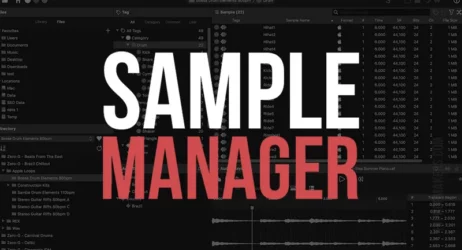This guide will answer what is clipping in audio, what causes clipping, examples of clipping, and how to avoid audio clipping for better audio recordings.
What Is Clipping In Audio?
Audio clipping is a form of waveform distortion. When an amplifier receives signals that are beyond its maximum limit, it goes into overdrive. This overdriven signal causes it to produce an output voltage out of its capacity, which causes clipping and audio distortion.
- What is Clipping in Audio
- What Causes Audio Clipping
- What Are Examples Of Clipping
- Is Clipping Bad In Audio
- How Do You Stop Audio Clipping
- How Do You Stop Clipping When Recording
- How Do You Repair Clipped Audio
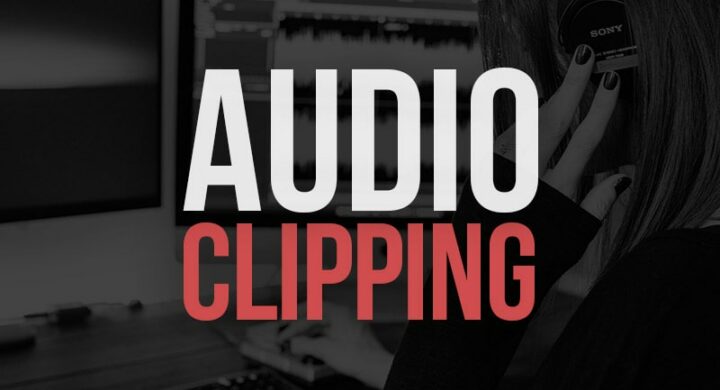
What is Clipping in Audio?
Whenever we push a speaker beyond its limits, its audio gets clipped and results in sound distortion.
Every electronic device has certain limits. Whenever it is pushed beyond that limit, it can fail. So audio clipping can be thought of as a kind of failure.
But remember, it is not any device failure! Instead, it is a failure that occurs because of the fault of the user.
Audio clipping is a phenomenon that occurs whenever you overdrive the audio equipment beyond its intended capacity.
Here are some of the types of clipping:
Hard Clipping
Hard clipping squares off the wave and causes more loudness but adds harmonics and distortion in the sound. The digital clipping that occurs is hard clipping.
There are digital limiters in the digital equipment that cause this kind of clipping. You can think of this kind of clipping as hitting a brick wall.
Soft Clipping
This clipping is also known as analog clipping. It is known as such because it occurs in many older analog devices. In this case, the edges of clipped waveforms get rounded off.
It gives you smoother, better sound that is easy to listen to.
What Causes Audio Clipping?
You might have noticed that when you play your loudspeakers at a very loud volume, you sometimes hear those crackle or distorted sounds, which is clipping.
To understand why audio clipping occurs, it is essential to think from the basics.
So speakers are powered by amplifiers that send voltage to the speaker drivers, making them vibrate in a specific way and thus produce the desired sound.
The thing is that amplifiers also need power, and how much ability the amplifier will need depends on the sound to be produced.
Louder sounds, such as heavy drum beats or a singer singing those high notes, require more energy than others.
Now here’s the central part that needs to be focused on. If the energy required by the audio signal is more than what the amp can handle because of its poor power supply, then it is what causes the clipping.
So when you plug your setup into an oscilloscope, you will see that the signals that have a high amplitude (which means they require a lot of power) as being clipped off.
The waveform that you will get will be flat on top because the high power signals weren’t appropriately amplified.
Instead of higher power portions of the audio track, the listener gets the distortions and crackling because the actual signals aren’t reaching the speakers as required.
What Are Examples Of Clipping?
Here’s a video about the Music audio sample of clipping caused by poor amplifier quality or selection:
Here’s another video about Speech audio sample of clipping caused by poor amplifier quality or selection:
Is Clipping Bad In Audio?
Remember that clipping is not just annoying for ears, but it can also damage the speakers.
When analog clipping occurs, amplifiers send a lot of high-frequency energy to the speakers. Due to this, the part responsible for producing higher sounds is especially at risk of getting permanently damaged if there’s a lot of clipping present.
If the loudspeakers remain in the clipping stage for too long, then because getting overheated, they can get damaged.
But the good thing is, some speakers have built-in limiting speakers that prevent damage from clipping.
Now just like loudspeakers are pushed beyond their physical limitations, a digital system can get overloaded at the input stage to the point of clipping.
In digital clipping, the sine wave hits its ceiling and becomes a square wave. In the case of analog clipping, it is a bit more forgiving because it tends to round the edges off and thus sound a lot less abrasive.
Now theoretically, digital clipping can also be harmful. However, in practice, it is not a big deal, and it enables you to push the audio beyond its limits to get something you wouldn’t have been able to do otherwise.
If a signal has crossed the 0 dBFS in a DAW, that doesn’t mean that it is distorting.
It is always good to rely on our ears and consider the red meter only as a helpful warning rather than an indicator of anything hazardous happening to our recordings.
Although note that if the master fader is constantly lighting up red, it can become a problem for mixing.
How Do You Stop Audio Clipping?
One of the simplest things you can do is decrease the audio recording gain level and input signal. Another thing that can be done is to improve the system to support signals of higher levels without any clipping.
How Do You Stop Clipping When Recording Vocals?
Here are some tips that can help you to stop clipping when recording vocals:
- When you sing loud, try to do that at a distance from the mic because it will help in lowering the signal level. (But since it takes some effort, it is not always the good option)
- You can put a compressor in play to keep the level in check. You can also use a limiter to prevent digital distortion.
- You can also record in multiple takes.
How Do You Repair Clipped Audio?
It is good to prevent the audio clipping right at first. But if your recording already has clipped waveforms and there’s no option to re-record, then the only thing that can be done is repair the clipped audio.
Note that the complex hard clipped signals can’t be restored because the information contained in the peaks is completely lost.
But if the signal is soft clipped, it can be restored to its original state because no part of the original signal is entirely lost.
It is important to note that if there is a lightly clipped bandwidth-limited signal and they are highly oversampled, they have the potential for a perfect repair.
Some software programs can repair audio clipping: CuteStudio Declip, Sony Sound Forge, iZotope Rx3 and Rx7, Adobe Audition, Nero AG Wave Editor, etc.
Summary of Audio Clipping
Clipping in audio is a form of waveform distortion. An amplifier that receives signals that reach its maximum limit goes into overdrive. As a result of the overdriven signal, it produces an output voltage that exceeds its capacity, which results in clipping and audio distortion.
I hope you found this information on audio clipping helpful.
If we missed anything, please share it in the comments.