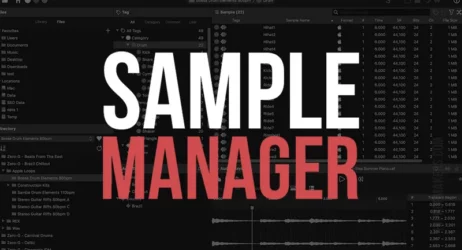This guide will answer what phantom power is, what it’s used for, what devices use phantom power, and if you need it.
What Is Phantom Power?
Phantom power is a method of providing electric power to devices with condenser (aka capacitor) microphones. Phantom power is 48 volts DC and is usually provided by audio interfaces, mixers, or preamps. It is common for condenser microphones to require phantom power.
- What Is Phantom Power
- What Is Phantom Power Used For
- How Do I Know If I Need Phantom Power
- Connect Phantom Power To A Computer
- What Devices Require Phantom Power
- Condenser Mic Without Phantom Power
- Does Phantom Power Only Work With XLR
- Recommended Tools

What Is Phantom Power?
Phantom power is an electrical current that provides energy to active electric microphones. If a microphone features a technical specification that includes the phrases “phantom power” or “48 volts,” it requires phantom power to operate. You may have seen XLR cables with a particular configuration of three black bands.
Condenser microphones require 48 volts of DC (hence the term “phantom”) and feature what’s called a “back-electret” design. A back-electret is a type of capacitor that works in reverse to amplify the signal with power rather than store it with electricity.
Related: Best Condenser Microphones
Phantom Power Requirements For Computers
Most modern recording interfaces provide phantom power on their microphone inputs, which allows you to connect condenser microphones. Although some interfaces are versatile enough to let you use both dynamic and condenser microphones, most are designed for one or the other.
Modern recording interfaces provide phantom power (48v DC) through their XLR microphone inputs. Since most modern recording interfaces provide this power, you do not need to worry about phantom power on the computer.
However, if your device does not supply phantom power or if you are using a vintage device that requires it, you will need to use an external “phantom power box.”
Remember that microphones require 48 volts of DC. If you are using a microphone that requires phantom power, then the device you’re trying to use it with must supply it.
Devices like microphones and mixers will usually indicate which inputs are phantom powered by three black bands around the XLR jack. These symbols indicate that the input can accept 48v DC via the included cable.
Suppose you are using an older, vintage microphone that requires phantom power. In that case, you will need to buy a mixer or preamplifier (these are often sold together) which is capable of providing this power.
Most modern mixing boards (mixers and preamps) provide phantom power, but older or less standard devices may need to be connected to a phantom power box. Phantom power boxes can be bought from most specialized audio retailers.
Remember that you do not need phantom power if your device is a USB microphone. This is because most USB microphones draw their power directly from your computer or laptop.
If you use dynamic microphones, you do not need phantom power. Dynamic microphones connect to any standard microphone input, including XLR inputs, 1/4″ inputs, and even USB inputs (if your device has one).
The most important thing to remember is that if your microphone requires phantom power, you will need an interface that provides it. If your microphone does not require phantom power, then you can use nearly any interface or USB input to connect it.
Phantom Power Requirements For Mixers
Most modern mixers (mixers and preamps) provide 48 volts of DC power via their XLR microphone inputs. This allows you to use both dynamic and condenser microphones. Some mixers are versatile enough to accommodate both types of microphones, while most are designed for one or the other.
If your mixer can use both dynamic and condenser microphones, then it will be labeled as such on the front panel. A mixer that can accommodate both types of microphones might say something like “mic/line,” “mic/instrument,” or “dual mono.”
If your device is not labeled as such, you will need to use dynamic microphones. Remember that mixers should always be plugged into the mains before turning on.
If you are using a vintage mixer, then you will most likely need to use a 48v phantom power box to connect it. Vintage mixers usually require 48v of DC power but cannot provide it themselves.
To use a vintage mixer with a computer, you will need a 48v phantom power box. The mixer should be connected to the “line out” or “tape out” of the mixer, and the phantom power box should be connected to the “line in” or “mic in.”
If you use both dynamic and condenser microphones on your mixer, you will need to use both XLR inputs. If your mixer only has one XLR input, it can only use dynamic microphones.
If your mixer has two XLR inputs but does not accept 48v of phantom power, you can use one dynamic microphone and one condenser microphone. You will need to provide the phantom power via a separate device, such as a phantom power box.
Remember that not all mixers can provide 48v power, so it is important to check your device’s specifications before buying a phantom power box. If the mixer does not accept 48v power, you will need to buy a preamp or interface with this capability.
What Is Phantom Power Used For?
Phantom power is used to provide DC power through an XLR jack. This allows most microphones to be connected to mixers, preamps, interfaces, and other devices featuring XLR inputs.
If you use a condenser microphone or a vintage mixer, you will need to use phantom power. Other devices that require phantom power include certain preamps and radio microphones.
Phantom power can also provide DC power through 1/4″ inputs. This allows certain mixers and other devices to be connected to your computer or laptop.
Phantom power provides an additional voltage that can turn unbalanced signals into balanced signals. This allows certain audio devices to be connected via an XLR cord, even if they do not have XLR connections themselves.
How Do I Know If I Need Phantom Power?
You will need to use phantom power if you use a condenser microphone, vintage mixer, or preamplifier. Certain mixers and other audio devices require phantom power to work with your computer.
If you use both dynamic and condenser microphones on your mixer, you will need to use both XLR inputs. If your mixer only has one XLR input, it can only use dynamic microphones.
If your mixer has two XLR inputs but does not accept 48v of phantom power, you can use one dynamic microphone and one condenser microphone. You will need to provide the phantom power via a separate device, such as a phantom power box.
How Do I Connect My Phantom Power To My Computer?
If you connect a mixer or other device to your computer, you will need to buy a USB interface with phantom power capability. This is also known as a “phantom power box.”
If you connect your computer to a vintage mixer, you will need to use a 48v phantom power box. The mixer should be connected to the “line out” or “tape out” of the mixer, and the phantom power box should be connected to the “line in” or “mic in.”
If you connect only one microphone to your computer, you will not need a phantom power box. You can buy a simple preamp capable of supplying 48v power.
What Devices Require Phantom Power?
If you connect a vintage mixer or a condenser microphone, your device will require phantom power. Other devices that require phantom power include certain preamps, radio microphones, and LED lights.
Phantom power is used to provide DC power through an XLR jack. This allows most microphones to be connected to mixers, preamps, interfaces, and other devices featuring XLR inputs.
Can You Use A Condenser Mic Without Phantom Power?
No, you cannot use a condenser microphone without phantom power. A condenser microphone must be powered by phantom power.
The main reason why a condenser microphone cannot be used without phantom power is that a condenser microphone’s diaphragm requires more power to operate.
Sound waves move the diaphragm on the microphone when you speak into a microphone. The movement of the diaphragm changes with frequency, allowing for more or less compression to occur.
While dynamic microphones can also capture frequency and volume, condenser microphones are more sensitive and require phantom power.
A preamplifier provides phantom power. Generally, the audio interface mixer provides phantom power needed for condenser microphones to function.
Related: What Is An Audio Interface?
Does Phantom Power Only Work With XLR?
Phantom power is typically supplied only by a mixer with an XLR input. The mixer is connected to your audio interface via a microphone cable.
XLR cables have three pins: positive, negative, and ground. The pin labeled with the X is typically used to send phantom power. However, some manufacturers use pin two for this purpose.
If there are four pins in the cable, the extra pin sends a signal back to the mixer. For example, if you are not getting sound from your microphone and you think there is a problem with your cable, this could be because pin two and the ground pins are reversed.
Recommended Tools
Here are the most popular audio interfaces on Amazon.
Last update on 2025-09-28 / Affiliate Disclaimer
Summary of Phantom Power
A method of providing electric power to devices with condenser microphones is called phantom power. Phantom power is 48 volts DC and is typically generated by audio interfaces, mixers, or preamps. Phantom power is required for most condenser microphones.
I hope you now understand phantom power and how to use it with microphones.