Here is a simple guide on how to create a WordPress website. Hip Hop Makers uses WordPress.
Creating a website is one of the most affordable ways to promote yourself, music, and your brand to the world.
Special Offer!

By following this tutorial you get a special discount price from Bluehost, a free domain name, access to 24-hour customer support, easy WordPress install, and more.
Plans start as low as $3 per month.
Think about it… that is the price of a cheeseburger. A website is a great investment and can help you earn money.
Plus Bluehost offers a 30 Day Money Back Guarantee if you aren’t happy with their service.
How to Create a WordPress Website
Step 1: Click Here to Get Started
On the landing page click the Get Started Now button.

Step 2: Select a Plan
I suggest the Plus or Prime option so you can create multiple websites.
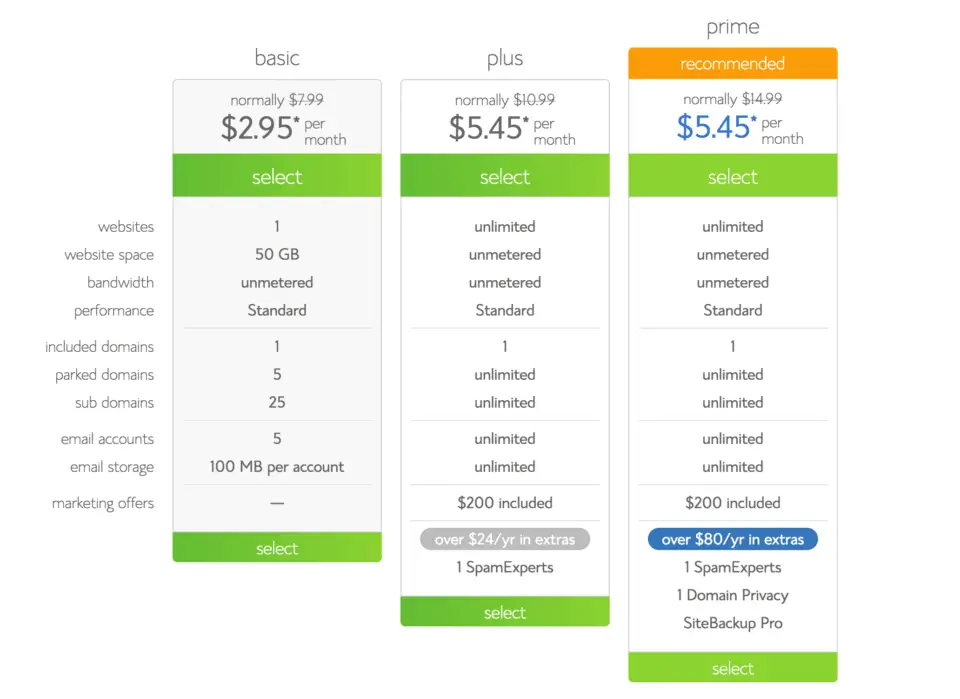
Step 3: Pick a Domain Name or Transfer a Domain
Tips for Picking a Domain Name
- Keep it simple
- Keep it short
- Make it easy to remember
- Make it easy to spell
- Avoid hyphens & numbers
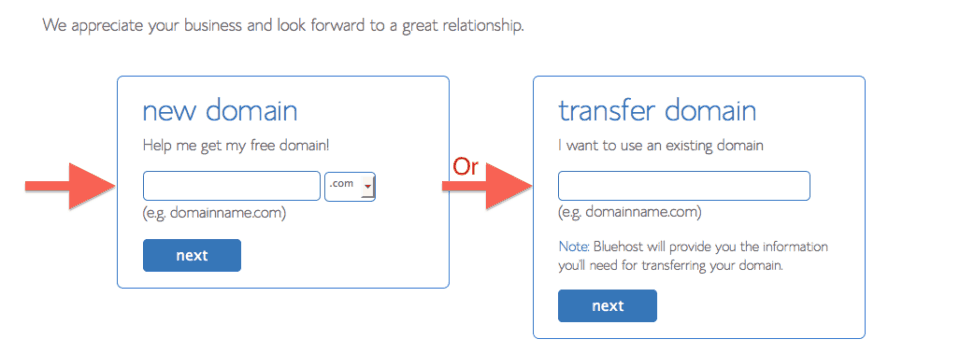
Step 4: Enter Your Personal Information
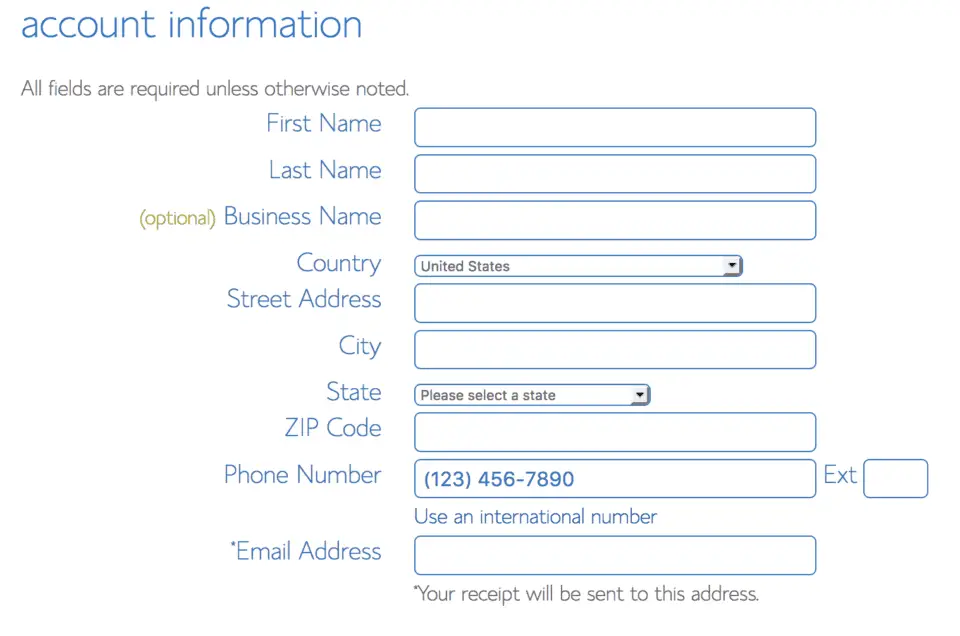
Step 5: Edit Plan Details
- Uncheck the boxes to get the lowest price.
- Adjust the number of months you would like to sign up for.
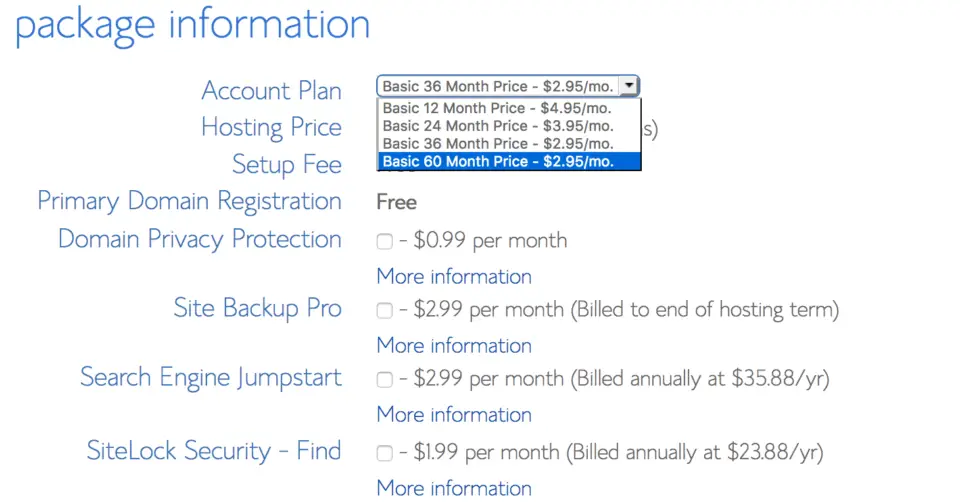
Step 6: Enter Billing Information.
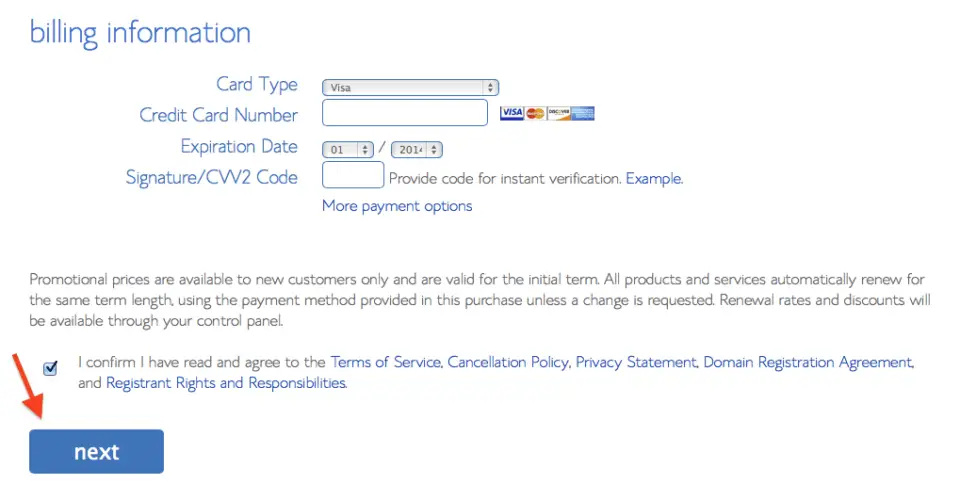
Step 7: Change Your Password
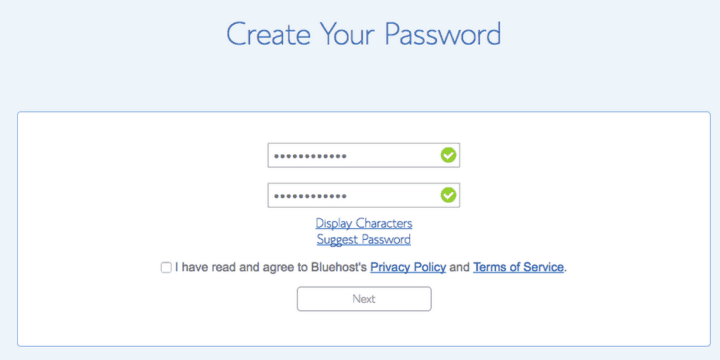
Step 8: Pick a Theme
or click Skip.
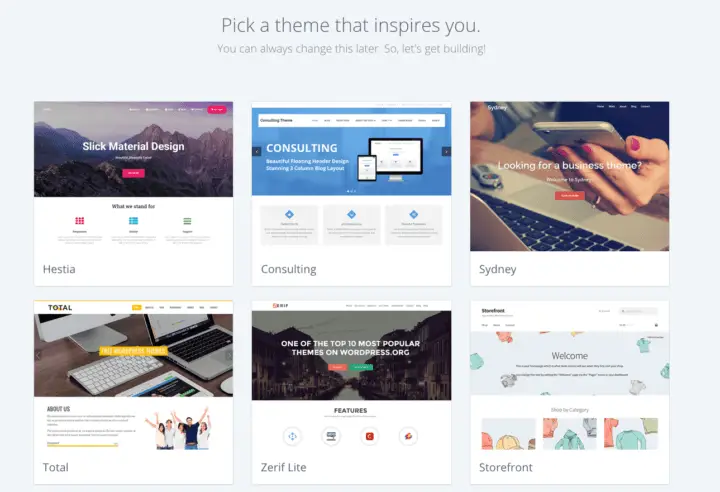
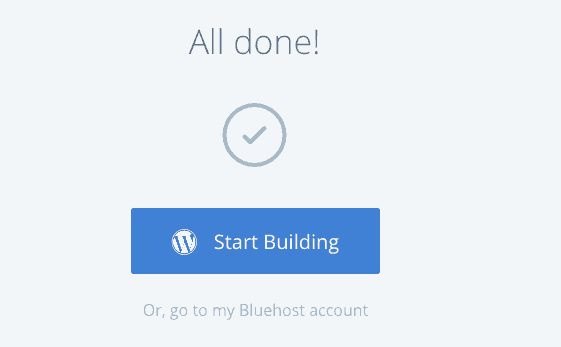
Step 9: Get Started With WordPress
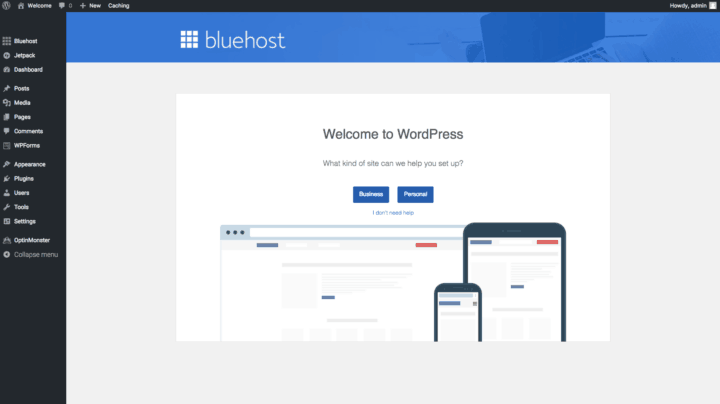
WordPress can be overwhelming to beginners. Bluehost has a number of helpful WordPress videos to help you get started.
WordPress Beginner Videos
- Login & Admin Area
- Creating Pages
- Creating Blog Pages
- Using Plugins
- Customizing Themes
- Menu & Widgets
- Creating & Managing Users
- Marketing Your Website
Tip: How to Remove the Coming Soon Page
By default your website will show a coming soon page to the public.
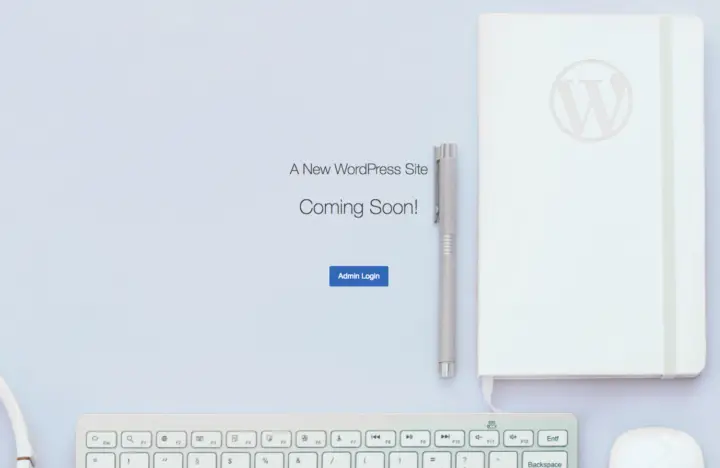
1. In WordPress click Bluehost on the sidebar.
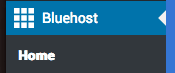
2. Click the Launch button.
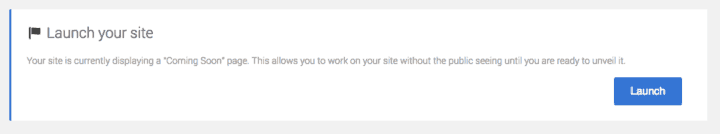
Your site will now be live.
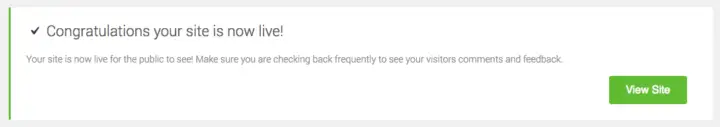
I hope this article helps those of you looking to create a website.



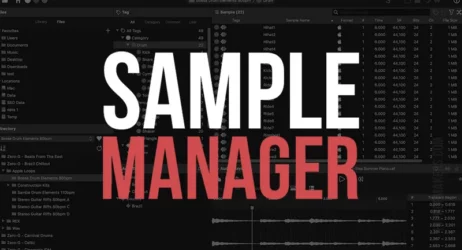


Once I’ve created a website on BluHost, how do I get paid when people purchase my beats?
Great post Mark V. Always amazing details to be found on this site.
Hello, nice article. I want to know how the users will be able to pay for beats after creating the website?
Hi. Check out
With the website template you can sell beats online.