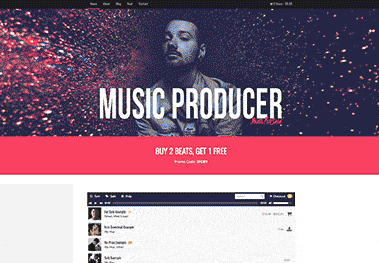Learn how to add a Pricing Table to your music website or beat selling website using a free WordPress plugin.
We also have a Free PDF of 50 Pricing Table Examples to get pricing, features, licensing, and more ideas.
With this free WordPress pricing table plugin, you can easily add up to 5 columns, adjust colors, add buttons, and more.
Pricing tables are beneficial if you are selling beats online.

Table of Contents
- How to Create a Pricing Table [ Video ]
- Pricing Table Examples
- Install Pricing Table WordPress Plugin
- How to Make a Pricing Table in WordPress
- Pricing Table Sample Text
- Add the Pricing Table to Your Website
- Beat Selling Pricing Table Stats
- Free PDF – 50 Pricing Table Examples
How to Create a Pricing Table
Step by step guide on why you should use a pricing table, how to create a comparison table, and pricing stats.
Suggested Links:
- Free Course – How to Create a Beat Selling Website
- Free PDF – 50 Pricing Table Examples
- Music Maker WordPress Theme
- Get $15 Off the Music Maker WP Theme
What is a Pricing Table?
If you are selling beats, products, or offering music services online, a pricing table is a great way to display and compare pricing options.
Most beat selling websites have beat pricing tables because it gives visitors an easy way to understand licenses.
A WordPress pricing table can help you display the pros and cons of a specific license.
It can also help you make more money by highlighting why someone should pay more for a better license.
Pricing Table Examples
Here are a couple of examples of beat license tables to inspire you.
flyguyj.com
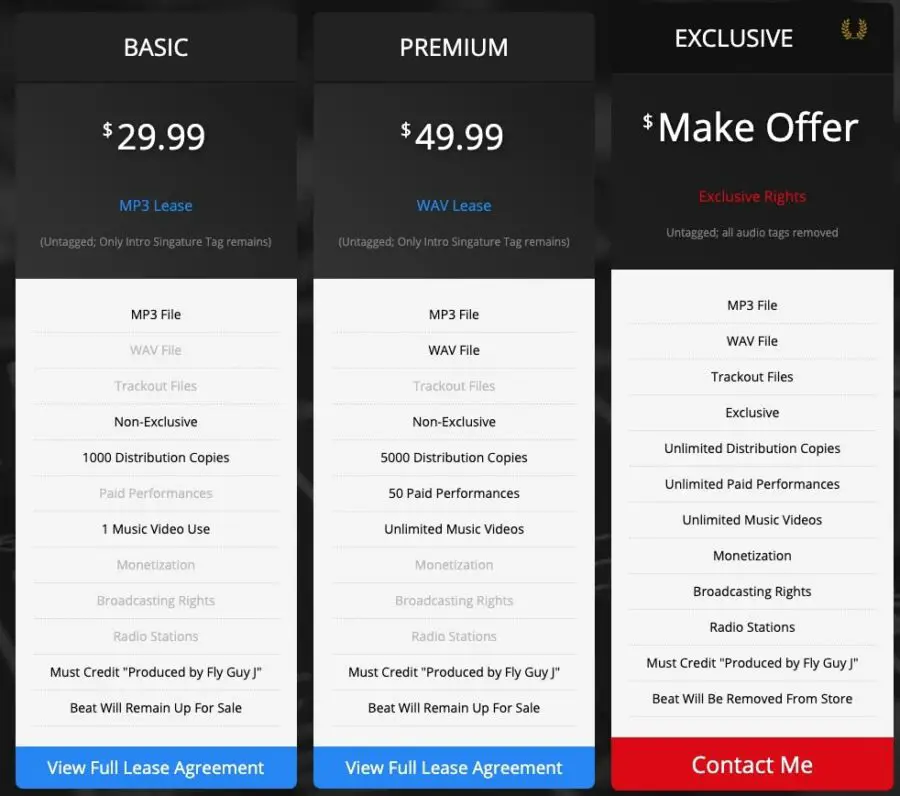
taylormadebeatz.com
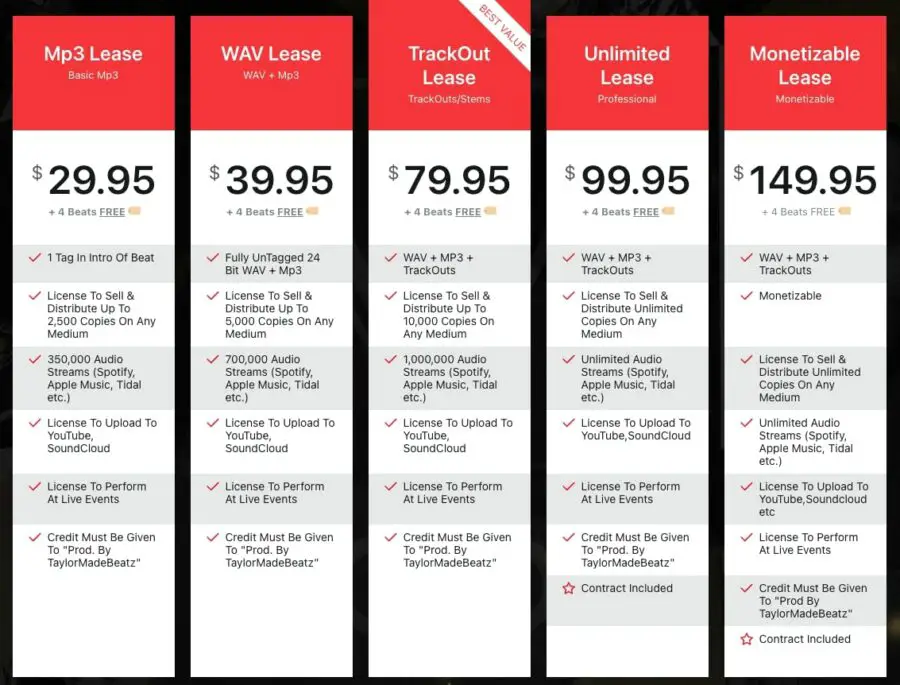
icefromsxmbeats.com
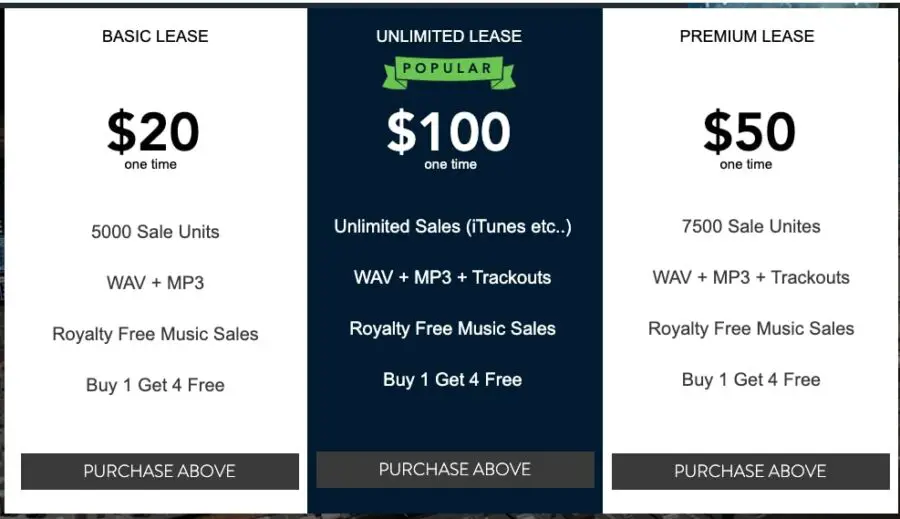
rawheatz.com
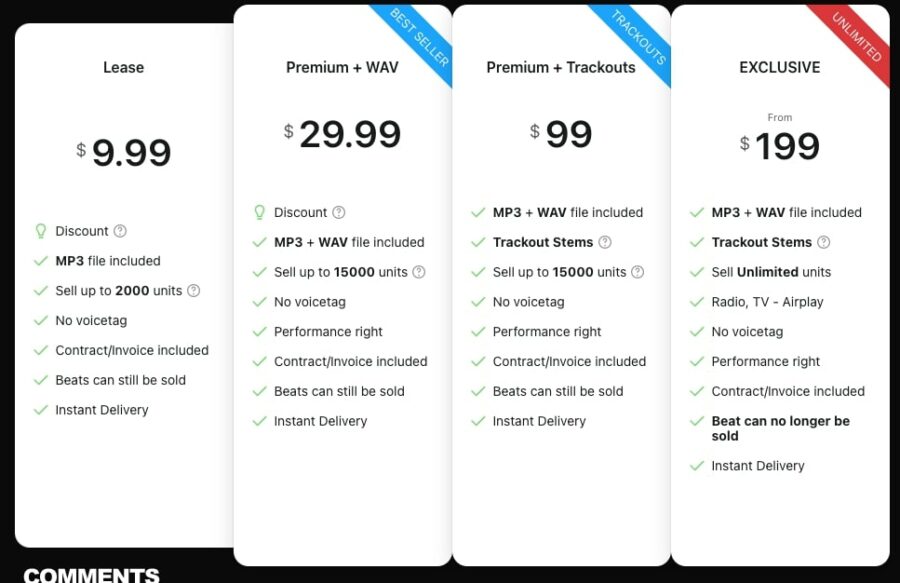
insane-beatz.com

Create a Music Website
I have a music WordPress theme for music producers to sell beats, products and promote music. Learn More
Install Pricing Table WordPress Plugin
Here are the step-by-step instructions to add the pricing table plugin to your WordPress website.
- In WordPress click Add New under Plugins on the sidebar.
- Enter “Responsive Pricing Table” in the input on the top right and click enter on your keyboard.
- Look for the plugin by WP Darko. This plugin is fully responsive.
- Click Install Now.
- Click Activate.
How to Make a Pricing Table in WordPress
Here are step-by-step instructions to create a pricing table. It is best to follow along with the video above.
- Click Pricing Tables on the sidebar in WordPress.
- Click Add New at the top of the page.
- Enter the name for the license table.
- Example: Beat Pricing Table
- Click the Add a Pricing Plan button 3 times.
- In the first title input enter Lease.
- In the Price, input enter 25.00, or whatever your lease price is.
- Click the Add Feature button.
- Copy a single line of sample text below and paste it into the feature input.
- Repeat these steps for the remaining list of features.
- Go to the next table section:
- Title: Premium
- Price: 69.99
- Features: Copy and paste sample text.
- Go to the next table section:
- Title: Exclusive
- Price: 500.00
- Features: Copy and paste sample text.
- On the right under Settings > Currency, enter your currency sign.
- Click Instant Preview to view the price table.
- Click the Publish button to make the table live.
Pricing Table Sample Text
Here is sample text you can use when creating your table. Edit the prices and features to meet your needs.
Lease – $25.00
- Untagged MP3
- Sell up to 3,000 units
- Non-Exclusive Rights
- Keep 100% Royalties
- Instant Delivery
Premium – $69.99
- Untagged WAV
- Sell up to 12,000 units
- Non-Exclusive Rights
- Keep 100% Royalties
- Instant Delivery
Exclusive – $500
- Untagged WAV + Trackout
- Unlimited Distribution
- Unlimited Projects
- Keep 100% Royalties
- Instant Delivery
- Exclusive Rights
Add the Pricing Table to Your Website
Once you create and publish your licensing table:
- Copy the Shortcode in the Shortcode meta box on the right.
- Paste the shortcode where you would like it to appear on your website. Like your beat store or pricing page.
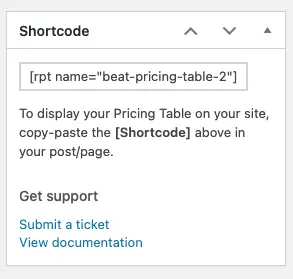
Beat Selling Pricing Table Stats
I checked the top 50 beat selling websites on Google, and here are 3 interesting facts I found.
Most Popular # of Licenses
Most music producer websites have 4 or more beat license options.
- 42% had 4 License Options
- 32% had 3 License Options
- 18% had 5 License Options
Most Popular Beat Starting Price
Most standard licenses start at $19 to $27. The most common exact price for a starting license was $25.
- 43% – $19 to $27
- 34% – $29 to $39
- 11% – 50 to 100
- 7% – Under $20
- 5% – $40 to $49
Trackout or Stems Price
The most common price for tracked out beats at 37% was around $100.
This was for a premium license with non-exclusive rights.
- 37% – $100 for Trackouts
- 17% – $65 to %75
- 15% – $50 to $60
- 12% – $79 to $89
- 10% – $200
- 7% – $120 to $150
- 2% – Over $500
Free PDF – 50 Pricing Table Examples
View comparison tables from the top 50 beat selling websites on Google to get ideas on pricing, features, licensing, and more.
Question of the day:
Do you use a pricing table on your music website?
How much do you charge for a standard license?
Let me know in the comment section below.
Related: How to Set Beat Prices