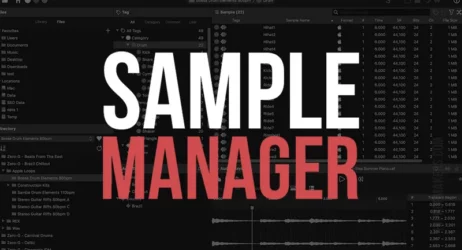Here are the best free online audio joiner websites to merge audio files online.
These tools will help you combine multiple audio clips and MP3s together into one single audio file. With these tools, merging audio files online is a quick and easy process.
What is An Online Audio Joiner? An online audio joiner is an online program that combines multiple audio recordings into a single file. They are commonly used to make a podcast out of a collection of interviews or talks.
Free Online Audio Joiner Apps
- 123APPS Audio Joiner
- Clideo Audio Merger
- MP3 Cutter Audio Joiner
- Audio Joiner Online
- Happy Scribe
- Media IO Online Audio Joiner
- Bear MP3 Merger
- Audio Editor
- AConvert
- Inettools Merge MP3s Online
- Merge or Join MP3 Audio Files
- Audio Joiner

Related: Free Online Audio Editor Apps
1. 123APPS Audio Joiner
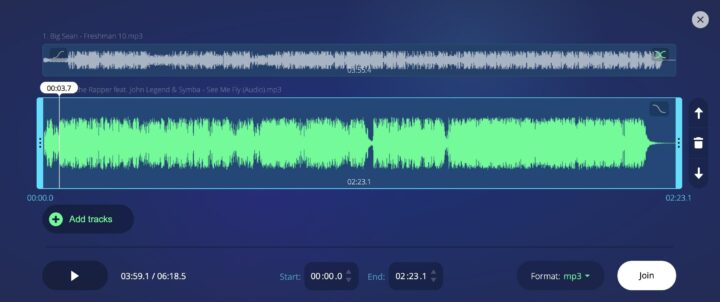
123APPS Audio Joiner is a free online audio joiner application that allows users to merge multiple audio tracks into one easily. With its support for over 300 file formats, the app can automatically convert them to MP3 for quicker and easier operation.
The app also features a crossfade tool, which enables users to blend songs into each other seamlessly. The intuitive interface and the blue sliders make adjusting the playback intervals for each track simple.
There are no limits to the number of tracks that can be joined, and users can merge songs online without needing installation on their computers.
As a single-purpose app, 123APPS Audio Joiner is easy to use and perfect for merging audio tracks quickly and efficiently.
- Free online app for joining multiple audio files into one
- Supports crossfading and hundreds of popular file formats
- Easy merging of audio tracks
- Unlimited tracks can be joined
- Crossfade feature for seamless blending of songs
- Automatic conversion to MP3 for quicker operation
- Online music combining without installation
- Intervals adjustment using blue sliders or arrow keys.
2. Clideo Audio Merger
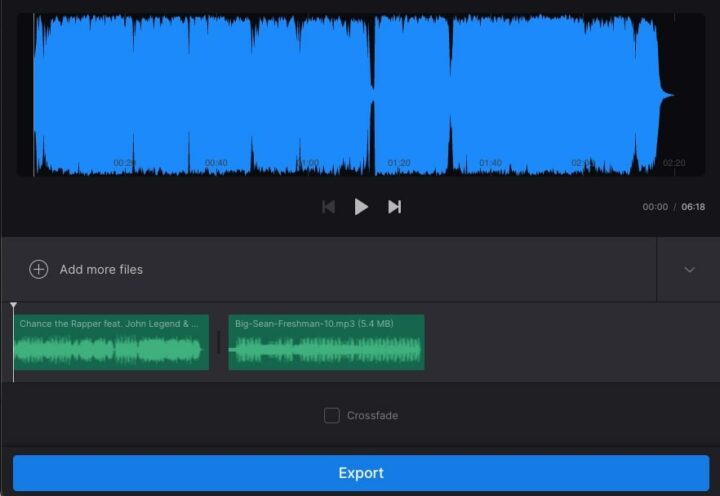
Clideo Audio Merger is an online tool that allows you to merge multiple audio files into a single soundtrack in just a few clicks.
With support for popular audio formats like MP3, WAV, OGG, and more, the app works seamlessly on any device, including Mac, PC, Android, and iPhone.
The user-friendly interface makes it easy to upload multiple audio files at once and re-order them as needed. Additionally, you can use the audio merger to convert files to a desired format and add a crossfade effect between merged songs.
The app uses the highest connection encryption level to keep your files secure.
With Clideo Audio Merger, anyone can easily create their song mix without any special skills or software installation required.
- Upload multiple audio files at once.
- Fast Song Merger
- Easy-to-Use Interface
- Crossfade effects
- Works with Any Format
- Secure Tool
- Compatible with Mac, PC, Android, and iPhone
3. MP3 Cutter Audio Joiner
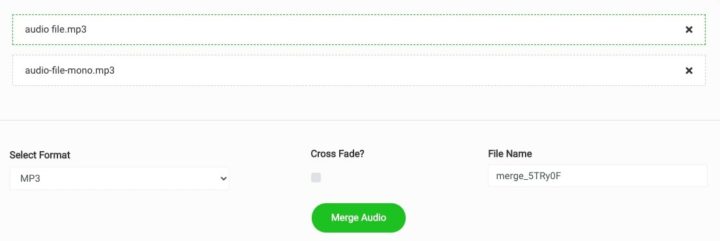
MP3 Cutter Audio Joiner is a free and easy-to-use web-based tool that enables users to merge and combine audio files without software installation or registration.
With support for a wide range of audio formats, users can select the songs they want to merge, rearrange the order, and add a crossfade effect for a smooth transition between tracks.
The app also allows users to convert the output file format if needed.
The tool is secure, hosted on Amazon Cloud, and automatically removes all audio files after 24 hours. MP3 Cutter audio merger is a convenient and free solution for merging audio files online.
- Merge and combine multiple audio files into one
- No software installation or registration required
- Supports multiple audio file formats
- Rearrange merge order by drag & drop
- Optional crossfade effect
- Option to convert output file format
- Combine audio files
- Secure, hosted on Amazon cloud, and automatically removes files after 24 hours
- Supported formats: MP3, WAV, FLAC, OGG, WMA, M4A, AMR, AAC, AIFF, CAF, AC3, APE, 3GPP, M4R
4. Audio Joiner Online
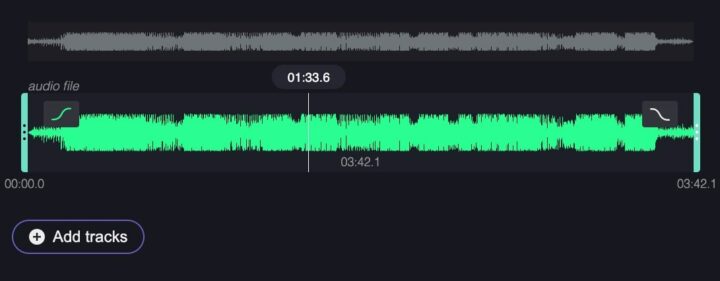
Audio Joiner Online is a user-friendly app designed to help users merge multiple audio tracks into one. It features a simple interface where you can select the audio files you want to combine and use the sliders to choose the segments you wish to merge.
The crossfade feature ensures a smooth and seamless transition between songs. Once you’re done, you can save the merged file on your hard drive.
Additionally, the app allows you to cut and trim audio tracks to create shorter versions. The audio merger online app provides a convenient and hassle-free solution for merging and editing audio files.
- Merge multiple tracks into one
- Crossfade feature for seamless transitions
- Select segments using sliders
- Save the merged file on your hard drive
- Cut and trim audio tracks to create shorter versions
- Merge audio files online
5. Happy Scribe
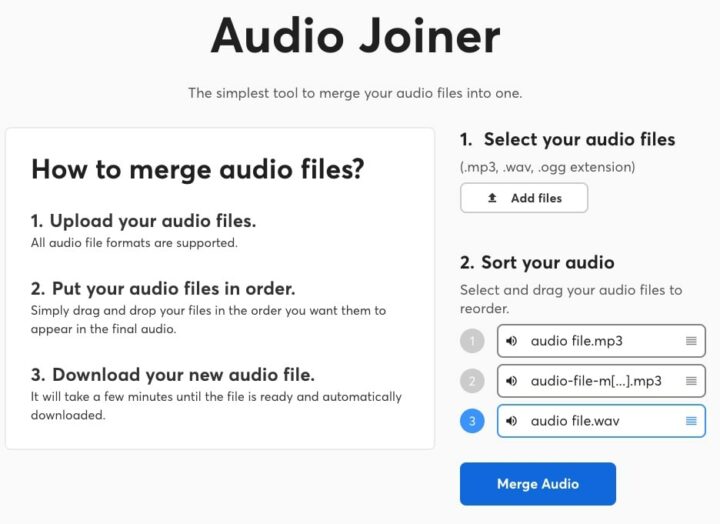
Happy Scribe’s Audio Joiner is a user-friendly app that helps users easily merge audio files into one. The tool supports multiple audio file formats such as .mp3, .wav, and .ogg.
Users can merge an audio file of different formats; the output file will always be in MP3 format.
The app is especially useful for those who need to transcribe interviews with multiple audio files, as it allows them to merge the files into one and transcribe all at once.
The best part is that the audio merger is free to use and does not require any sign-up.
- Merge audio files into one
- Support for multiple audio file formats
- Merge audio files of different formats
- Output file always in MP3 format
- Ideal for transcribing interviews with multiple audio files
- Free to use
- Combine audio files
- No sign-up required
6. Media IO Online Audio Joiner
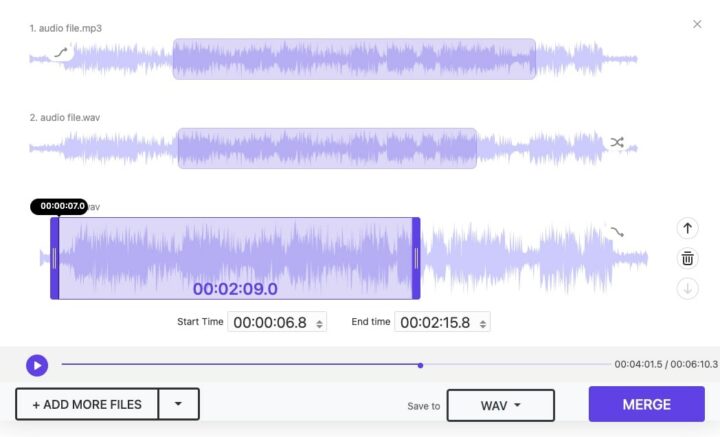
Media IO is an online audio joiner that allows users to combine multiple audio files quickly and easily. It supports a wide range of popular audio formats such as MP3, WAV, FLAC, OGG, WMA, M4A, M4R, and more.
With Media IO, users can upload an audio file, change the order of the files, and merge them with preset crossfade effects.
The app uses an AI algorithm to automatically merge an audio file, ensuring that the original audio quality is maintained.
Privacy protection is also guaranteed, as uploaded files are automatically deleted from the servers after 24 hours.
- Merge unlimited tracks quickly and easily
- Supports all popular formats
- Preset crossfade effects for added convenience
- AI algorithm for automatic audio merging
- Fast upload and processing times
- Privacy protection with automatic file deletion.
7. Bear MP3 Merger
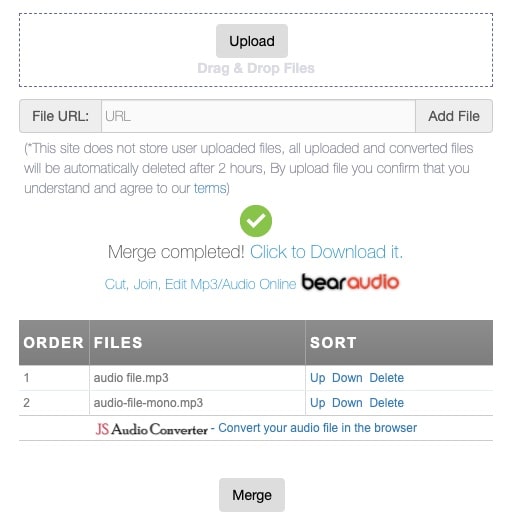
Bear File Converter is a free online tool that allows users to merge multiple MP3 files into a single MP3 file. Its simple and intuitive interface allows users to easily upload and merge an audio file in just a few clicks.
The tool is entirely web-based, meaning there is no software to download or install, and it supports a wide range of MP3 formats.
- Merge multiple MP3 files into one MP3 file
- Upload multiple audio files at a time
- Simple and intuitive interface
- Completely web-based – no software to download or install
- Supports a wide range of MP3 formats
- Output file format is MP3
- Free to use.
8. Audio Editor
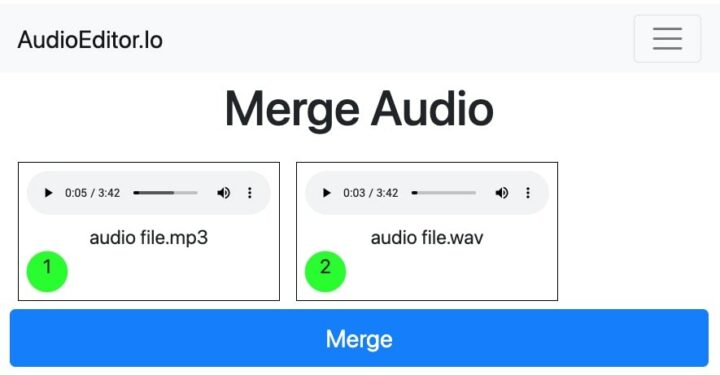
Create your own compositions free of charge by combining many MP3s and audio tracks. This audio merger supports almost all audio formats and can crossfade.
- Crossfade audio files
- Merge unlimited tracks
- Supports most formats
9. AConvert
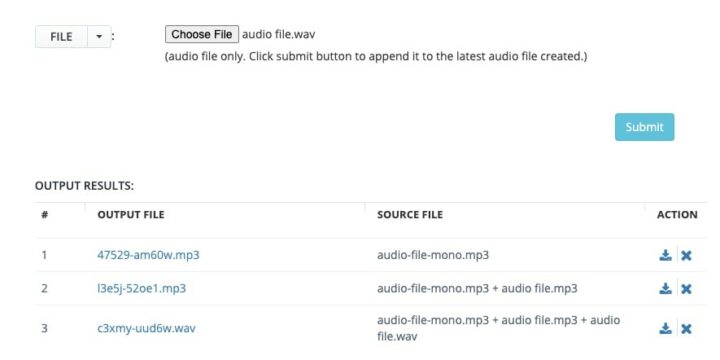
AConvert is an online audio merging tool that allows you to easily and quickly combine multiple audio files into one audio file.
With AConvert, you can merge various audio formats such as WAV, WMA, MP3, OGG, AAC, AU, FLAC, M4A, MKA, AIFF, OPUS, or RA. The program has a user-friendly interface and can merge audio files up to 200 MB in size.
- Simple and easy-to-use interface.
- Supports merging multiple formats.
- Allows merging of audio files up to 200 MB in size.
- Supports merging audio files from URLs, Google Drive, or Dropbox.
- The merged file will have the same format and bit rate as the source files.
10. Inettools Merge MP3s Online
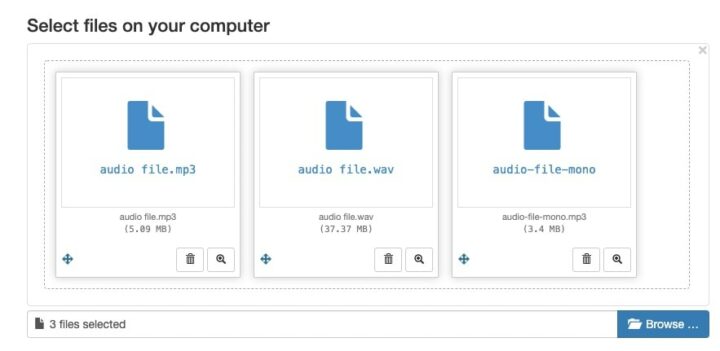
Easily combine MP3 files online into one track with this free tool.
11. Audio Joiner
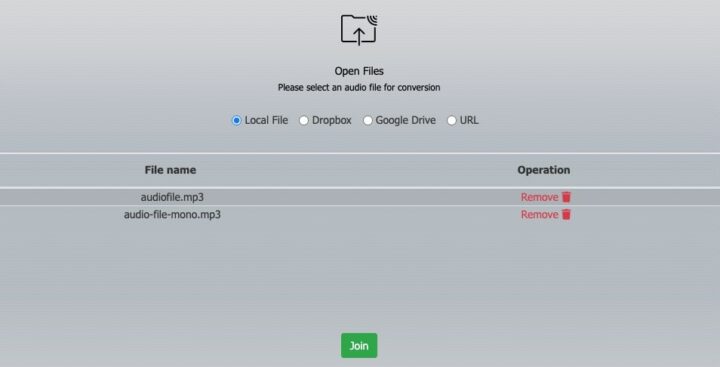
This free online audio combiner allows you to combine several audio files into one file.
- Unlimited tracks
- Crossfade
- Supports 300 file formats
Frequently Asked Questions
What Are the Benefits of Using Online Audio Joiners?
Online audio joiners provide a way to combine multiple audio files into one file. This is useful for people who need to share certain parts of a recording or people who want to make an audiobook.
How Do I Merge Audio Files?
Merging an audio file is simple and can be done quickly online.
- Visit Audio-Joiner.com
- Click the green Add Tracks button.
- Select multiple files on your computer.
- If you want to trim the audio, adjust the sliders on each audio file.
- Select the format you want, and click the join button.
- Click the download button once the audio has been processed.
In conclusion, merging audio files online has never been easier with the wide selection of free tools available. By using these tools, you can easily create a new audio file by joining multiple files together into one audio track.
With the drag-and-drop interface, you can quickly edit your audio files online and combine audio in the desired format. Whether you need to join audio for personal or professional purposes, there are unlimited options to choose from to create the perfect joined audio file.
I hope you find these free online audio joiners helpful. Hopefully, these free tools will save you time and money by not needing to download software.