Here are the best free graphic design software programs perfect for every music creator for Windows, Mac, and Linux computers.
From designing unique album covers to crafting compelling promotional materials, the right design software can make a big impact on your music’s visual appeal. There are numerous free graphic design software programs available that combine ease of use, versatility, and robust features to unleash your creativity.
These programs offer a cost-effective way to create professional designs, providing accessibility to high-end tools that were previously only available with expensive software. Whether you’re using Windows, Mac, or Linux or prefer an online browser platform, I’ve got you covered.
Best Free Graphic Design Software
- Inkscape
- GIMP
- Krita
- Lunacy
- Canva
- Genially
- Photo Pos Pro
- Free Vector Graphics Software
- Pixlr
- VistaCreate
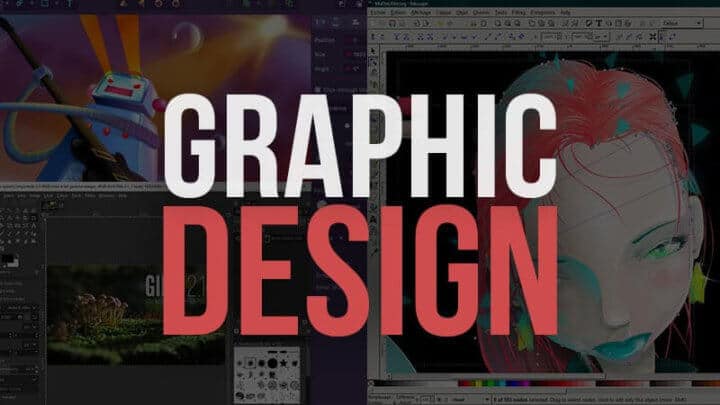
1. Inkscape
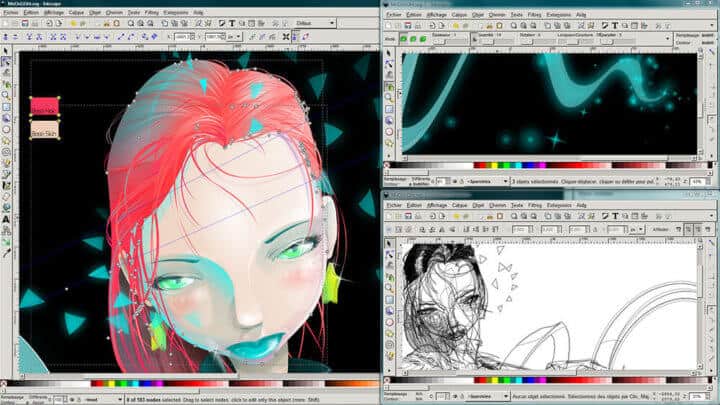
Inkscape is a powerful, free design tool that’s perfect for music creators.
Whether you’re designing album covers, logos, or promotional materials, Inkscape has got you covered!
Inkscape offers flexible drawing tools that let you create your artwork from scratch.
You can use its pencil, pen, or calligraphy tools for freehand drawing, or utilize shape tools for rectangles, ellipses, stars, and spirals.
The software also supports multi-line text, allowing you to add catchy captions or band names to your designs.
Features of Inkscape include:
- Multiple drawing and shape tools
- Text tool with full on-canvas editing
- Embedded bitmaps for enhanced design capabilities
- Object manipulation options like transformations and grouping
- Comprehensive color selector and gradient editor
- Support for dashed strokes and pattern fills
- Operations on paths, including Boolean operations and bitmap tracing
- Full anti-aliased display and alpha transparency support
- Wide range of export formats, including SVG, PNG, and PDF
Pros:
- It’s free: Inkscape is open-source, which means it’s free to download, use, and distribute.
- Versatile: Suitable for a wide range of design tasks, from simple sketches to professional-grade designs.
- Cross-platform
Cons:
- Inkscape has a learning curve, but there are many resources available to help.
- Might run slow: Depending on your system and the complexity of your project, Inkscape may sometimes run a bit slow.
Inkscape | PC, Mac, Linux
2. GIMP

GIMP is a versatile, cross-platform image editing software that’s completely free and open-source.
Whether you’re a graphic designer, photographer, or illustrator, GIMP equips you with a powerful toolset to get your job done.
It’s available for a variety of operating systems, including GNU/Linux, macOS, Windows, and more.
GIMP is packed with features that facilitate high-quality photo manipulation.
From retouching to restoring to creating creative composites, the only limit is your creativity.
It also allows the production of unique artwork and graphical design elements, including icons and user interface components.
GIMP’s customizable interface lets you tailor the view and behavior to suit your preferences.
Key Features:
- High-quality photo manipulation tools
- Original artwork creation capabilities
- Programming algorithms support
- Customizable interface
- Full-screen mode for preview and editing
- Photo enhancement capabilities
- Advanced digital retouching
- Hardware support, including pressure and tilt-sensitive tablets
- Support for a wide range of file formats
Pros:
- Free and open-source
- Versatile, with a wide range of applications
- Compatible with multiple operating systems
- Customizable to personal preferences
- Supports various file formats
Cons:
- Might have a steeper learning curve compared to other similar software
- Some features may be less intuitive than in commercial alternatives
- May not offer as much immediate customer support as paid versions
GIMP | PC, Mac, Linux
3. Krita
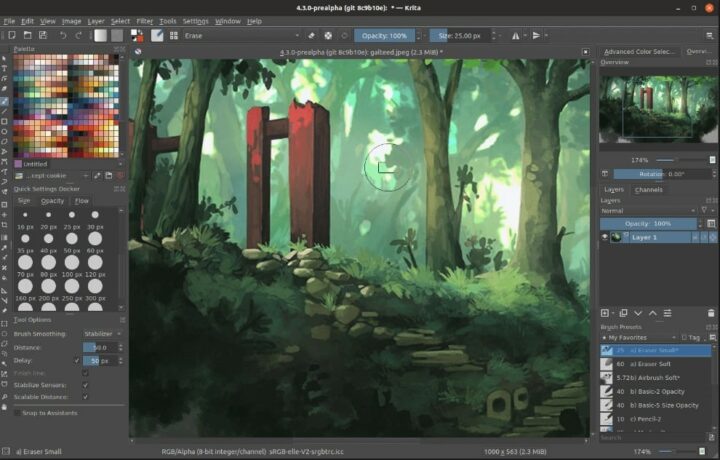
Krita is an exceptional, free and open-source painting program, designed by artists who believe in accessible and affordable art tools for everyone.;
This software caters to a variety of users, including concept artists, texture and matte painters, and those creating illustrations and comics.
Its interface is user-friendly and highly customizable, allowing you to organize your workspace to suit your unique workflow.
This includes over 30 dockers for added functionality and both dark and light color themes.
Krita comes loaded with over 100 professionally designed brushes, providing a vast range of effects.
Additionally, it offers brush stabilizers for users with shaky hands, enabling smooth and steady brush strokes.
Krita also incorporates built-in vector tools for creating comic panels and text and allows you to customize your brushes with over 9 unique brush engines.
With the wrap-around mode, creating seamless textures and patterns is a breeze.
Krita also includes a resource manager, allowing you to import brush and texture packs from other artists and share your creations.
With the 2D animation feature, you can transform Krita into an animation studio, adding layers to your animations and exporting them for sharing.
Additional productivity features include drawing assistants, layer management, selection & transformation tools, and full-color management.
Krita also supports PSD files and HDR painting and offers Python scripting for creating custom widgets and extending the software.
Features:
- Customizable layout and interface
- PSD File Support
- Over 100 preloaded brushes
- Brush Stabilizers
- Built-in vector and text tools
- Unique brush engines
- Wrap-around mode for creating seamless patterns
- Resource Manager
- 2D Animation
- Drawing Assistants
- Layer Management
- Selection & Transformation tools
- Full-color management
- OpenGL Enhanced
- HDR Painting
- Python Scripting
Pros:
- Free and open-source
- High degree of customization
- Wide range of tools and features
- Suitable for a variety of art and design applications
- Supports PSD files and HDR painting
- Includes Python scripting
Cons:
- Might be overwhelming for beginners due to its wide range of features
- Requires a powerful computer for optimal performance
- Lacks certain advanced features found in paid software
- Limited customer support due to its open-source nature
Krita | PC, Mac, Linux
4. Lunacy
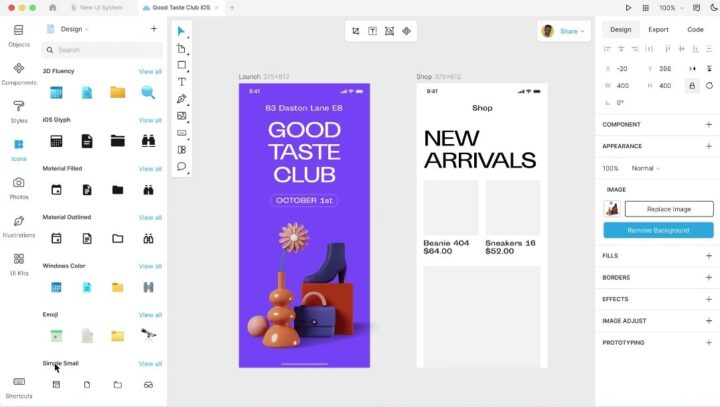
Lunacy is a versatile, free graphic design software developed by Icons8.
Compatible with Windows, macOS, and Linux, this software makes it easy to open and edit sketch files, enhancing your creativity with built-in vectors, photos, and UI kits.
Lunacy stands out with its AI-powered tools, which help speed up your work and keep your creative juices flowing.
These tools include an image upscaler to enhance photo resolutions, a background remover to make photo backgrounds transparent, and a text generator to create placeholder texts for your interfaces.
The Avatar generator even allows you to instantly create user avatars for various uses.
The software also boasts new additions such as auto layouts for creating flexible, responsive designs, and a Figma to .sketch converter.
Lunacy’s offline and online modes allow you to work from anywhere, with or without internet access.
Its prototyping feature is a game-changer, letting you transform your designs into clickable prototypes to test your ideas quickly.
Features:
- AI-powered tools: image upscaler, background remover, text, and avatar generators
- Auto layouts for responsive designs
- Figma to .sketch converter
- Online and offline modes
- Prototyping for testing designs
- Built-in graphics
- Native app for Windows, macOS, and Linux
- Cross-platform capability
Pros:
- Free to use with a comprehensive set of features
- AI tools save time and boost creativity
- Offline mode allows for uninterrupted work
- Compatible with multiple operating systems
- Built-in graphics eliminate the need for external sources
Cons:
- May require some learning curve for beginners
- Advanced features may be overwhelming for some users
- As a free tool, support may not be as comprehensive as paid alternatives
5. Canva
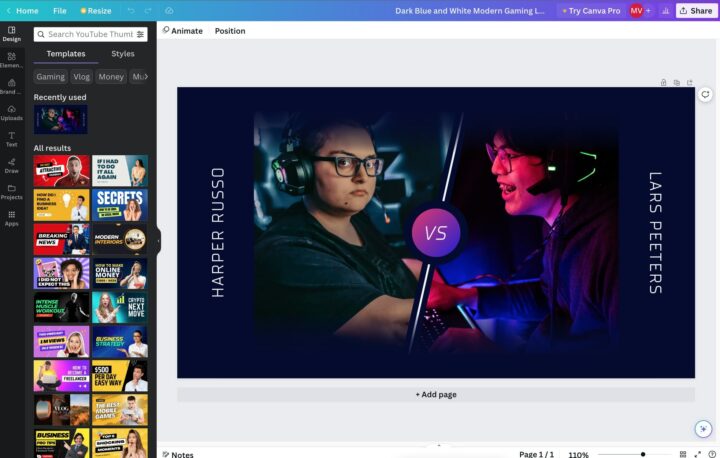
Canva is a versatile, free online graphic design tool that’s perfect for creating social media posts, presentations, logos, posters, videos, and more.
It’s designed to be user-friendly, requiring no prior design experience, and it’s accessible to anyone with an internet connection.
With thousands of ready-made templates and quality content to choose from, Canva empowers you to create professional-level designs that can be easily shared or printed.
One of the outstanding features of Canva is its robust collaboration capabilities.
Users can invite others to edit designs, manage brand assets, brainstorm on virtual whiteboards, and even approve content.
This feature makes Canva a great tool for teamwork, allowing real-time collaboration across different locations and departments.
Not just for static designs, Canva also offers extensive video editing tools. Users can trim, split, splice, or cut videos, convert videos to MP4, and even add text to their video clips.
The platform also provides tools for photo editing, such as an image enhancer, a photo blur feature, a background remover, and many more.
Key Features:
- Ready-made professional templates
- Collaboration and teamwork tools
- Video and photo editing capabilities
- Text to Image AI Image Generator
- PDF Editor and Converter
- Video Trimmer
- Online Screen Recorder
- Social media post scheduler
- Stock photos and videos
- Free Version
Pros:
- Easy to use with a user-friendly interface
- Offers a wide array of design and editing tools
- Allows collaboration between team members
- Free to use with optional paid features for enhanced functionality
Cons:
- Some advanced features require a paid subscription
- Can be slow to load when using large files or complex designs
- Limited offline functionality
- Customization can be limited with some design templates.
6. Genially
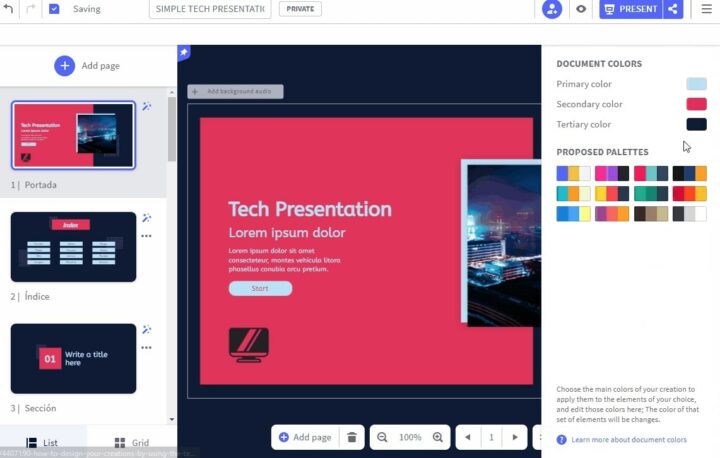
Genially is a free graphic design software that lets you create vibrant, interactive content easily.
From multimedia e-learning materials to animated infographics, this software offers a unique opportunity to bring your ideas to life without needing programming knowledge.
With Genially, users can create a variety of content like presentations, reports, business proposals, and more.
Its user-friendly platform allows for co-editing designs in real time, managing multiple projects, and sharing brand assets in a shared workspace.
The software comes with thousands of pre-built templates, all professionally designed, interactive, and customizable.
Genially also offers unique features to animate and add interactivity to your designs, making your content not only visually appealing but also engaging for your audience.
Furthermore, it allows you to customize your designs with your brand image, apply corporate logos, colors, and fonts, and even add your own photos, GIFs, or illustrations.
The software is cloud-based, meaning all of your creations are automatically saved and easily shared via a link.
This eliminates the need for compressing heavy files or worrying about sending a final copy.
Features:
- Interactive content creation
- Team collaboration and real-time co-editing
- Thousands of customizable templates
- Animation and interactivity tools
- Branding customization
- Cloud-based storage and sharing
- Integration with other apps and platforms
Pros:
- Easy to use with no programming knowledge required
- Boosts collaboration with team workspace feature
- Wide variety of pre-built templates
- Allows customization to align with a brand image
- Cloud-based for easy sharing and automatic saving
Cons:
- Being a cloud-based platform, a stable internet connection is required
- The free version may have limited features compared to premium plans
- May take some time to learn all the features and tools.
7. Photo Pos Pro
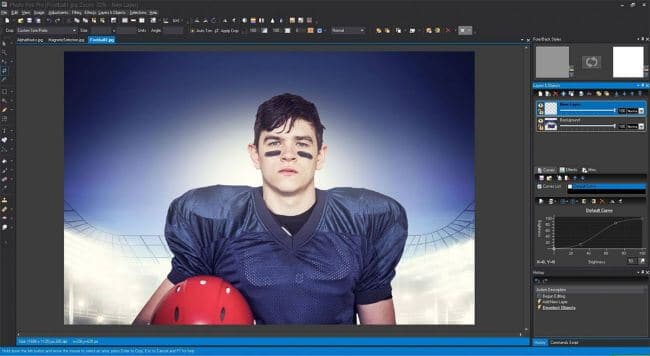
Photo Pos Pro is a robust, user-friendly, and speedy free photo editing software designed to cater to both beginners and advanced users.
With over a million downloads, this software has established itself as one of the world’s most popular photo editors.
The current provides a comprehensive solution for image enhancement, editing, and computer graphics design.
It allows you to perform a variety of tasks ranging from basic edits to creating new works from scratch.
Key features include:
- Professional standards such as Filters, Layers, Masks, Curves, Scripts, Effects, and Brushes.
- Capabilities to remove or replace backgrounds and unwanted objects.
- Tools to fix poor photos and create advanced photo effects.
- Options for making frames, collages, greeting cards, and stunning text effects.
- Support for RAW files and many other picture file types.
- Tools for creating computer graphics design, rich text tools, special effects, and batch operations.
Pros:
- Highly versatile with professional standard features.
- The User-friendly interface is suitable for beginners and advanced users.
- Extensive help system for new users to learn and navigate.
- Support for a wide variety of image file types including RAW.
- Free to use with a comprehensive range of editing tools.
- Free version
Cons:
- Might be overwhelming for absolute beginners due to its extensive features.
- The free version may have limited functionality compared to the premium version.
Photo Pos Pro | PC
8. Free Vector Graphics Software
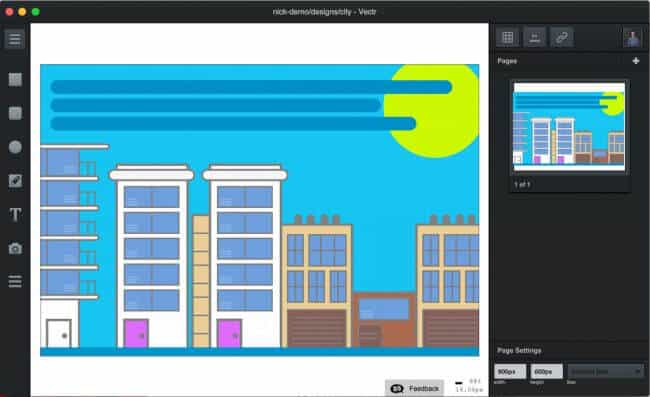
Vectr is a free, user-friendly vector graphics editor designed for both web and desktop use.
Its unique features allow everyone, from novices to professionals, to design and edit vector graphics with ease.
Unlike many design software, Vectr offers a low learning curve, making it faster and easier to master even for those without prior design experience.
Equipped with intuitive tools, Vectr helps you create stunning graphics effortlessly.
It doesn’t compromise on quality as you scale your designs, ensuring that your logos, presentations, cards, brochures, website mockups, or any 2D graphics always remain crisp and clean.
The software also offers real-time sharing capabilities, letting others watch your design process live, fostering collaboration and transparency.
Another key feature of Vectr is its AI-powered tools that make graphic creation faster and simpler.
You can communicate changes directly with the editor, making it easier to collaborate and finalize your designs.
Plus, Vectr is free forever, making it an accessible tool for anyone with a passion for design.
Features of Vectr include:
- User-friendly interface with a low learning curve
- Real-time sharing and collaboration via URL
- Blur-free resizing for high-quality designs
- AI-powered tools for efficient design creation
- In-editor chat feature for improved collaboration
- Free forever basic graphics editor
Pros of Vectr:
- Easy to use, perfect for beginners
- No cost associated with basic graphics editing
- Real-time sharing enables easy collaboration
- AI-powered features save time and enhance productivity
- High-quality, crisp images at any scale
Cons of Vectr:
- May lack advanced features for professional designers
- An Internet connection is required for the web-based version
- Learning resources could be more comprehensive
- The desktop version might require regular updates.
9. Pixlr

Pixlr is a fantastic, free graphic design app that lets you play with your photos in ways you never imagined.
It doesn’t require an account, so you can jump right in and start editing as soon as you download the app.
With Pixlr, you can capture any moment and enhance it with tons of combinations of free effects, overlays, and filters.
The app lets you share your photos seamlessly with friends or followers through email or any social network like Instagram, Facebook, and Twitter.
Features:
- Easy-to-create photo collages with various presets, grid styles, custom ratios, and backgrounds
- Auto Fix for instant color adjustment
- Double Exposure for creating layered effects with adjustable transparency
- Stylize feature for cool photo effects like pencil sketches, poster, watercolors, and more
- Simple tools for removing blemishes, red-eye, and for smoothening skin or whitening teeth
- Color Splash effect and Focal Blur for added impact
- Variety of effect packs for customizing your image
- Overlays for adjusting photo tone
- Wide variety of fonts for adding text to photos
- Customizable borders for finishing your edits
- Regularly updated effects, overlays, and border packs
- Favorites button for quick access to preferred effects and overlays
- Quick and easy image cropping and resizing
- Create social media posts
Pros:
- Free and user-friendly interface
- No account creation required
- Huge range of editing tools and effects
- Seamless sharing on social networks
- Regular updates keep the app fresh and exciting
- Free templates
Cons:
- Might be overwhelming for beginners due to the extensive range of tools
- No integrated camera function, photos must be imported for editing
- May contain ads as it’s a free app
Pixlr | Mobile
10. VistaCreate
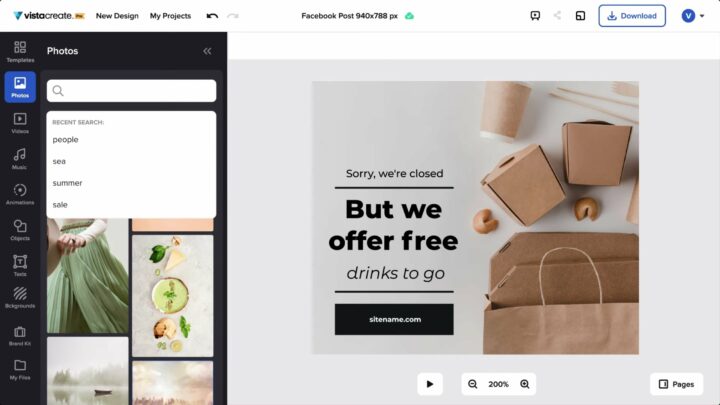
VistaCreate is a versatile and user-friendly graphic design software that lets you create stunning visuals without any hassle.
With its impressive selection of over 100,000 free, professionally-designed templates, you can easily create unique and engaging content.
It’s ideal for anyone looking to elevate their brand’s visual identity, whether for social media, the web, or print.
VistaCreate’s expansive library of design elements, including fonts, music, animations, illustrations, backgrounds, and objects, will keep your creative juices flowing.
With access to a whopping 70 million royalty-free photos, videos, and vectors, you’ll always find the perfect visuals for your project.
The software also features a Brand Kit and Styles tool, making it easy to maintain brand consistency across your designs.
The animation and video tools, along with the background remover and sticker maker, add a dynamic touch to your projects.
VistaCreate even includes a collaboration feature for team projects, a social media scheduler, and a handy resizing tool.
- Over 100K professionally-designed templates
- Access to 1M+ images, videos, and vectors
- Free fonts, music, animations, backgrounds, and objects
- Brand Kit for your logo, colors, and fonts
- Styles feature for color and font pairing
- Social media scheduler for Facebook, Instagram, and Pinterest
- Collaboration tool for team projects
- Resizing tool for different formats and projects
Related: Free Video Editing Software Programs
I hope you enjoy these free graphic design software apps.
What’s your favorite free graphic design software?

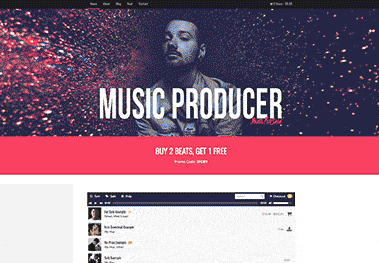





That’s a great list! Personally being a marketer who is closely involved with designing, I tend to use GIMP a lot. Thanks to its easy dashboard. :)
Thanks for sharing.
Hey, thanks for this. I am new to designing for products, so it really helped. And thanks for turning us on to a couple of great teachers and trainings. I have been interested in Gimp for a while but it seemed so overwhelming. Thanks Again!
You are welcome.
I find Inkscape a very capable vector graphics tool. Inkscape supports many common formats for import (including SVG, Photoshop and Illustrator) and its plugin architecture allows more to be added. It can handle professional graphics design. I use a 24inch XP-PEN Artist 24 Pro drawing display tablet . Works well and use it all the time with Inkscape.