Here are the best FL Studio Mobile tutorials to help you get started with making music. FL Studio Mobile is available for Android, Apple iOS, and Windows.
Here are the best free FL Studio Mobile tutorials to help you start making music fast.
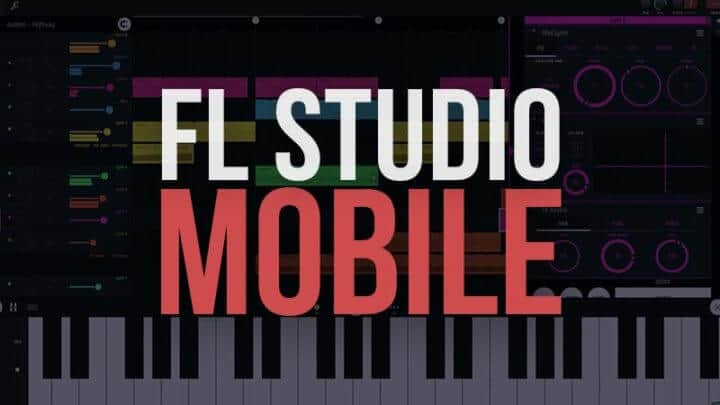
Related: Music Production Courses Online
FL Studio Mobile Tutorials
- How to Install FL Studio Mobile
- Getting Started with FL Studio Mobile
- MiniSynth
- How to Connect a MIDI Keyboard
- Transistor Bass
- Touch Control
- Quantizing Notes
- Advanced Step Sequencer
- Custom Drum Templates
- Recording Audio
- Trap Beat Tutorial
- Hip Hop Beat Tutorial
How to Install FL Studio Mobile
To install the app search your phone or tablet app store for FL Studio Mobile.
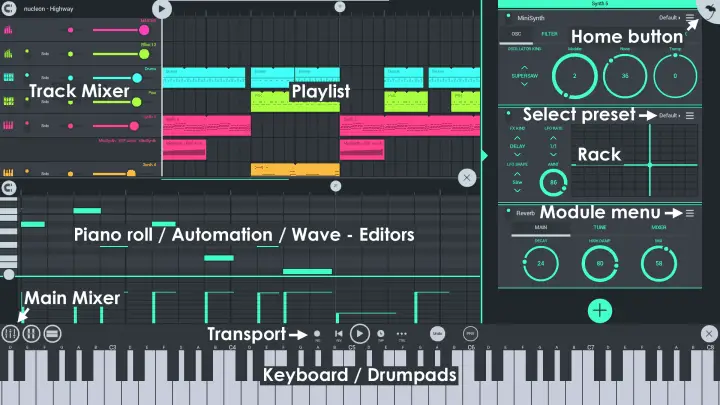
Getting Started with FL Studio Mobile
This video will give you a general overview of FL Studio Mobile.
- Using the home panel
- Using the playlist
- How to use instruments
- How to create a drum track
MiniSynth
The MiniSynth is a synthesizer with a low processor overhead and great sound.
Load the presets or create your own sounds from scratch. There are 6 tabs covering the synthesizer controls.
No products found.
How to Connect a MIDI Keyboard to FL Studio Mobile
FL Studio Mobile can connect to external MIDI keyboards and controllers. Controller Instructions
Cable: Micro USB OTG USB Connector
Video Examples
Transistor Bass
Transistor Bass is a subtractive synthesizer in the style of the legendary Roland TB303™ Bassline synthesizer.
Great for fast ‘Acid’ basslines. Feature Info
Touch Control
FL Studio Mobile responds to touch controllers, including knobs and faders. Touch Controllers
Quantizing Notes
Here is a overview on how to quantize notes.
Advanced Step Sequencer
Double-tapping on a Clip in the Playlist will open the appropriate Editor window.
Once open, single-taping on Playlist content will change the Editor Window.
Custom Drum Templates
Here is a overview on how to import samples.
Recording Audio
When recording audio from a microphone, make sure to wear headphones so audio from FL Studio Mobile isn’t mixed in with the recorded source. Audio Recording
Trap Beat Tutorial
Here is a video of Kyle Beats making a Trap beat in FL Studio Mobile.
Video: Trap Beat From Scratch
Hip Hop Beat Tutorial
Here is a video tutorial on how to make a Hip Hop beat in FL Studio mobile.
Helpful Links
Image-Line Website
FL Studio Mobile Tutorials
Related: FL Studio Tutorials ( Beginner’s Guide )
I hope you found these FL Studio Mobile tutorials helpful.




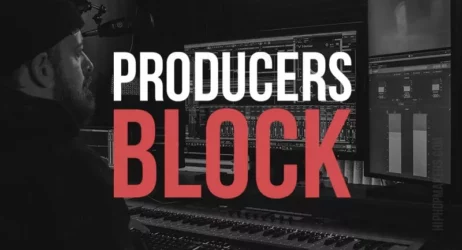
Thank you so much. These tutorials helped me to understand every little function of this app.
It was very professionally done too.
Man you did it awesome
I’m a rookie in EDM
Your video has given me
CONFIDENCE
Thanks a looooot