One of the best ways to build an email list is to give away something free. A lot of music producers give away a free beat to help entice music artists to join their email lists.
In the tutorial below I will show you how to offer a free beat download using the email service MailChimp.
MailChimp is easy to use, they offer a great visual editor to design emails, and they offer a FREE plan for up to 2,000 email subscribers.

Tutorial Overview:
This process should take less than 10 minutes to do.
- Create a free MailChimp account.
- Create a email list for people to subscribe to.
- Modify the confirmation email to include the free beat download.
- Embed the email form into a website.
- Looking at examples of how music producers get people to join their email list.
Let’s get started.
Video Tutorial
Step by step instructions:
1. Create a FREE MailChimp Account
Click here to sign up for a MailChimp Account.
- On their website click the Sign Up Free button.
- Enter your information on the sign up page and click the Create My Account button.
- You will have to confirm your email address in your inbox to activate your account.
- Once you activate your account, enter in personal info and save your information.
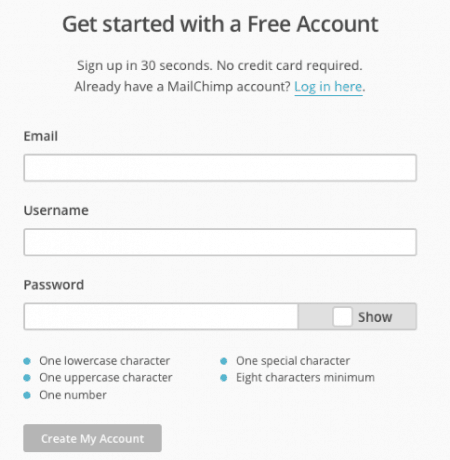
2. Build Your Audience
From the MailChimp dashboard click Create A List button next to Start building your audience.
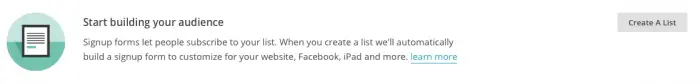
3. Create a List
Before you build a audience you will need to create a email list for people to subscribe too. So click the Create List button.
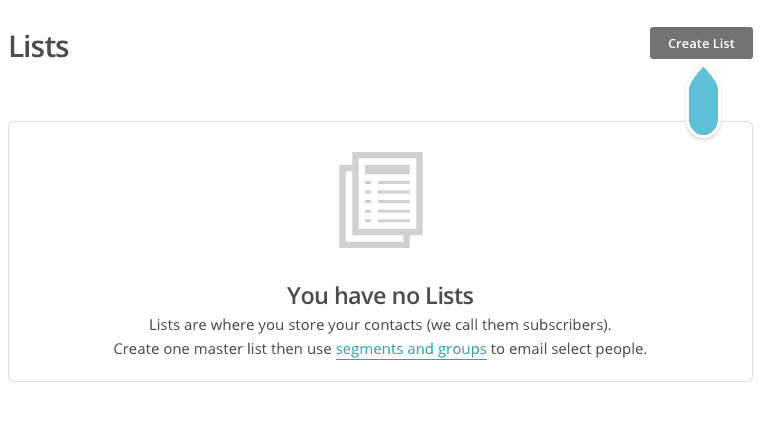
4. Enter in Details For Your Email List
List Name Tip: Users will be able to see the name of your list. So maybe make it the name of your website and at “Newsletter”. Click the Save button.
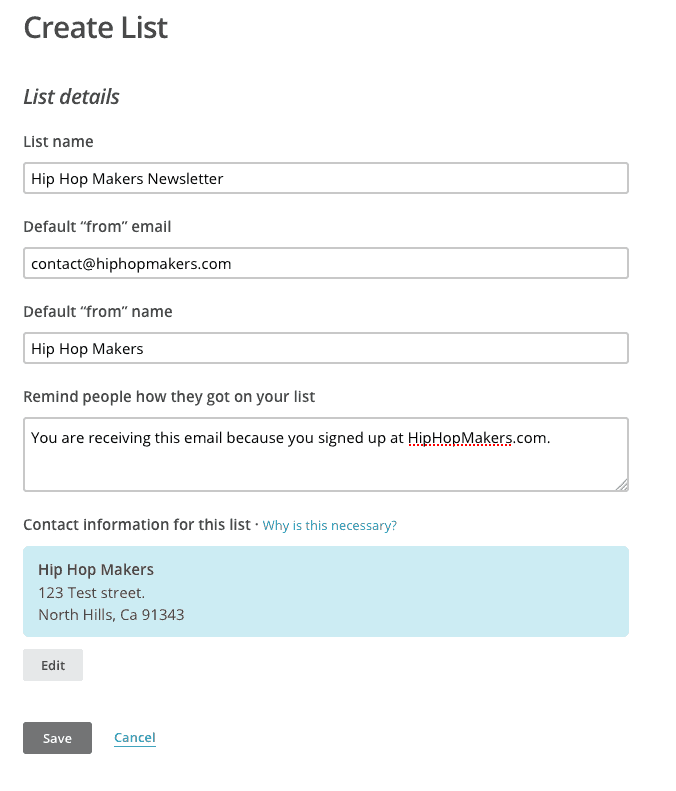
5. Click “Set Up a Signup From”
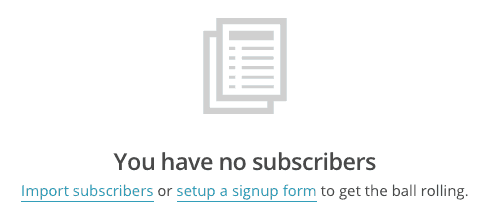
6. Click “General Forms”
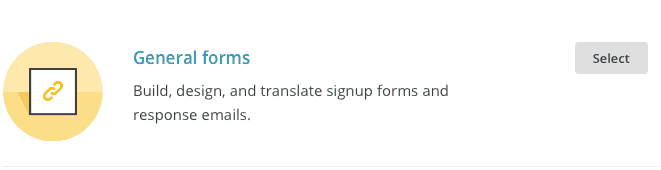
7. Select Final “Welcome” Email
Under Forms and response emails select Final “Welcome” Email. This will allow us to edit the final email that is sent to your subscriber once they have confirmed their email address.
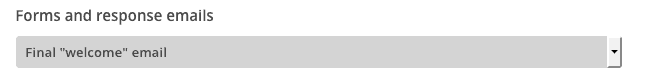
8. Check the Box next to “Send a final welcome email”

9. Edit Welcome Email
9a. In your web browser hover over the red dotted box labeled “Your subscription has been confirmed.” and a edit button will appear. Click the Edit button.
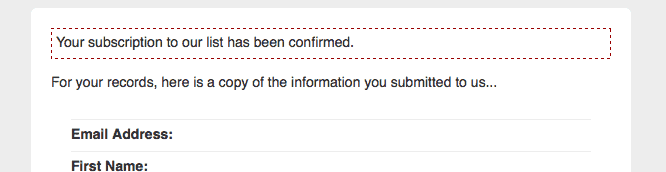
9b. Type something like “Click here to download the free beats.”
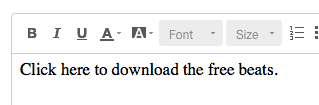
In this example we are making the message in this welcome email very simple, but you may want to invest more thought and time into this email.
- Thank them for joining your list.
- Make it clear how to download the free beats.
- Maybe include a short bio and some important links of yours.
- I would NOT suggest trying to sell something right away.
- Tip: Hit enter a few times when editing the email text to move the unsubscribe button lower in the email so it’s not their first instinct for users to click a button they see.
10. Upload Your Free Beat Download
10a. Click the Link icon.

10b. Under Link To Select File.
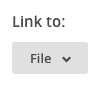
10c. Click the Upload button.

10d. Browse your computer for your free beats.
- It is suggested you put your free beats in a zip file.
- Maybe include some type of license agreement in a text file or PDF in the zip file.
10e. Once uploaded, copy the File URL and click the Cancel link.

10f. Highlight the free download text in your email and click the Link icon again.
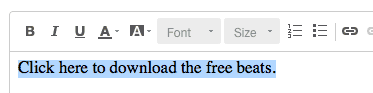
10g. In the Web Address (URL) input paste the file URL. Click the Insert button.
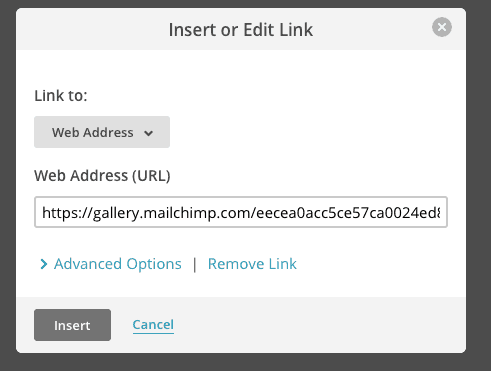
10h. Next click the Save & Close button.

Large Download Files Tip: You may also choose to upload your free beat download file to your own personal web server, or a file sharing site like Dropbox. If you upload it to one of those options, copy and paste that file location in the Web Address (URL) input for the user to download the free beat.
11. Test the Email Sign Up Process
11a. Under Forms and response emails select Signup form.
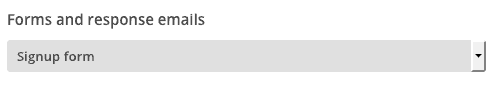
11b. Copy and paste the Signup form URL in your web browser to test out the email form.

11c. Enter in your email address, name, and click the Subscribe to List button.
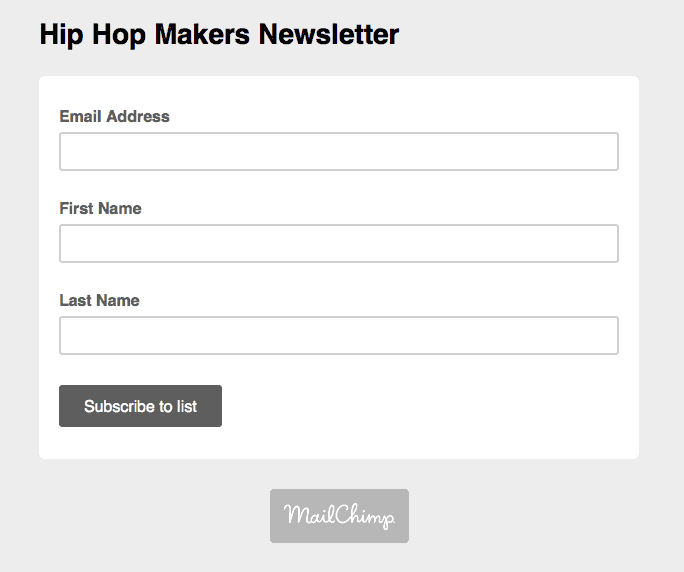
11d. Check your email inbox for the email. This email can take a few minutes.
11e. Once you get the email, click the Yes, subscribe me to this list button.
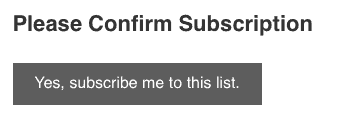
11f. Once you confirm your subscription, you should get a second email with the free download link. Test out the download link.
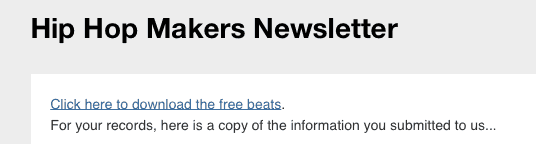
If the download link works, you are ready to start collecting email addresses.
12. Add the Form to Your Website
In this last step I will be adding the MailChimp email form code to the sidebar of the Music Maker WordPress theme, but you can add this code to any website you want.
12a. In MailChimp click Signup forms.

12b. Next click Embedded forms.
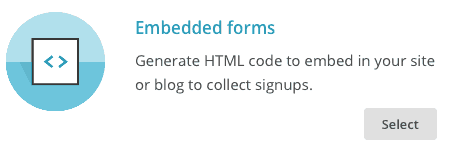
12c. On the Embedded forms page I will…
- Uncheck “Include form title”
- Check “Show only required fields”
- Uncheck “Show required field indicators”
- Uncheck “Show format options”
Preview
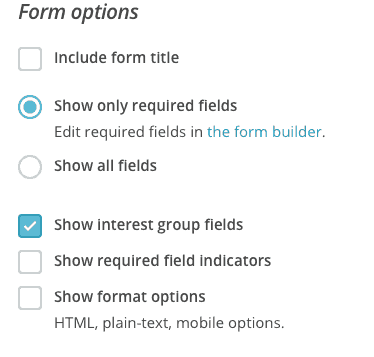
12d. Next select and copy the code from the “Copy/paste onto your site” box.
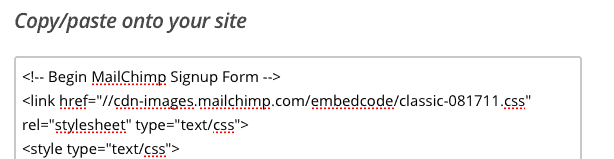
12e. In WordPress with the Music Maker Theme I will go to the Widgets page and add a Text Widget to one of my sidebars. I will make the widget title “Get 2 FREE Beats Today!”, paste the MailChimp code, and click Save button.
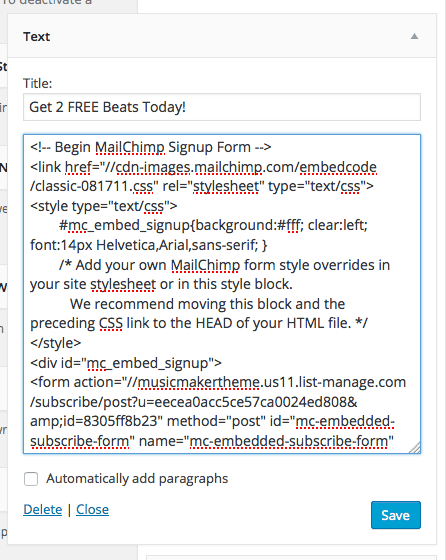
Website Preview of How it Appears
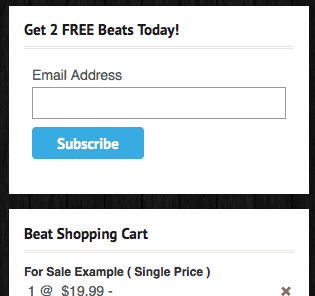
That’s it!
What to do next with MailChimp:
- Customize the design of your emails – You can change the emails background color, add images, change fonts, and more.
- Plan out your email messaging – Think about your visitors entire experience. How they sign up, what is the first messaging they will read, and how will you follow up to turn them into a fan and loyal customer.
- Automate emails – MailChimp lets paid members send out automated email messages that can help you build a relationship with your email list.
Music Producer Email Marketing Tips
Tips to Collect Emails on Your Website
- Create a landing page on your website offering free download for email address.
- Have email boxes on the sidebar of your website to allow people to easily subscribe. Hip Hop Makers Example on the sidebar.
- Test out different marketing messaging to see what works best.
Email Marketing Tips
- Spell check and sound professional.
- Understand your audience so you know how to market to them. Be a helpful resource.
What NOT to do:
- Don’t spam people.
- Don’t add people to your list that did not subscribe, this is not a way to build a relationship.
- Do not try to force people to join your email list before entering your website.
Email Marketing Examples
Here are a few examples of messaging from music producers to get people to subscribe to their email list. You should test out different marketing messaging to see what works our best for you.
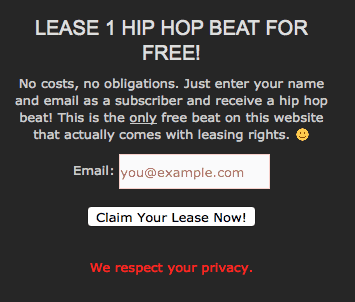
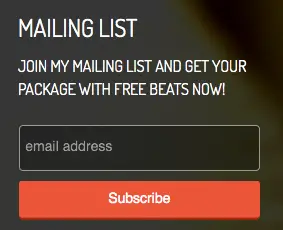
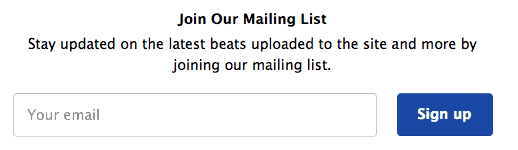
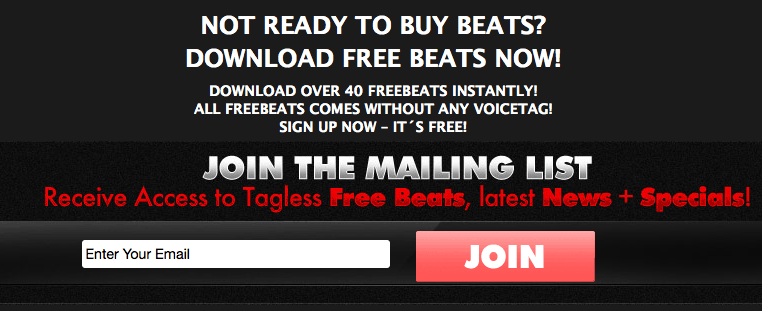
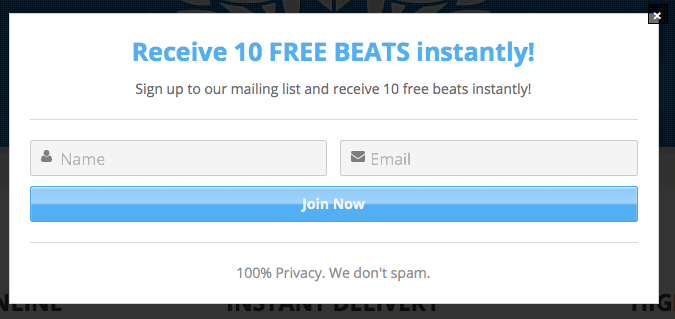
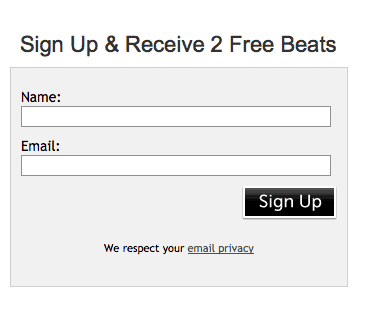
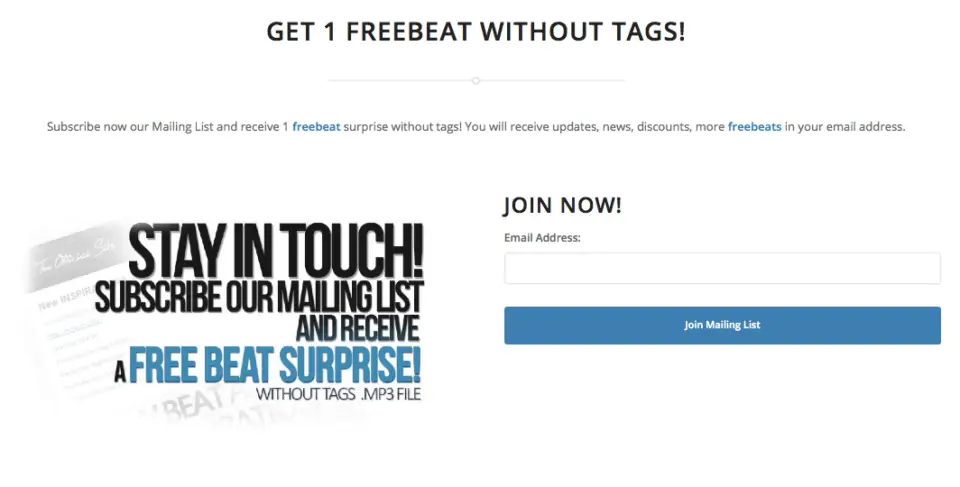
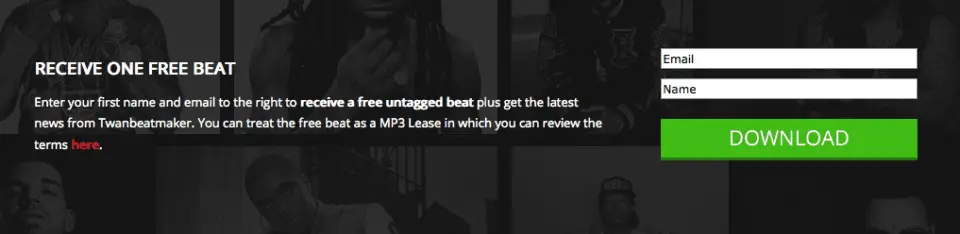
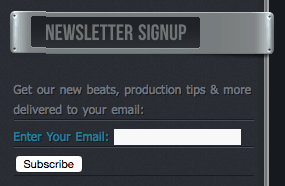
I hope this post has been helpful. If you have any email marketing tips, feel free to share them the comment box below.
Create a Music Business
Create a professional website to sell beats, products, and music. Offer music services. View Features »

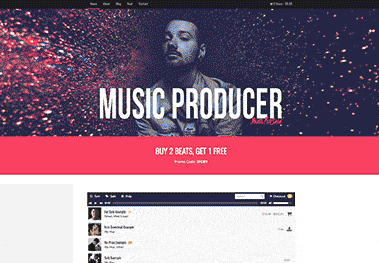





Email marketing is a great tool. But it seems it doesn’t work well on Soundclick pages. Maybe it will work much better on your own site.
Super helpful! Thanks Mark!
Thank you for that information about mailchimp tuturial just starting out creating beat site ,your information with mail chimp is very helpful could you tell me how to send more then 1Beat and e-book and ConTract at the same time or explain how it’s done when setting up mailchimp free beat free e-book subscription