Mobius 3 is a free looper VST plugin for Windows and Mac by Jeffrey Larson. This plugin offers live recording, instant loop editing, eight synchronized stereo loopers, speed shifting, and more.
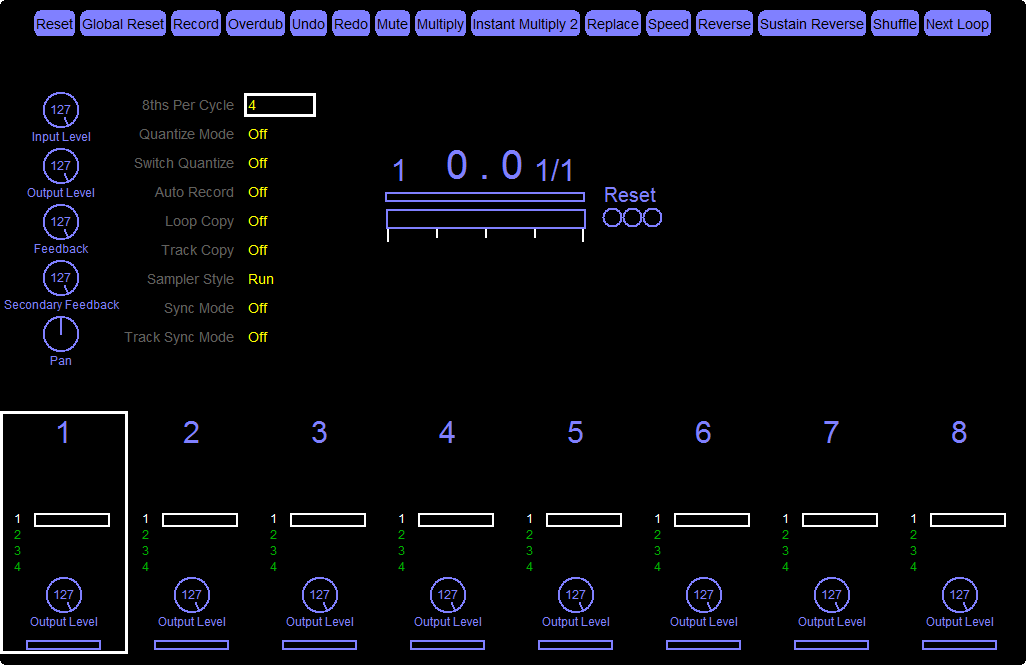
Mobius 3 VST Plugin
Mobius 3 is a live recording and audio editing plugin for music creators. Its features include the ability to copy loops and timing between tracks, similar to eight synchronized stereo EDPs. The plugin is compatible with Windows and Mac and can work as a standalone app.
Features:
- Live Recording
- 8 Synchronized Stereo EDPs
- Extensive MIDI Control
- Extensive Keyboard Control
- Live Looping
- Multiple Tracks
- Chromatic Pitch and Speed Shifting
- Instant Loop Editing
- OS: Windows & Mac
Plugin Interface:
- Input Level – This changes how loud the sound is when it comes in.
- Output Level – This changes how loud the sound is when it goes out.
- Feedback – This controls the sound that repeats in the loop.
- Secondary Feedback – This adds another layer of repeating sound.
- Pan – This moves the sound to the left or right speaker.
- 8ths Per Cycle – This sets how many beats are in each loop.
- Quantize Mode – This makes sure the sound matches the beat.
- Switch Quantize – This helps switch sounds on the beat.
- Auto Record – This starts recording automatically.
- Loop Copy – This copies the sound loop to use again.
- Track Copy – This copies a whole track to another spot.
- Sampler Style – This changes how the loop plays. “Run” means it keeps going.
- Sync Mode – This keeps everything in time together.
- Track Sync Mode – This keeps each track in time together.
- Reset – This clears everything to start over.
- Record – This starts recording a new sound.
- Overdub – This adds new sound on top of a loop.
- Undo – This removes the last change.
- Redo – This repeats the last change.
- Mute – This makes the sound quiet without stopping it.
- Multiply – This makes the loop longer by repeating it.
- Replace – This swaps the old sound with a new one.
- Speed – This changes how fast the sound plays.
- Reverse – This plays the sound backwards.
- Sustain Reverse – This holds the backward sound longer.
- Shuffle – This mixes up the beats in a fun way.
- Next Loop – This moves to the next loop in line.
Download
If you like this plugin, consider donating to Jeffrey Larson. There are fallback links in case the developer’s website is down.
Developer: Jeffrey Larson
Windows: 32-bit (9 MB)
Mac: Audio Unit (26 MB)
Related: 20 Free Looper VST Plugins
We have many articles with free VST plugins and free music samples to download.
Plugin Disclaimer: This plugin remains the property of Jeffrey Larson. If you are the developer and prefer this post to be removed, please contact us, and we will remove it. By downloading this plugin, you acknowledge that Hip Hop Makers is not responsible for any issues or damages that may arise from the plugin’s use.




