Lokomotiv is a free Synthesizer VST plugin for Windows and Mac by Archetype Instruments. The plugin includes oscillators, multimode filters, ADSR, and LFO controls.
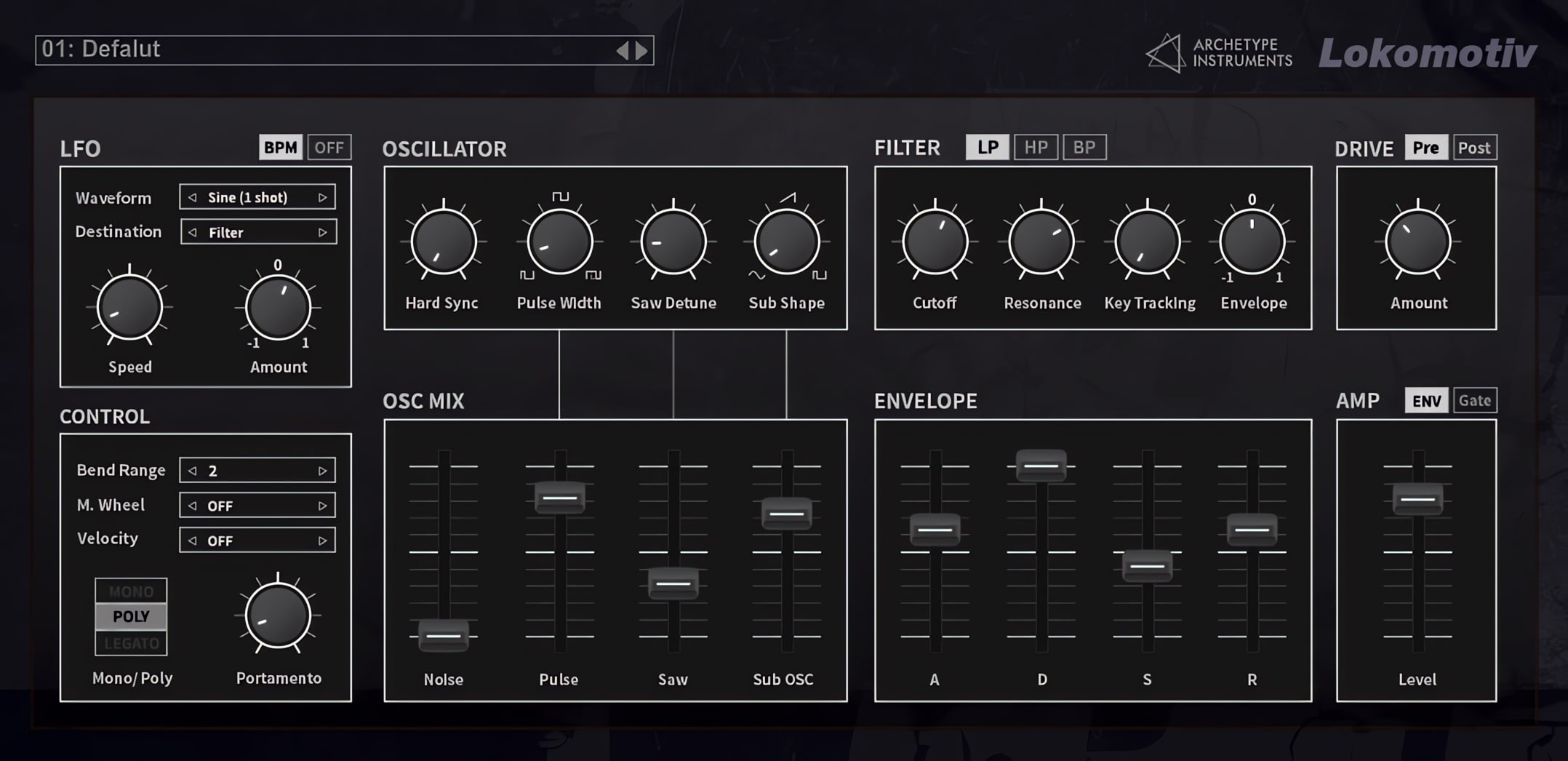
Lokomotiv VST Plugin
Lokomotiv is a software synthesizer compatible with Windows and Mac. Its features include a high-definition Oscillator, morphing sub-oscillator, multimode filter, naturally curved ADSR envelope generator, and one-shot LFO.
Features:
- 8 Polyphonic Voices
- 9 X Detuned Sawtooth Wave
- Pulse Wave with PWM
- Shape Morphing Sub Oscillator
- Multimode Filter with Drive
- ADSR Envelope Generator
- 1 X OSC
- 1 Sub OSC Noise Generator
- Mono & Legato Mode
- 64 Factory Presets
- Multiple Sound Wave Shapes
- Adjustable Wave Speed
- Tone Altering Hard Sync
- Customizable Pulse Width
- Sub Oscillator Shape Changing
- OS: Windows & Mac
Plugin Interface:
- Waveform – This lets you choose the shape of the sound wave.
- Speed – Adjusts how fast the wave moves.
- Amount – Changes how much the wave affects the sound.
- Hard Sync – Alters the tone by syncing oscillator waves.
- Pulse Width – Adjusts the width of the pulse wave.
- Saw Detune – Adds a slight tuning difference to create a fuller sound.
- Sub Shape – Changes the shape of the sub-oscillator.
- Cutoff – Controls the frequency at which the filter starts to cut off the sound.
- Resonance – Boosts the frequencies around the cutoff point for a sharper sound.
- Key Tracking – Adjusts how the filter reacts to different keys on the keyboard.
- Envelope – Shapes how the filter changes over time.
- Amount (Drive) – Adds extra gain for a stronger sound.
- Bend Range – Sets how much the pitch changes when you use the pitch bend.
- Mono/Poly – Choose whether you can play one note or many notes at the same time.
- Portamento – Controls how smoothly the pitch slides from one note to another.
- Noise – Adds random sound to your mix for texture.
- Pulse – Adjusts the level of the pulse wave in the mix.
- Saw – Controls the level of the saw wave in the mix.
- Sub-OSC – Adjusts the level of the lower octave wave.
- A (Attack) – Sets how quickly the sound reaches full volume when a note is played.
- D (Decay) – Controls how fast the sound drops after the attack.
- S (Sustain) – Sets the volume level while the note is held.
- R (Release) – Adjusts how long the sound lasts after the note is released.
- Level (AMP) – Controls the overall volume of the sound.
Download
If you like this plugin, consider donating to Archetype Instruments. There are fallback links in case the developer’s website is down.
Developer: Archetype Instruments
Windows: 64-bit (1 MB)
Mac: Audio Unit (1 MB)
Related: 15 Free Nexus VST Plugin Alternatives
We have many articles with free VST plugins and free music samples to download.
Plugin Disclaimer: This plugin remains the property of Archetype Instruments. If you are the developer and prefer this post to be removed, please contact us, and we will remove it. By downloading this plugin, you acknowledge that Hip Hop Makers is not responsible for any issues or damages that may arise from the plugin’s use.




