Here are the steps to embed another audio player into the Music Maker theme.
Embedding on a Static Page
If you want to embed the audio player in a static page, create a new static page.
Copy the Embed Code
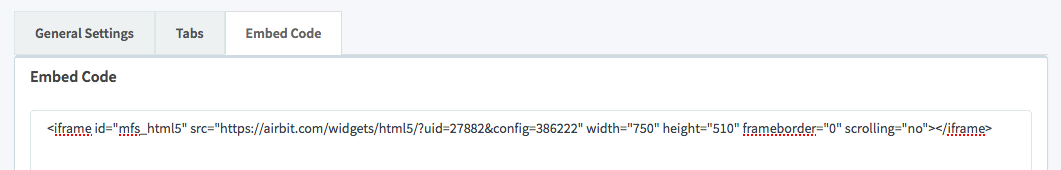
Add the Embed Code
- Click the Text tab
- Paste the embed code
- Changed the width to 100% to make the width flexible.

Click Publish.
Embedding on Frontpage Sections
Add one of the Text Frontpage Sections, select one of the Text sections you are using.
Remove the sample default text.
Add the Embed Code
- Paste the embed code into the text input.
- Changed the width to 100% to make the width flexible.


Need Help?
1. Try searching for answers. Try searching different terms if you can't find a answer. 2. Try troubleshooting if something is not working.
3. If you can't find answers, click to leave a comment. Provide website links and detailed information.